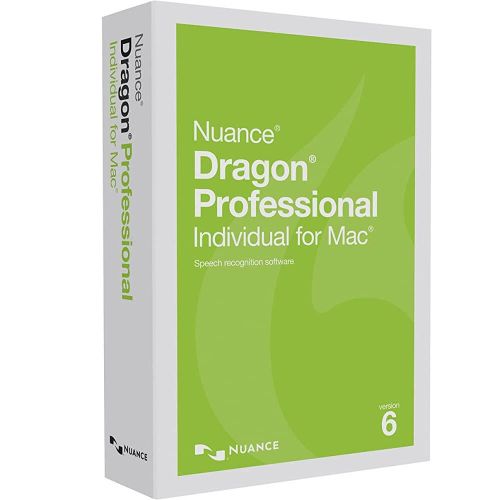Guaranteed Authenticity
All our softwares are 100% authentic, directly from official manufacturers.
Warranty
Enjoy peace of mind with our during the product's validity warranty, far beyond the standard 30 days.
Free Installation
Enjoy a free installation service for a hassle-free setup.
24/7 Customer Support
Our dedicated team is available anytime to assist you.
Best Prices
Get the best prices: CAD484.99!
Description
Nuance Dragon Professional Individual 6.0 for Mac: Overview
- Highly accurate speech recognition with up to 99% accuracy from the start.
- No linguistic training required, making it easy for users to get started quickly.
- Adapts to your voice and environment in real-time for enhanced productivity.
- Supports switching between voice commands, keyboard, and mouse for flexible input methods.
- Customizable voice commands for common tasks, enabling efficient workflow.
- Supports transcription of digital audio files for seamless voice-to-text conversion.
Advanced Voice Recognition Technology
High Accuracy Without Training
Nuance Dragon Professional Individual for Mac 6.0 offers up to 99% accuracy without requiring any voice training. This allows users to dictate and control their computer with minimal errors from the start. You can focus on your tasks without worrying about typos or spelling mistakes.
Adaptive Learning for Better Performance
As you continue to use Dragon, the software becomes more accurate. It learns and adapts to the words and phrases you use frequently, improving over time. Optional training or analysis of existing documents can further enhance recognition accuracy.
SmartFormat Rules for Personalization
Dragon automatically adapts to your working style by using SmartFormat rules. You dictate, and it formats the text as you prefer, ensuring consistent and professional results.
Speed and Efficiency in Dictation
Instantaneous Dictation Feedback
With Dragon, your words appear on the screen immediately after you dictate them, allowing you to review and edit your text in real time. This quick response minimizes lost ideas, capturing your thoughts as fast as you speak.
Voice-Controlled Editing and Formatting
Dictate, edit, and format your text with voice commands. You can highlight text, make it bold, underline it, or apply other formatting options—all with your voice. This streamlines your workflow, allowing for hands-free control.
Enhanced Transcription Features
Seamless Transcription of Audio Files
Nuance Dragon Professional Individual for Mac allows transcription of audio files recorded on approved digital recorders. The transcription process is optimized for your voice, requiring no special training, ensuring quick and accurate conversion from voice to text.
Transcribe Other Speakers' Voices
You can also transcribe audio files of other speakers, such as interviews or podcasts, with high accuracy. This feature does not require additional training, making it convenient for professionals who work with multiple voices.
System Requirements
- CPU: Intel Core 2 Duo 2.4 GHz or faster; Intel Core i3, i5, or i7 recommended.
- Hard Disk Space: 4 GB free space required.
- Supported Operating Systems: OS X El Capitan (10.11), OS X Sierra (10.12) – Dragon Mac 6.0.8 update required (included).
- RAM: Minimum 4 GB, 8 GB recommended.
- Internet Connection: Required for product activation and access to online support.
- Microphone: Integrated or Nuance-approved microphone required (not included). For more details, visit support.nuance.com/compatibility.
Frequently Asked Questions
-
What is Nuance Dragon Professional Individual for Mac 6.0?
Nuance Dragon Professional Individual for Mac 6.0 is a powerful speech recognition software designed to enhance productivity by allowing users to dictate, transcribe, and control their computers using voice commands.
-
Does Dragon support multiple speakers?
Yes, Dragon allows you to transcribe audio from multiple speakers without additional training. This is ideal for transcribing interviews, meetings, and podcasts.
-
How to Purchase, Download, and Activate Nuance Dragon Professional Individual for Mac 6.0?
Visit licensekey24.com and select Nuance Dragon Professional Individual for Mac 6.0 with just a few clicks. Once your purchase is complete, you will instantly receive a secure download link and a valid license key via email. Follow the installation instructions, enter your product key, and start using Nuance Dragon Professional immediately.