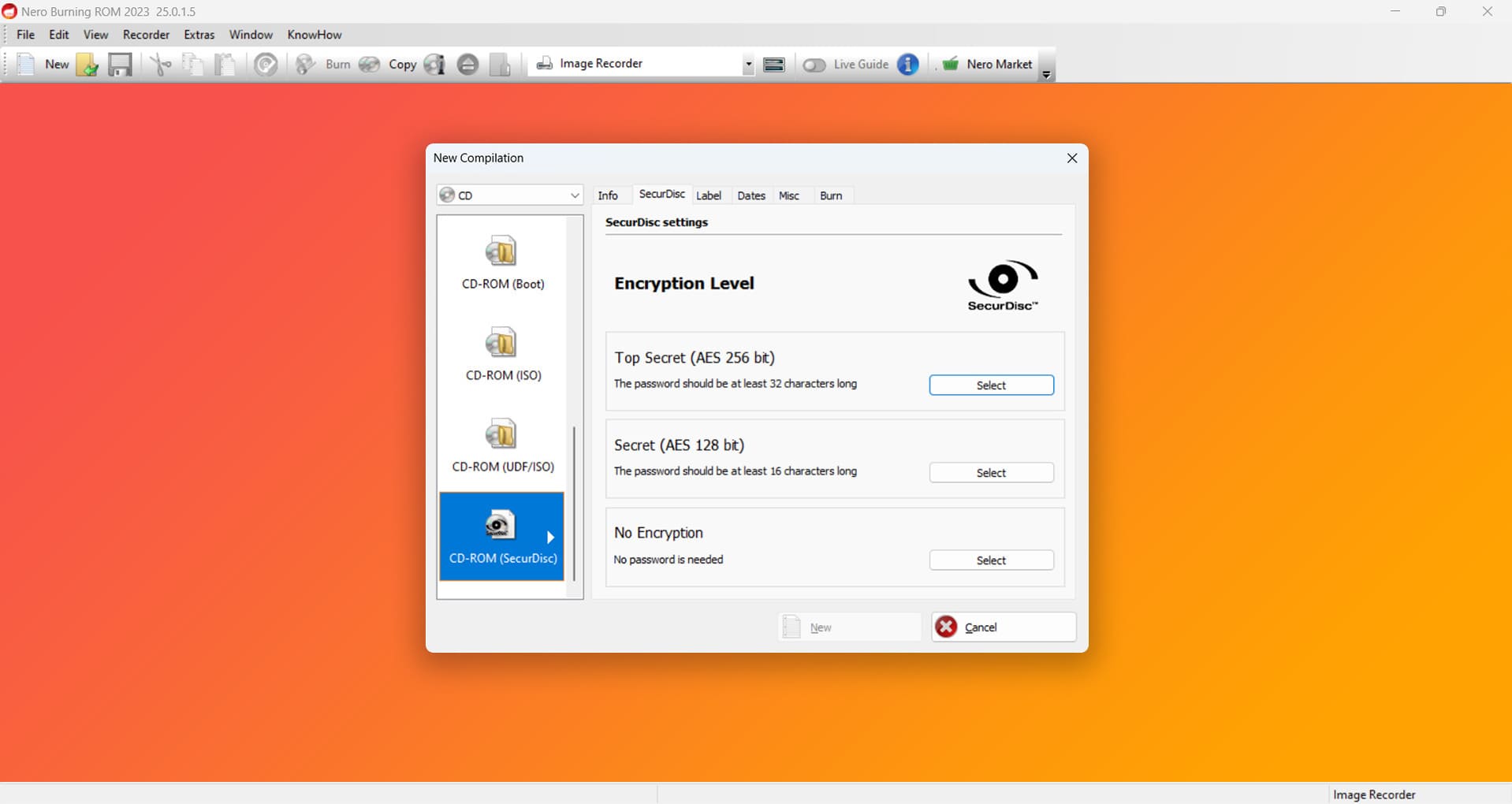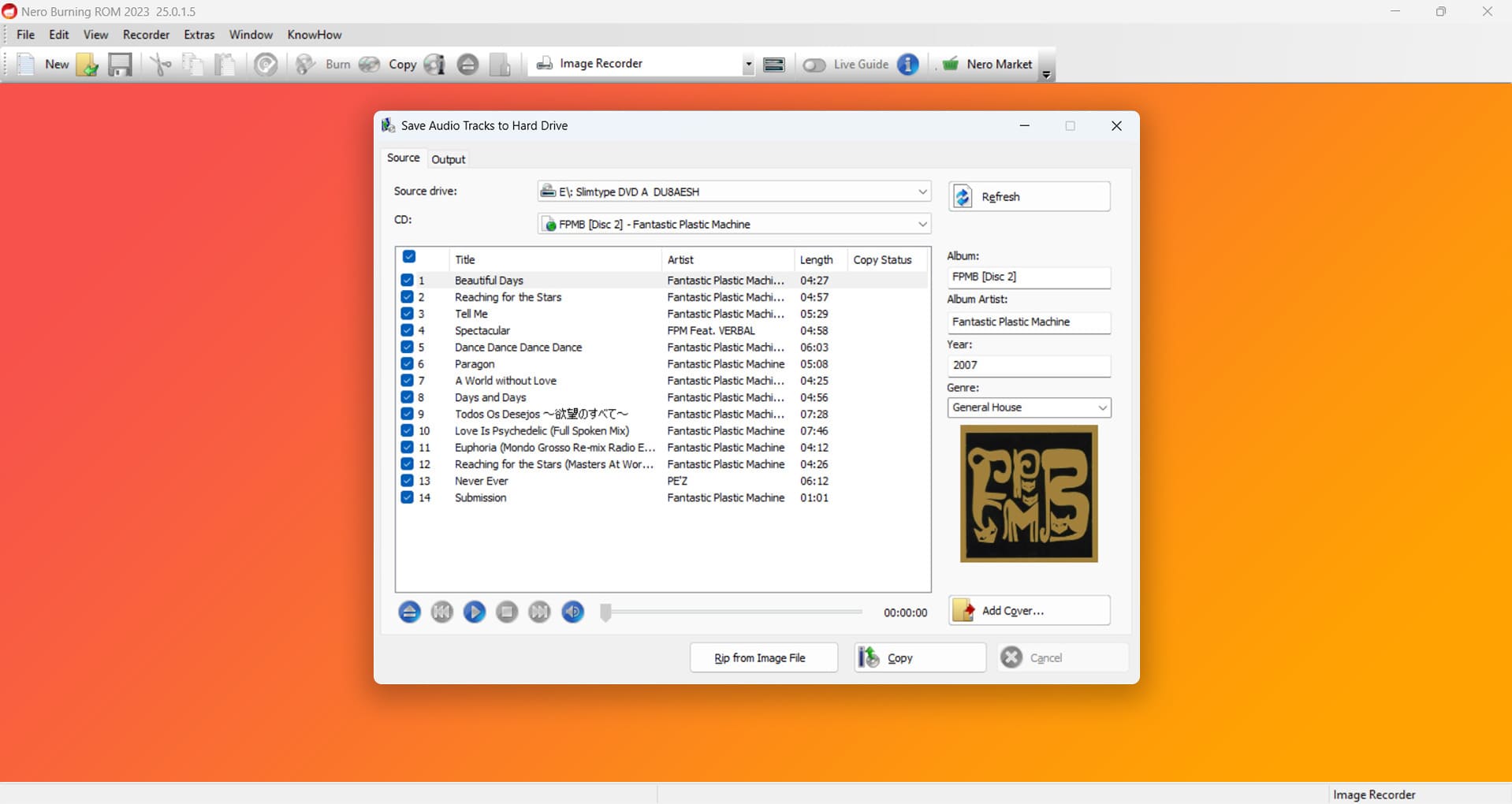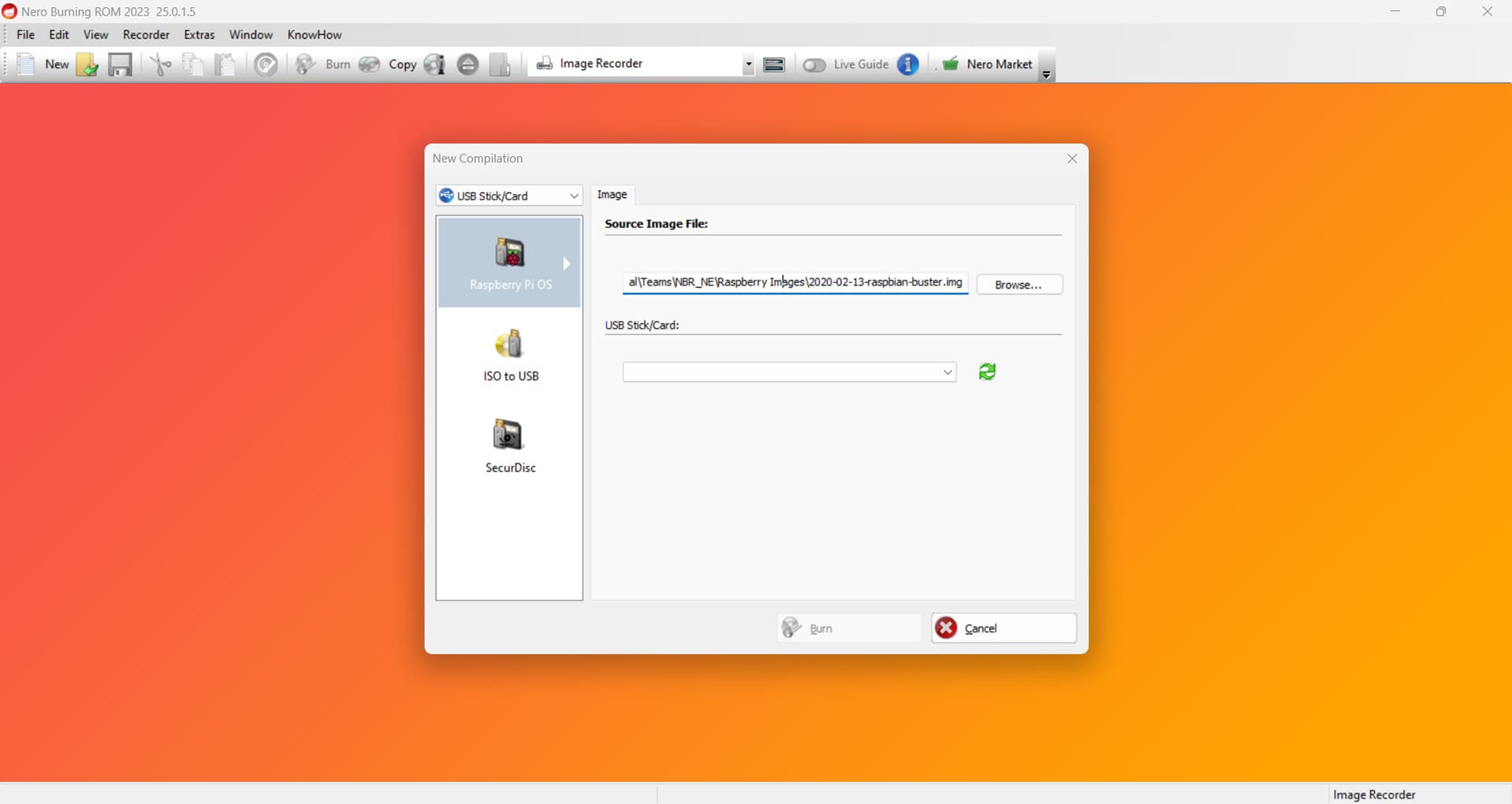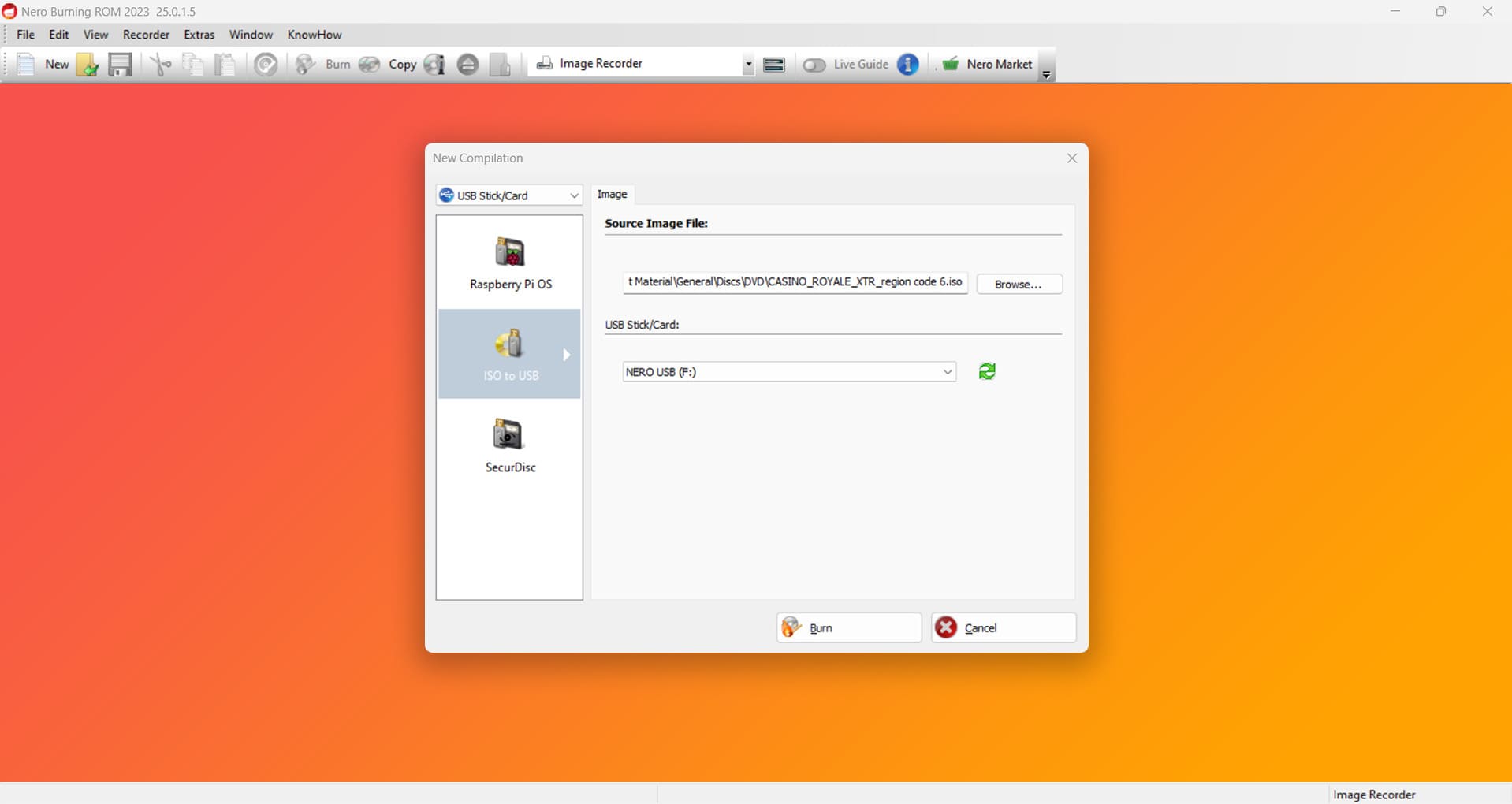Guaranteed Authenticity
All our softwares are 100% authentic, directly from official manufacturers.
Warranty
Enjoy peace of mind with our during the product's validity warranty, far beyond the standard 30 days.
Free Installation
Enjoy a free installation service for a hassle-free setup.
24/7 Customer Support
Our dedicated team is available anytime to assist you.
Best Prices
Get the best prices: CAD61.99!
Description
Nero Burning ROM 2025: Overview
- Rip and burn CDs, DVDs, and Blu-ray
- Create ISO images
- The editor enhances audio file quality
- Convert files to formats such as MP3, AAC, FLAC, and APE
- Smart splitting of large amounts of data across multiple media with NeroDiscSpan
Nero Burning ROM: The Ultimate Burning Program for All Your Needs!
Set new standards with Nero's proven burning technology! Copy, import, and burn data as well as music onto your favorite discs? Creating discs securely? It couldn't be easier with the latest version of Nero Burning ROM, which ensures optimal results thanks to SecurDisc 4.0 and much more!