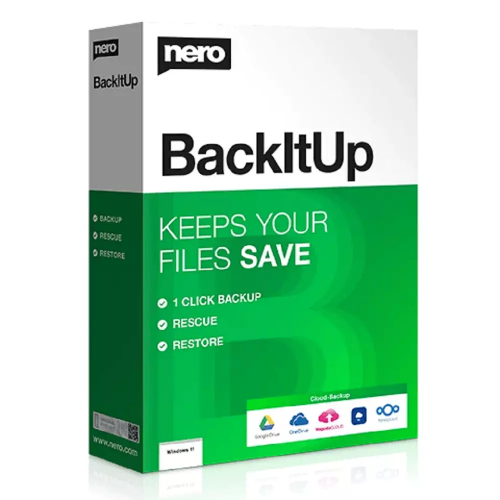Nero BackItUp
Obtain your own version of Nero BackItUp 2023 at the lowest price on our online shop.
After you successfully buy the product you will, in a matter of 24 hours, receive:
- Nero BackItUp 2023 lifetime License Key code
- The full version of Nero BackItUp 2023 download link
- Instructions and guides on how to install and activate your product
- Free customer support available 7/7
Guaranteed Authenticity
All our softwares are 100% authentic, directly from official manufacturers.
Warranty
Enjoy peace of mind with our during the product's validity warranty, far beyond the standard 30 days.
Free Installation
Enjoy a free installation service for a hassle-free setup.
24/7 Customer Support
Our dedicated team is available anytime to assist you.
Best Prices
Get the best prices: CAD48.99!
Description
Nero BackItUp: Overview
Nero BackItUp is a reliable and easy-to-use solution for backing up your valuable data to an external hard drive, optical media, or the cloud. Protect your irreplaceable files with automated backups and secure storage options.
- Automated Backup Scheduling – Set daily, weekly, or monthly backups or create a continuous backup to protect new files as they are updated.
- Multi-Platform Storage – Back up locally on an external hard drive, USB drive, or NAS, or store backups in the cloud with OneDrive and Google Drive.
- Version Control – Preserve older versions of files, even if they are modified or deleted, ensuring you can always recover previous versions.
- Advanced Security – Protect your backups with AES 256-bit encryption and save space with an intelligent compression algorithm.
Nero BackItUp – Reliable, Secure, and Automated Backup Solutions
Effortless Backup Automation
Nero BackItUp allows you to schedule automatic backups according to your needs. You can configure it to run backups daily, weekly, or monthly, or set up continuous backups to ensure new files are protected as they are created or updated.
- Once the schedule is set, Nero BackItUp runs in the background without interrupting your workflow.
- You can easily modify the backup schedule based on your storage capacity and frequency of file changes.
- Restoring data is straightforward, allowing you to recover specific files or entire backups quickly and easily.

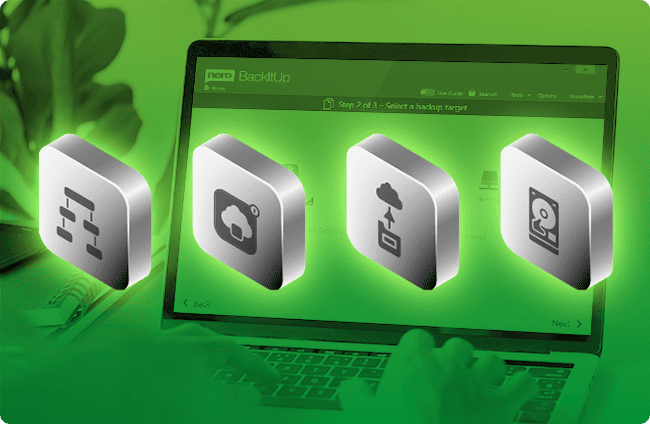
Flexible Storage Options for Maximum Security
Nero BackItUp gives you the flexibility to store your backups in various locations, ensuring redundancy and security.
- Local Storage – Back up to an external hard drive, USB drive, or NAS for quick access.
- Cloud Storage – Use OneDrive and Google Drive for secure online backups accessible from anywhere.
- Hybrid Backup – Create both local and cloud-based backups for maximum protection and recovery options.
- The ability to store backups in multiple locations ensures that your data remains safe even if one storage option fails.
Smart Version Control to Protect Your Files
Unlike other backup solutions that only retain the latest version of a file, Nero BackItUp preserves older versions, allowing you to recover them if needed.
- Every time a file is modified, Nero BackItUp saves the previous version locally.
- If you accidentally delete a file or it becomes corrupted, you can easily restore a previous version.
- Versioning ensures that even complex file modifications are protected.


Advanced Encryption and Space-Saving Compression
Nero BackItUp secures your backups with advanced encryption and smart compression technology.
- AES 256-bit Encryption – Ensure your files are protected from unauthorized access with military-grade encryption.
- Intelligent Compression – Reduce the size of your backups to maximize storage efficiency without compromising data integrity.
- Encryption and compression work together to provide a secure and space-saving backup solution.
System Requirements
- Operating System: Windows 11, Windows 10, Windows 8.1, Windows 8, Windows 7
- Required RAM: Minimum 1000 MB
- Hard Disk Space: Minimum 150 MB
- Recommended Screen Resolution: Minimum 1024 x 768
Frequently Asked Questions
-
What is Nero BackItUp used for?
Nero BackItUp is designed to create secure backups of your files, ensuring that important data is protected from accidental loss, corruption, or deletion.
-
Can I back up to both local and cloud storage?
Yes, Nero BackItUp allows you to create backups on local drives such as external hard drives and USB drives, as well as cloud storage services like OneDrive and Google Drive.
-
How does versioning work in Nero BackItUp?
Nero BackItUp saves previous versions of files, allowing you to restore them even if the latest version is deleted or corrupted.
-
How to Download and Activate Nero BackItUp?
Once your purchase is complete, you will receive a secure download link and a valid license key by email. Follow the installation instructions, enter your product key, and start using Nero BackItUp immediately.