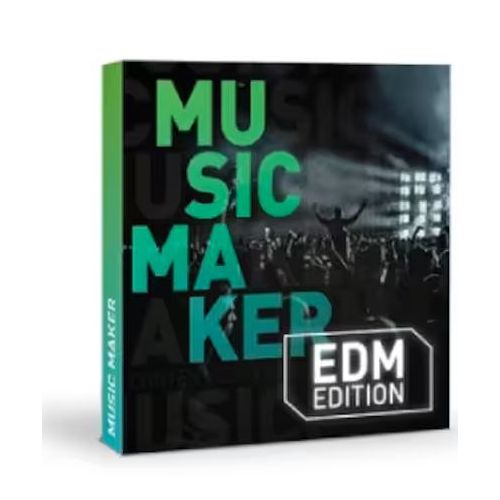Guaranteed Authenticity
All our softwares are 100% authentic, directly from official manufacturers.
Warranty
Enjoy peace of mind with our during the product's validity warranty, far beyond the standard 30 days.
Free Installation
Enjoy a free installation service for a hassle-free setup.
24/7 Customer Support
Our dedicated team is available anytime to assist you.
Best Prices
Get the best prices: CAD37.99!
Description
Magix Music Maker EDM: Overview
Magix Music Maker EDM Edition is the ultimate tool for creating electrifying electronic dance music. Designed for both beginners and seasoned producers, this edition offers an intuitive drag-and-drop interface, powerful soundpools, and a wide range of virtual instruments to bring your EDM tracks to life.
- Versatile Soundpools: Choose from 3 EDM soundpools filled with festival-ready sounds.
- Virtual Instruments: Access over 30 synthesizers, basses, strings, and drum machines, plus a Tiny Percussion instrument.
- Professional Effects: Enhance your tracks with effects like Chorus, Echo, and Flanger.
- Recording Capabilities: Record your own vocals or DJ shout-outs with microphone support.
Unleash Your Creativity with Magix Music Maker EDM
Effortless Drag-and-Drop Music Production
Magix Music Maker EDM Edition revolutionizes music creation with its intuitive drag-and-drop interface. Whether you're crafting basslines, vocal loops, or festival-ready melodies, the pre-designed sound blocks make it easy to build professional EDM tracks. Every loop is perfectly synchronized, ensuring a seamless workflow and allowing you to focus on your creativity.
A Vast and Versatile Sound Library
Dive into a world of sound with 3 exclusive EDM soundpools included in this edition. Each soundpool is packed with powerful basslines, catchy vocal loops, and electrifying drops that are perfect for creating chart-topping hits. Whether you're producing for a club or a festival, these soundpools provide everything you need to make your tracks stand out.
Explore Over 30 Virtual Instruments with MIDI Support
Take full control of your music with a wide selection of over 30 MAGIX virtual instruments, including synthesizers, basses, strings, and drum machines. For an added touch of creativity, choose a Tiny Percussion instrument like maracas or cowbells. Control these instruments using your keyboard, mouse, or MIDI controller for a hands-on, immersive music production experience.
Record and Enhance Your Vocals with Professional Effects
Turn your voice into a powerful instrument with Magix Music Maker EDM's vocal recording capabilities. Connect a microphone to record your own vocals or DJ shout-outs, and then elevate them with professional effects like WahWah, Flanger, and Echo. These tools allow you to add depth and personality to your tracks, making them truly unique.
System Requirements
Before diving into your music production journey, ensure your system meets the following requirements:
- Operating System: Windows 11, 10, 8, or 7
- Processor: Minimum 2 GHz
- RAM: At least 2 GB
- Graphics Card: Integrated, with a minimum resolution of 1280 x 768 pixels
- Sound Card: Onboard
- Disk Space: 700 MB for program installation
- Languages Supported: German, English, Spanish, French, Italian, Dutch, Finnish, Polish, Portuguese, Swedish
- Internet Connection: Required for registration, validation, and accessing certain program features.
Frequently Asked Questions
-
What is included in the Magix Music Maker EDM Edition?
The EDM Edition includes 3 EDM soundpools, over 30 virtual instruments, a Tiny Percussion instrument, and professional effects like Chorus and Echo.
-
Can I record my own vocals with this software?
Yes, you can connect a microphone to record your own vocals or DJ shout-outs and enhance them with built-in effects.
-
Is Magix Music Maker EDM suitable for beginners?
Absolutely! The drag-and-drop interface and pre-synchronized loops make it easy for beginners to create professional-quality EDM tracks.
-
How do I download and activate Magix Music Maker EDM?
Once your purchase is complete, you will receive a secure download link and a valid license key by email. Follow the installation instructions, enter your product key and start using Magix Music Maker EDM straight away.