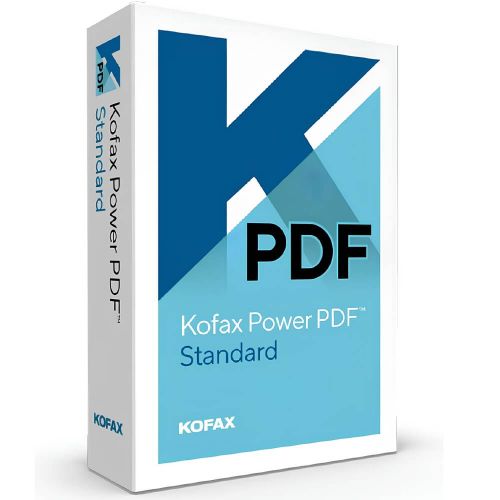Cart is empty
The Benefits of Buying Kofax OmniPage Standard from us
Guaranteed Authenticity
All our softwares are 100% authentic, directly from official manufacturers.
Warranty
Enjoy peace of mind with our during the product's validity warranty, far beyond the standard 30 days.
Free Installation
Enjoy a free installation service for a hassle-free setup.
24/7 Customer Support
Our dedicated team is available anytime to assist you.
Best Prices
Get the best prices: CAD83.99!
Description
Delivery immediately via email
Technical Support
 Free
Free
Activation Key
 Authentic Code
Authentic Code
Download
 Via the official website
Via the official website
Available Languages
 Multilingual
Multilingual
Platform(s)
|
Windows |
Available validities
 Lifetime
Lifetime
Country Zone(s)
 Worldwide
Worldwide
Version
 Full Version
Full Version
Kofax Product Comparison Chart
| Product |
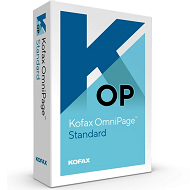
|
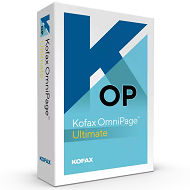
|
|---|---|---|
| IMAGE CAPTURE - NETWORK SCANNERS AND MFDS | ||
| PSupported scanner drivers | WIA/TWAIN/ISIS | WIA/TWAIN/ISIS |
| Compatibility with Windows 2008 and 2013 servers | ❌ | ✔ |
| Improved auto-restart and failover functions | ❌ | ✔ |
| 64-bit support to optimize memory usage | ✔ | ✔ |
| Automatic receipt of images after scanning | ✔ | ✔ |
| RAutomatic receipt and filing of scanned documents by network multifunction printers | ❌ | ✔ |
| IMAGE CAPTURE - DIGITAL CAMERAS, SMARTPHONES AND TABLETS | ||
| 3D correction of images taken with a digital camera | ✔ | Superior |
| Accuracy + 25% | ❌ | ✔ |
| Automatic recognition of images taken with a camera | ❌ | ✔ |
| DOCUMENT MANAGEMENT (PAPERPORT REQUIRED) | ||
| Customizable “Open” and “Save” dialog boxes with PaperPort folders | ❌ | ✔ |
| Adding PaperPort folder notes to PDF and Word files | ❌ | ✔ |
| Accuracy | ||
| Legal/medical/financial dictionaries to ensure the accuracy of terms associated with these areas. | ❌ | ✔ |
| The IntelliTrainTM tool learns as the results are corrected | ✔ | ✔ |
| Page output with advanced concatenation connects test columns for easy editing | ✔ | ✔ |
| Matching PDF overlays to optimize conversion to text | ✔ | ✔ |
| TruePage Output | ✔ | ✔ |
| Headings/large font, vertical text, line recognition | ✔ | ✔ |
| Optimized conversion of tables | ✔ | ✔ |
| Improved processing of similar pages (learning layout) | ✔ | ✔ |
| Color recognition and retention | ✔ | ✔ |
| Preservation of headers and footers | ✔ | ✔ |
| Recognition of Chinese, Japanese and Korean characters; automatic detection in Western language texts | ✔ | Improved accuracy for Japanese |
| I-QUEUE PRINTING | ||
| Bitmap (*.bmp), DCX (*.dcx), GIF (*.gif), JB2 (*.jbg), JBIG Bitmap (*.jbg), JP2 (*.jp2), JPEG (*.jpg), JPEG XR - HD Photo (*.hdp), MAX (*.max), PCX (*.pcx), PDF (*.pdf), PNG (*.png), TIFF (*.tif), XIFF (TIFF FX) (*.xif), XPS (*.xps) | ✔ | ✔ |
| IMAGE PREPROCESSING AND OPTIMIZED SCANNING | ||
| Automatic page rotation and cropping | ✔ | ✔ |
| Retention or modification of the resolution/td> | ✔ | ✔ |
| Application of a predefined optimization model (profile) | ✔ | ✔ |
| Removing blank pages and punch holes with Sensitivity feature | ✔ | ✔ |
| Brightness, contrast, hue, saturation, clarity | ✔ | ✔ |
| Filling and removing colors, erasing borders | ✔ | ✔ |
| 3D straightening and straightening of images taken with a digital camera | ✔ | ✔ |
| Adjustable/normal pest control, halftone, pepper and salt, reverse pest control | ✔ | ✔ |
| Optimizing whiteboard photos | ✔ | ✔ |
| FORM CONVERSION AND PROCESSING | ||
| Converting paper and image forms | ❌ | ✔ |
| Drawing tools | ❌ | ✔ |
| Collecting data from completed PDF or printed forms | ❌ | ✔ |
| PDF WORKFLOW AND OUTPUT | ||
| The searchable PDF eDiscovery Wizard keeps the PDF files unchanged, while making them searchable | ✔ | ✔ |
| PDF formats: image, image substitutes, normal, modified, linearized | ✔ | ✔ |
| PDF formats: searchable image (DirectTXT), PDF/A (1a - 3u) | ✔ | ✔ |
| Automatic Header and Footer Formatting | ✔ | ✔ |
| High compression MRC for maximum compression of scanned documents | ✔ | ✔ |
| Retention of annotations (when the eDiscovery Wizard is used) | ✔ | ✔ |
| Creation and preservation of hyperlinks | ✔ | ✔ |
| Saving page thumbnails to favorites | ✔ | ✔ |
| Bookmarking with Search & Tagging and Text Tagging feeds | ❌ | ✔ |
| Adding content or labels to existing PDF files | ❌ | ✔ |
| Securing PDFs with digital signature, password protection and 256-bit encryption | ❌ | ✔ |
| APPLICATIONS: OUTPUT (TEXT) | ||
| Microsoft Office formats: rtf, xls, xml, docx, xlsx, pptx | ✔ | ✔ |
| XPS: image, searchable and normal image | ✔ | ✔ |
| Fillable WordML, PDF and text forms | ✔ | ✔ |
| HTML, XML, RTF, EPUB, Open eBook and rich text on Kindle via email | ✔ | ✔ |
| ePub, InfoPath® | ✔ | ✔ |
| Exporting form data (.csv), processing available only in OmniPage Ultimate | ✔ | ✔ |
| ROUTING AND DISTRIBUTION OF DOCUMENTS | ||
| Batch Manager console for task management and control | ✔ | ✔ |
| Batch Processing in Cloud Storage | Evernote, Dropbox | Evernote, SharePoint |
| Batch processing of attachments to incoming emails | ❌ | ✔ |
| Batch processing of marked texts (masking, highlighting, deleting) | ❌ | ✔ |
| Scheduled batch processing with new or existing workflows | ❌ | ✔ |
| Batch processing of barcode files and jobs that appear in a monitored folder | ❌ | ✔ |
| ADVANCED OCR TOOLS | ||
| Assistant and Workflow Manager | ✔ | ✔ |
| Zone templates, user dictionaries, learning files | ✔ | ✔ |
| Amazon® Kindle® Assistant | ✔ | ✔ |
| File-It wizard with barcode-focused workflows | ❌ | ✔ |
| DOCUMENT CONTROL | ||
| Manual tracing of vertical text boxes | ✔ | ✔ |
| Selectable image editor and resolution control | ✔ | ✔ |
| On-the-fly area tracing | ✔ | ✔ |
| CORRECTION AND LEARNING | ||
| Context Correction and Dynamic Verification | ✔ | ✔ |
| Correction suggestions with keyboard shortcuts | ✔ | ✔ |
| Character-based learning | ✔ | ✔ |
| ADVANCED PRODUCTIVITY FEATURES | ||
| Multithreading | Higher education | Higher education |
| Batch processing of documents in parallel for multi-core processors | ❌ | ✔ |
| Document-to-Document Conversion (Text Entry) | ❌ | ✔ |
| Auto language detect | ✔ | ✔ |
| Simultaneous opening of several documents thanks to parallel processing | ✔ | ✔ |
| Microsoft Office Direct OCR | ✔ | ✔ |
| Hiding (darkening), highlighting and automatically erasing texts using keywords | ❌ | ✔ |
| Importing and Exporting Workflows | ❌ | ✔ |
| OMNIPAGE CONNECTORS/td> | ||
| SharePoint, Open Text Hummingbird and Autonomy-Interwoven iManage integration | ❌ | 2003 / 2007 / 2013 |
|
CAD83.99
See more
|
CAD279.99
See more
|