Install and Activate kaspersky

Introduction :
Kaspersky's Antivirus and Total Security are renowned for their robust malware protection, securing users against ransomware, online threats, and phishing attempts. While both editions offer excellent malware removal, Kaspersky Internet Security enhances protection with banking security features, privacy tools for online shopping, and parental controls for managing children's online activity. This guide focuses on the installation and activation process of Kaspersky Antivirus.
-
Required Configuration
- Kaspersky download file
- Operating system: Windows 10, Windows 8.1, Windows 8, Windows 7 SP1
-
Steps to follow
-
Download Kaspersky Software:
-
Download your Kaspersky Total Security, Kaspersky Internet Security or Kaspersky Anti-virus
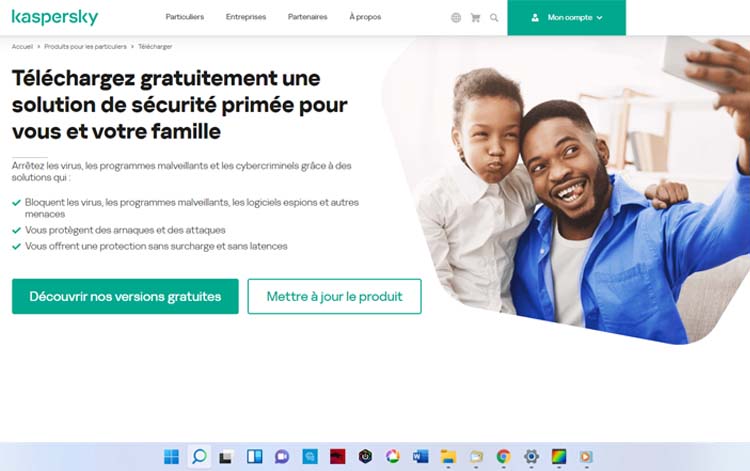
-
Double-click the downloaded file to initiate the installation process.
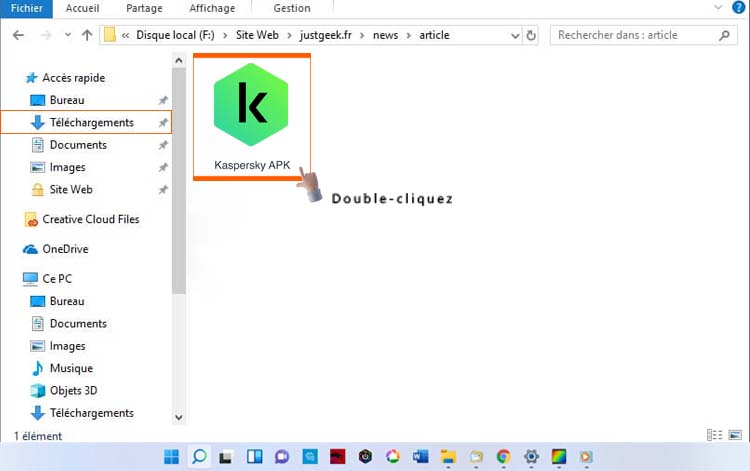
-
Click "Continue" to proceed with the installation.
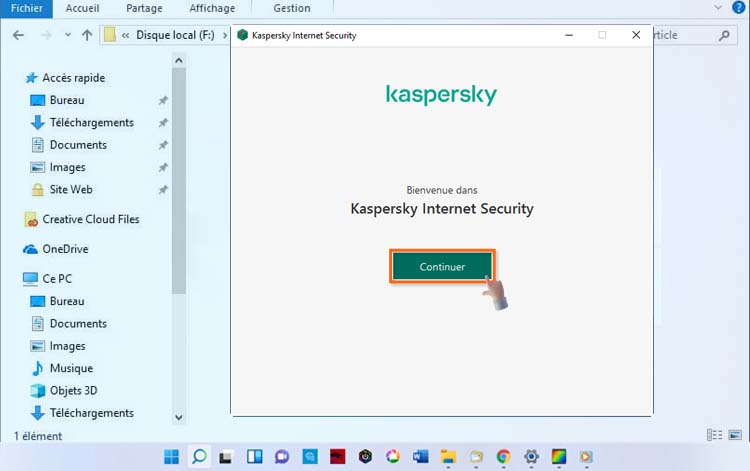
-
Select "Install" to commence the installation of your Kaspersky software

-
Allow a few moments for the installation process to complete.
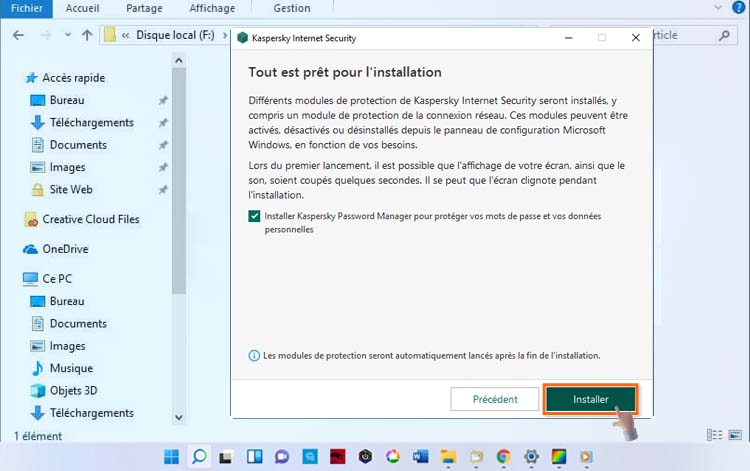
-
Accept the recommended settings by clicking "Apply."
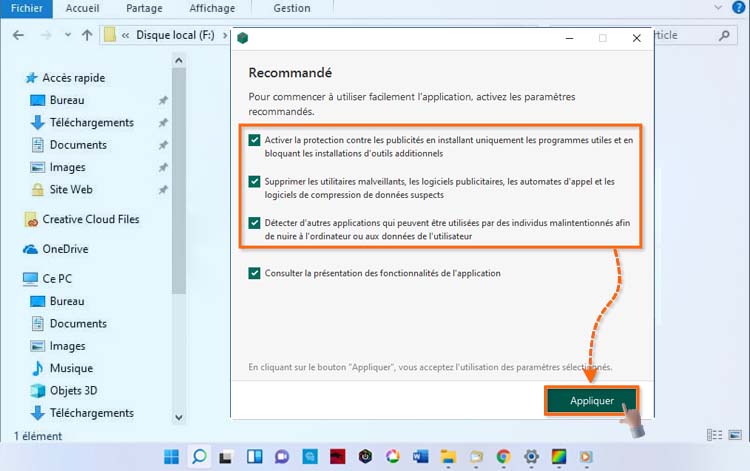
-
Click "Finish" to finalize the installation.
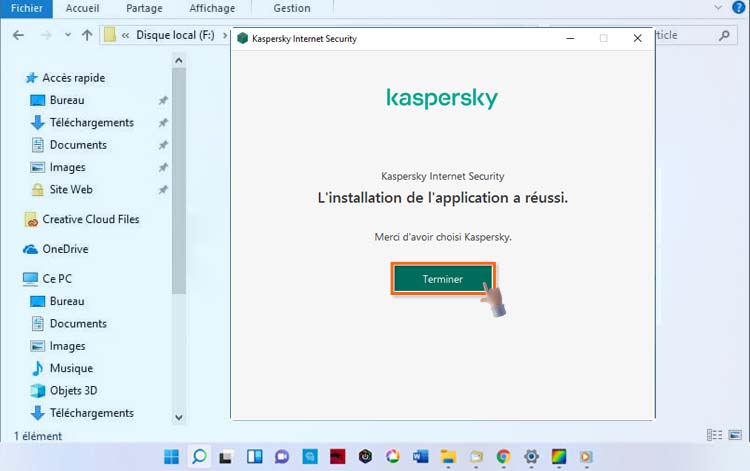
-
Upon completion, take a quick tour of the app's features by clicking "Continue." To skip, click "Skip."

-
Locate and click on "License: days remaining" to activate your Kaspersky software.
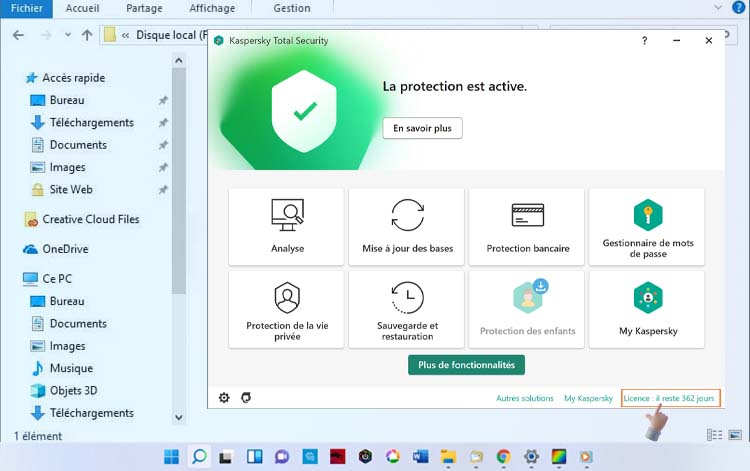
-
Choose "Enter Activation Code."
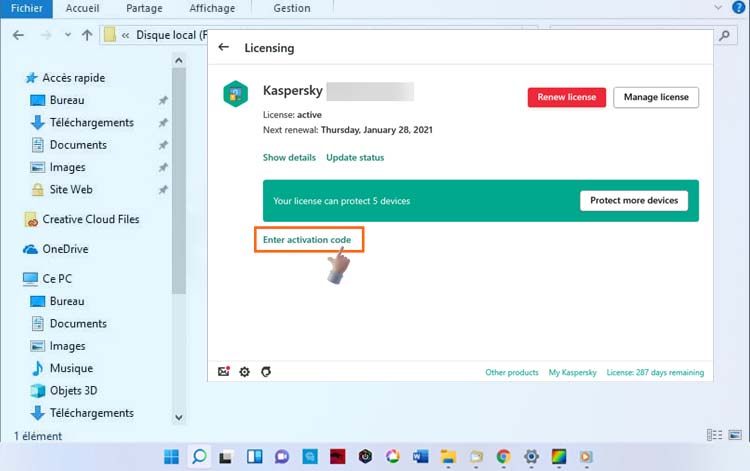
-
Enter your activation code and click "Activate."
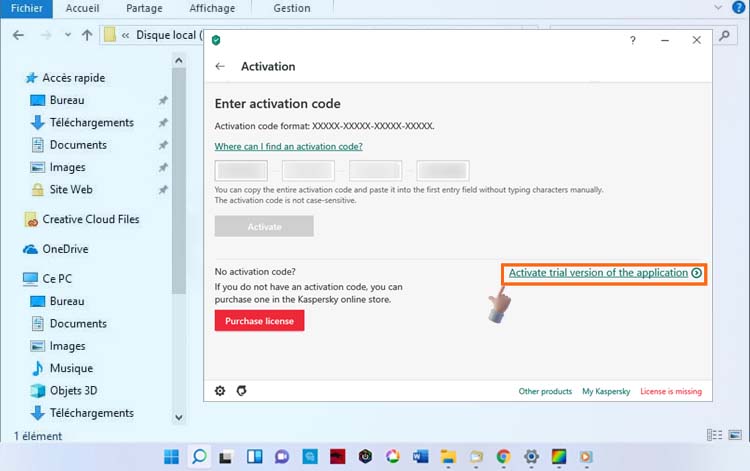
Everything is now finished!
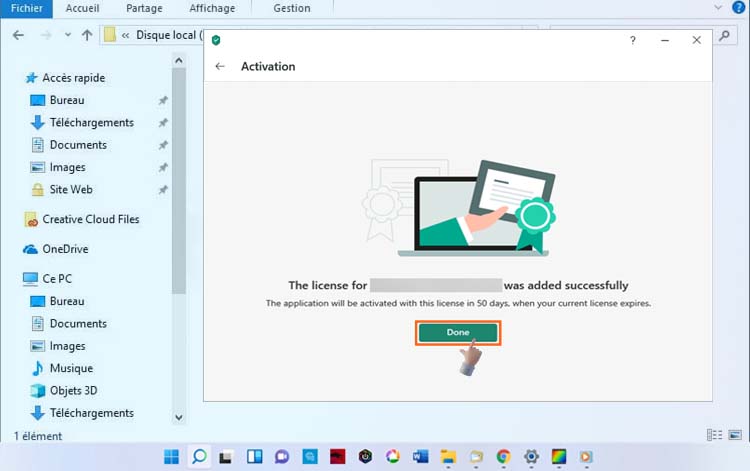
-
-
-
Read also



