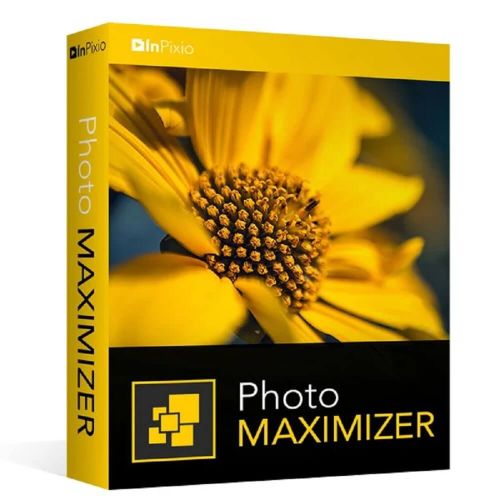Guaranteed Authenticity
All our softwares are 100% authentic, directly from official manufacturers.
Warranty
Enjoy peace of mind with our during the product's validity warranty, far beyond the standard 30 days.
Free Installation
Enjoy a free installation service for a hassle-free setup.
24/7 Customer Support
Our dedicated team is available anytime to assist you.
Best Prices
Get the best prices: CAD90.99 instead of CAD111.99 and save! CAD21!
Description
InPixio Photo Maximizer 5 - Overview
Enlarge your images to the extreme with InPixio Photo Maximizer 5! This innovative software allows you to enlarge your photos precisely and without loss of quality.
- Easy 3-Step Enlargement: Transform your photos easily in three simple steps, making the process accessible to everyone, even beginners.
- Up to 1000% Enlargement: Enjoy enlargement up to ten times (x10) to visualize every detail of your favorite images without compromising clarity.
- Compatible with All Devices: Whether your photos come from a PC, mobile device, camera, or even the Internet, InPixio Photo Maximizer supports files from all common devices.
- Before/After Comparison: Instantly visualize the impact of enlargement with the before/after comparison feature, allowing you to assess the quality and improvements made to your images.
- RGB Tone Curve Adjustment: Precisely adjust color shades with RGB curve adjustments, allowing you to achieve more vibrant or softer tones as needed.
- Integrated Tutorials: Access tutorial videos for each module of Photo Maximizer, making it easier to learn and utilize all software features.
Benefits of InPixio Photo Maximizer 5
High-Quality Enlargement
InPixio Photo Maximizer ensures that even enlarged photos remain sharp and accurate, helping you avoid blurry or pixelated images often produced by other software.
Powerful and Precise Zoom
With an advanced zoom algorithm, you can enlarge your photos up to 1000% while preserving fine details, perfect for printing or viewing on large screens.
Exceptional Image Enhancement
Not only can you enlarge your photos, but you can also enhance their quality with sharpness and contrast options, eliminating pixelation effects and jagged edges.
Modern and Intuitive User Interface
The new version features a sleek and user-friendly interface, making it simple and enjoyable to use the software, even for novice users.
Integrated and Practical Tutorials
Explanatory videos are provided for each module, allowing you to make the most of Photo Maximizer's features and learn how to use the software effectively and quickly.
Features of InPixio Photo Maximizer 5
Ultra-Powerful Zoom
Enjoy impressive enlargement up to 1000% without any loss of quality. With an advanced zoom algorithm, every detail of your images is preserved, allowing for clear and precise visualization, even at very large sizes.
Cropping Module
Crop your photos as needed, either manually or by choosing from predefined formats such as 1/1, 16/9, 3/4, etc. Additionally, you can adjust the angle of your images to achieve the perfect composition, making it easier to create photos suitable for various media (print, social networks, etc.).
Tone Curve Adjustment
Customize the shades of your photos by individually adjusting the RGB color curves (Red, Green, Blue). This feature allows you to achieve more vibrant or darker tones, giving you complete control over the ambiance and style of your images.
Advanced Adjustment Modules
Easily modify a wide range of image parameters, including temperature, hue, exposure, brightness, contrast, shadows, highlights, clarity, and saturation. Each adjustment allows you to optimize your photo quality and tailor the appearance to your preferences.
Enhanced Enlargement Algorithm
Benefit from a next-generation enlargement algorithm that guarantees superior quality and definition when processing your images. The edges of enlarged areas are significantly clearer, helping to avoid the blurriness often encountered with other software.
System Requirements
- Operating System: Windows 10, 8, 7 (32/64-bit)
- Processor: 1 GHz or higher
- Memory: 2 GB RAM (4 GB recommended)
- Disk Space: 500 MB free space
- Screen Resolution: 1280 x 800 pixels
FAQ
-
What is InPixio Photo Maximizer 5?
InPixio Photo Maximizer 5 is software designed to enlarge your photos without loss of quality.
-
How do I enlarge my photos with InPixio?
You can enlarge your photos in three simple steps using the software’s user-friendly interface.
-
What file types are supported?
You can enlarge your photos in three simple steps using the software’s user-friendly interface.
-
Are tutorial videos available?
Yes, tutorial videos are integrated into each module to help you master the software’s features.
-
How can I acquire the product?
You can purchase InPixio Photo Maximizer 5 directly from our website licensekey24.com