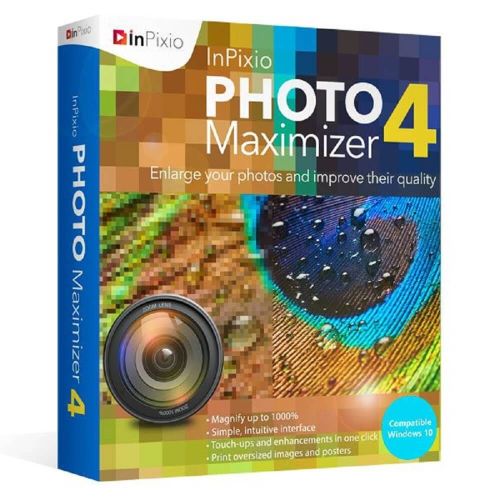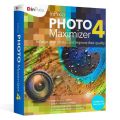Guaranteed Authenticity
All our softwares are 100% authentic, directly from official manufacturers.
Warranty
Enjoy peace of mind with our during the product's validity warranty, far beyond the standard 30 days.
Free Installation
Enjoy a free installation service for a hassle-free setup.
24/7 Customer Support
Our dedicated team is available anytime to assist you.
Best Prices
Get the best prices: CAD42.99 instead of CAD69.99 and save! CAD27!
Description
InPixio Photo Maximizer 4: Overview
InPixio Photo Maximizer 4 is the ideal tool for photographers and creatives who need to magnify their images without sacrificing quality. Whether for print projects or digital enhancement, this software ensures high precision, ease of use, and professional-grade results.
Here are key reasons to choose InPixio Photo Maximizer 4:
- Zoom photos up to 1000% without quality loss
- Remove unwanted artifacts, graininess, and noise
- Intuitive three-step process for effortless photo enlargement
- Works with images from various sources including PC, mobile, and camera
- Optimized user interface for Windows users
Maximize the Quality of Your Images with InPixio Photo Maximizer 4
Unparalleled Image Enlargement Technology
InPixio Photo Maximizer 4 allows users to zoom into their photos with a precision factor of up to 1000%, thanks to its advanced zooming algorithms. This software is equipped with nine different zoom algorithms, ensuring that users can enlarge images without compromising on detail or clarity. Whether you're enlarging photos for posters, frames, or other print materials, the quality remains intact, offering smooth edges and fine details. You can also set the target size of your image in pixels or centimeters, providing complete control over your final output.
Intuitive Three-Step Process
InPixio Photo Maximizer 4 makes the photo enlargement process as simple as possible. Users can enhance their images by following three straightforward steps:
- Upload your photo – Choose the image you want to enlarge.
- Select your subject – Whether it's a landscape, portrait, or an object, define your subject area.
- Zoom and enhance – Use the powerful zoom algorithms to achieve your desired magnification.
This seamless process is designed to save you time while providing professional results, even for users without technical skills.
Razor-Sharp Image Enhancement
Zooming in on photos often results in unwanted noise, pixelation, or graininess. With InPixio Photo Maximizer 4, these issues are minimized. The software employs advanced image enhancement techniques to sharpen edges and improve contrast while reducing JPEG artifacts and image noise. This results in clean, razor-sharp photos, even at the highest magnification levels.
Versatile Features for Every Device and Project
Works with Any Device
Whether your photos are from your PC, mobile phone, camera, or downloaded from the internet, InPixio Photo Maximizer 4 can handle them. The software supports images from all standard devices and platforms, allowing users to import and enlarge their photos effortlessly. It also supports the enlargement of images from a wide variety of file types, ensuring compatibility across projects.
Ideal for Print Projects
The software is perfect for those looking to enlarge photos for print purposes. It maintains high-resolution image quality, ensuring that fine details are preserved when printing large-format photos. Whether you're printing posters, postcards, or custom items like T-shirts, InPixio Photo Maximizer 4 ensures that your projects maintain professional quality.
Modern and User-Friendly Interface
InPixio Photo Maximizer 4 features an interface optimized for Windows, specifically designed with a tile-based layout that mirrors the modern look of Windows 8 and beyond. This intuitive design makes it easy for users to navigate through their projects, ensuring a smooth experience.
System Requirements
To use InPixio Photo Maximizer 4, ensure your system meets the following requirements:
- Operating Systems: Windows 10, Windows 8, Windows 7, Windows Vista, Windows XP
- Processor: Pentium IV 1.2 GHz or compatible
- RAM: 1 GB (2 GB for Windows 7/Vista)
- Hard Disk Space: 15 MB
- Browsers Supported: Mozilla Firefox, Internet Explorer, Google Chrome, Safari, Opera
Frequently Asked Questions
-
How does InPixio Photo Maximizer 4 work?
InPixio Photo Maximizer 4 uses advanced zooming algorithms to enlarge photos up to 1000% without sacrificing quality. The software removes image noise, artifacts, and graininess to deliver sharp and clean results, making it easy to achieve professional-grade enlargements in just three steps.
-
Can I use InPixio Photo Maximizer 4 with images from different devices?
Yes! InPixio Photo Maximizer 4 supports images from various sources, including PCs, mobile phones, cameras, and even the internet. It is designed to work with all standard image formats and devices, making it highly versatile.
-
Is it suitable for print projects?
Absolutely. InPixio Photo Maximizer 4 is designed for users who need to enlarge photos for printing purposes. It ensures that images maintain sharp edges and fine details, making it perfect for projects like posters, postcards, and other printed products.
-
How to Purchase, Download, and Activate InPixio Photo Maximizer 4?
Once your purchase is complete, you will receive a secure download link and a valid license key via email. Follow the installation instructions, enter your product key, and start using InPixio Photo Maximizer 4 immediately.