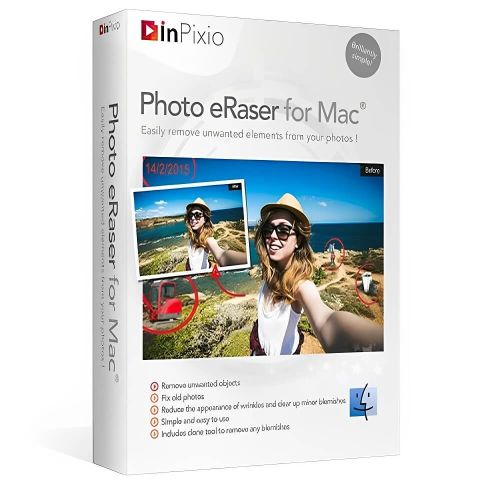InPixio Photo eRaser for Mac
Delivery within 24 hours via email
|
macOS |
Guaranteed Authenticity
All our softwares are 100% authentic, directly from official manufacturers.
Warranty
Enjoy peace of mind with our during the product's validity warranty, far beyond the standard 30 days.
Free Installation
Enjoy a free installation service for a hassle-free setup.
24/7 Customer Support
Our dedicated team is available anytime to assist you.
Best Prices
Get the best prices: CAD40.99 instead of CAD68.99 and save! CAD28!
Description
InPixio Photo eRaser Mac: Overview
With InPixio Photo eRaser Mac, you can say goodbye to unwanted elements that detract from your photographic memories. This revolutionary software allows you to quickly and easily remove people, objects, text, logos, and even shadows, so you can achieve the perfect image every time. Whether you want to capture a special moment with your family or share travel memories without distractions, InPixio Photo eRaser is the essential tool for anyone concerned about the quality of their photos.
- Effortless removal of unwanted elements: Remove anything that detracts from the beauty of your photo with ease.
- Enhanced user interface: Enjoy a modern and intuitive interface that makes photo editing accessible to everyone.
- Integrated Clone Tool: Perfect for retouching and enhancing your images by realistically redrawing elements.
- Convenient cropping function: Adjust the size of your images to suit your specific needs.
- Cutting-edge algorithm: Benefit from advanced image processing for professional results.
- Reduction of imperfections: Improve your portraits by eliminating flaws and softening features.
Key Features of InPixio Photo eRaser Mac
Rebranded Interface
The new version of InPixio Photo eRaser features an ultra-modern and aesthetically pleasing user interface designed to facilitate access to all functionalities. The controls are intuitive, allowing users to easily navigate the tools and apply modifications in just a few clicks. Whether you are a novice or a professional, you will find this interface enjoyable and efficient.
Clone Tool
The Clone Tool is a flagship feature that allows you to perfect your images. With this function, you can redraw existing objects on-screen, creating impressive duplication effects. Whether you want to remove a blemish or create artistic effects, this tool offers unparalleled flexibility for your retouching projects.
Reduction of Imperfections
With the reduction of imperfections feature, you can transform your portraits. Erase minor flaws and reduce the appearance of wrinkles, just like fashion magazines do. This feature is ideal for creating high-quality images, perfect for social media or professional presentations.
Interactive Introduction Exercises
For those who want to learn how to use the software effectively, InPixio Photo eRaser offers interactive introduction exercises. These demonstrations guide you through the various features, enabling you to master the software in no time.
Why Choose InPixio Photo eRaser Mac?
InPixio Photo eRaser Mac stands out for its ease of use and powerful photo retouching capabilities. Unlike other more complex software, InPixio is designed for users of all levels, allowing you to achieve professional results without requiring advanced technical skills. Whether you want to enhance family photos, create personalized artwork, or simply remove distractions, InPixio Photo eRaser is the ideal solution.
- Speed and Efficiency: Edit your photos in just a few clicks with intuitive tools that save you time.
- Professional Quality: Achieve professional-grade results with a cutting-edge algorithm that ensures natural retouches.
- Exceptional Customer Support: Enjoy responsive customer support and learning resources to help you maximize your experience.
System Requirements
Before installing InPixio Photo eRaser Mac, ensure your system meets the following requirements:
- Platform: MacOS 10.11 El Capitan, MacOS 10.12 Sierra, MacOS 10.13 High Sierra
- Processor: 1 GHz Intel® Pentium® or equivalent
- RAM: 1 GB
- Hard Disk Space: 100 MB
- Peripherals: Mouse and keyboard
- Internet Connection: Required for downloading and activation
Frequently Asked Questions
-
What are the main benefits of InPixio Photo eRaser Mac?
InPixio Photo eRaser Mac offers a range of features designed to simplify photo retouching. It allows you to quickly eliminate unwanted objects while enhancing image quality with advanced tools and a user-friendly interface.
-
Can I use InPixio Photo eRaser Mac on other operating systems?
InPixio Photo eRaser Mac is specifically designed to work on Mac operating systems. For Windows users, we recommend checking the appropriate versions of our software.
-
How to Buy, Download, and Activate InPixio Photo eRaser Mac?
Once your purchase is complete, you will receive a secure download link and a valid license key via email. Follow the installation instructions, enter your product key, and start using InPixio Photo eRaser Mac immediately.