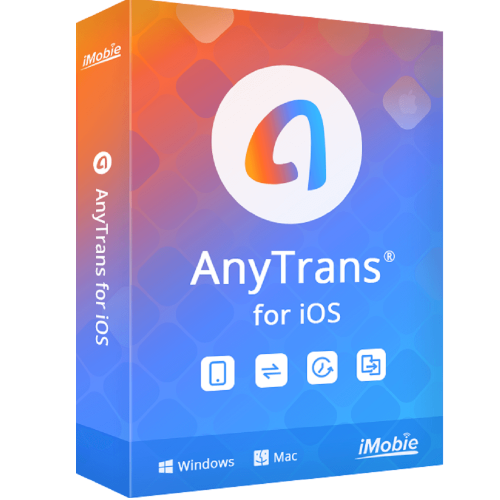Guaranteed Authenticity
All our softwares are 100% authentic, directly from official manufacturers.
Warranty
Enjoy peace of mind with our during the product's validity warranty, far beyond the standard 30 days.
Free Installation
Enjoy a free installation service for a hassle-free setup.
24/7 Customer Support
Our dedicated team is available anytime to assist you.
Best Prices
Get the best prices: CAD90.99!
Description
iMobie AnyTrans iOS : Overview
iMobie AnyTrans iOS is a versatile iOS content manager designed to give you full control over your iPhone, iPad, iPod, iTunes, and iCloud data. It allows seamless transfer, organisation, and backup of your files, ensuring that all your personal content is accessible, secure, and manageable with ease.
- Transfer data freely across iPhone, iPad, iPod, iTunes, iCloud, and computers without limitations.
- Organise 27 types of iOS content in one convenient interface, protecting important files from loss.
- Perform full or incremental backups, with options for automatic and wireless backups on your schedule.
- Move large volumes of data quickly with one-click import or export, saving time and effort.
- Manage iOS apps in batches from your computer, installing or updating multiple apps simultaneously.
- Securely back up and restore messages, attachments, and WhatsApp chats to any device with ease.
Core Features of iMobie AnyTrans iOS
Complete iOS Data Transfer
AnyTrans allows unrestricted transfer of content between iOS devices, iTunes, iCloud, and computers. This eliminates traditional syncing limits, enabling you to move data exactly how you want, quickly and reliably.
Smart Media Organisation
Organise your iPhone photos and videos into categories such as Live Photos, Selfies, Slo-Mos, Time-Lapses, and albums. This smart sorting helps you locate and transfer media efficiently with a single click.
Flexible Backup Options
Choose full or incremental backups according to your needs. AnyTrans also supports automatic and wireless backups, ensuring your data is preserved on your preferred schedule without manual intervention.
Device and Content Management with iMobie AnyTrans iOS
Batch App Management
Manage iOS apps in bulk from your computer, downloading or updating multiple apps at once. Newly purchased devices can receive all apps and associated data with a single tap, avoiding repeated downloads and saving bandwidth.
Cross-Device Oversight
Monitor and manage multiple iOS devices under one subscription. AnyTrans provides oversight of all your accounts, letting you maintain privacy, track activity, and ensure data security across devices effortlessly.
WhatsApp and Message Handling
Export, back up, or print messages along with all attachments, including photos, videos, music, voice memos, and emojis. WhatsApp chats can also be migrated or backed up to a computer, keeping all conversations intact and accessible.
System Requirements
- Operating System: Windows 10, 8, 7, Vista; macOS Catalina, Mojave, High Sierra, Sierra, OS X 10.11, 10.10
- CPU: Pentium IV 2.4 GHz or higher
- RAM: 512 MB minimum
- Disk Space: 100 MB available storage
- Graphics: Accelerated 3D graphics, 64 MB RAM
- Display Resolution: 1024x768 or higher
- Other Requirements: iTunes 9.0 or higher with mobile device drivers installed; Windows-compatible sound card
Frequently Asked Questions
-
How does AnyTrans iOS simplify transferring data between devices?
AnyTrans iOS enables direct transfer of data across iPhones, iPads, iPods, iTunes, iCloud, and computers without the limitations of traditional syncing, making the process fast and flexible
-
What types of iOS content can I manage with AnyTrans iOS?
You can manage 27 types of content including photos, videos, music, apps, messages, contacts, notes, and Safari bookmarks, ensuring all important files are organised and protected
-
Can I back up and restore WhatsApp chats with AnyTrans iOS?
Yes, AnyTrans supports backing up and restoring WhatsApp chats along with attachments, and allows seamless migration to new iOS devices, keeping all conversations intact
-
How do I download and activate iMobie AnyTrans iOS?
Once your purchase is complete, you will receive a secure download link and a valid license key by e-mail. Follow the installation instructions, enter your product key and start using iMobie AnyTrans iOS immediately