How to install Windows 10 via Virtual Clone Drive

Requirements
- Windows 10 download file
- Compatible with:Office 2010, Office 2013, Office 2016, Office 2019.
Introduction
Windows 10 is now available for instant download and installation using the Virtual Clone Drive that will guarantee the automatic launch of an Iso file format (disk image) smoothly. The Virtual CloneDrive is a downloadable free Windows software that can build a CD / DVD virtual drive on your device. ISO, BIN, or CCD image files can be virtually mounted on this drive, and start behaving as if implanted from either a CD / DVD drive.
Steps how to install Windows 10 via Virtual Clone Drive:
The Virtual CloneDrive software is deemed a simulated drive implementation that allows you to mount an image file for the disk. It assesses the image files without burning them straightforwardly from your storage device. The Digital CloneDrive software supports a variety of versions from CCD, BIN, and ISO.
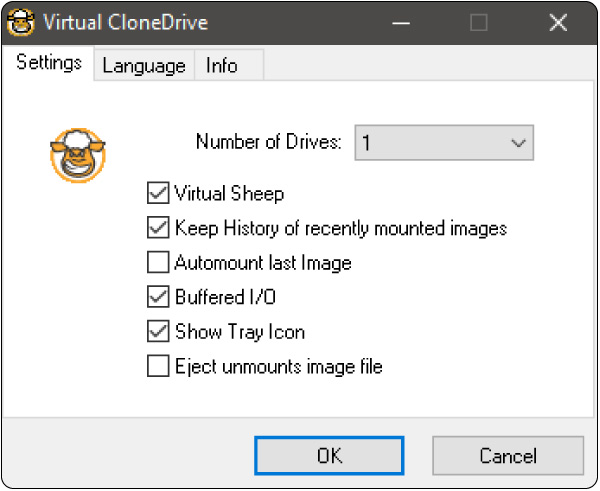
From the following link, you will be able to install the Virtual CloneDrive software by clicking here.
Open the Windows Explorer, then right-click on the disc image file in the ISO format you wish to mount.
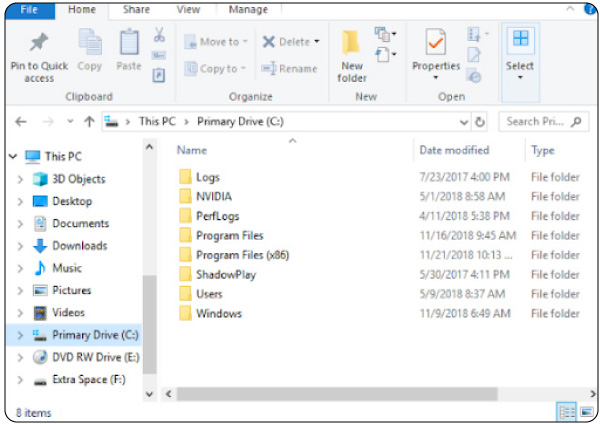
Right-click the image you want to mount to the ISO disk, and then "click Mount".
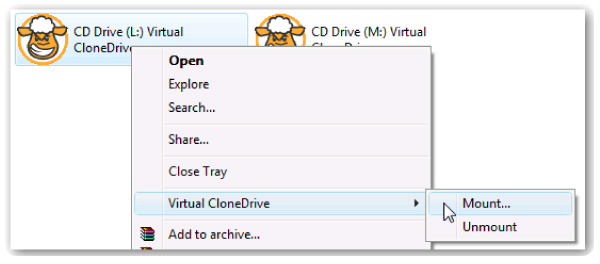
Pick a Windows 10 disk image and start the immediate install of the new OS on your PC.
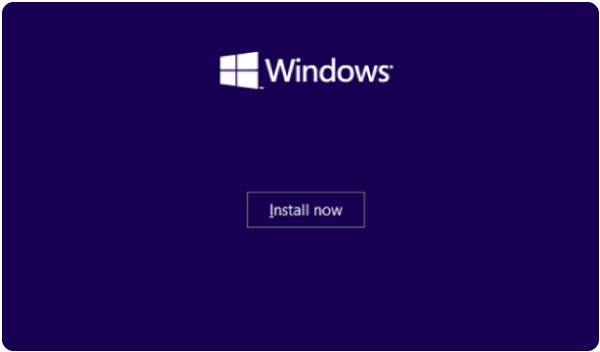
You can unmount the virtual drive once you have finished the work with this disk file by right-clicking and choosing the prompt « Eject ».
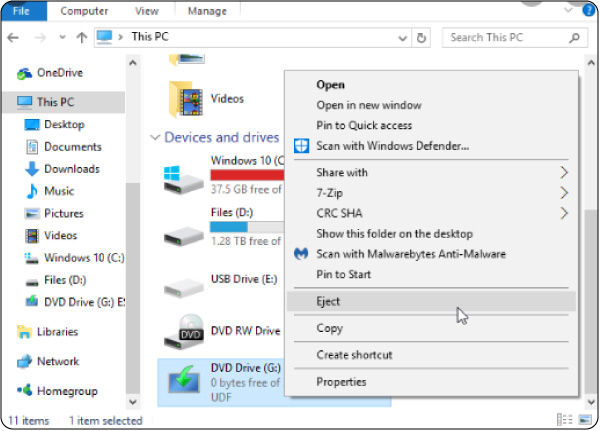
Read more:
Then this blog article has been of benefit to you. To learn how to install Windows 10 using a bootable tool. If you'd like more relevant information about the activation of your Windows 10 please make sure you check the following article:



