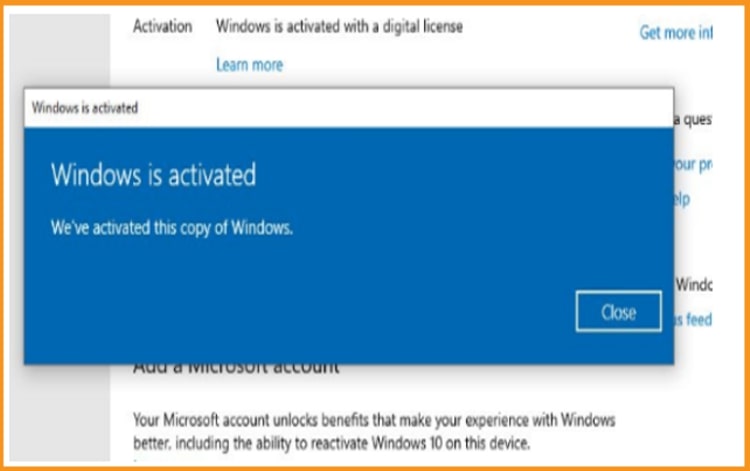How to Install and Activate Windows Server 2016

Introduction :
The eighth edition of Microsoft's Windows Server operating system, which is part of the Windows NT operating system family, is Windows Server 2016. It was released at the same time as Windows 10 and is the successor to Windows Server 2012 R2.
We'll demonstrate all the steps to install and activate Windows Server 2016 in this blogpost.
Requirements
- Processor - 1.4 GHz 64-bit processor
- RAM 512 MB Disk Space - 32 GB
- Network - Gigabit (10/100/1000baseT) Ethernet adapter
- Installation media
Steps to follow
Install Windows Server 2016:
After starting the PC using the installation disc/ USB. Let's get started with the setup.
After you've chosen your language, time, and keyboard layout, click "Next."
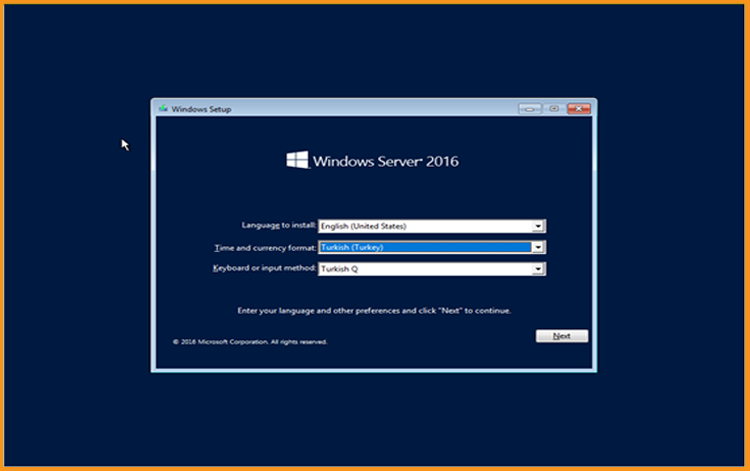
Select Install Now
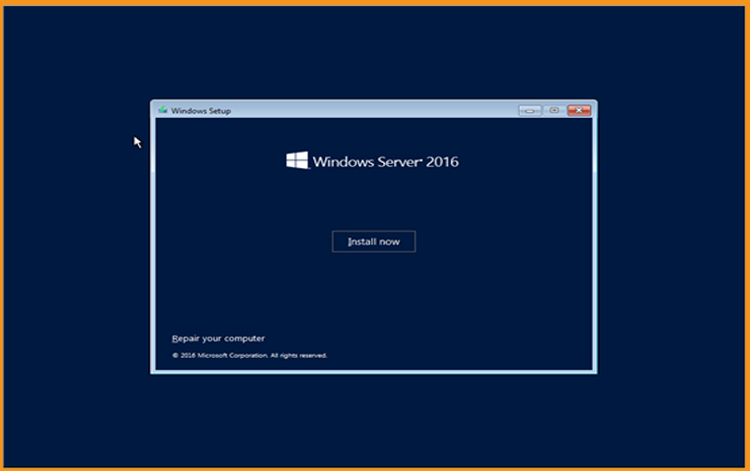
Hit Next after selecting the edition you want to install.
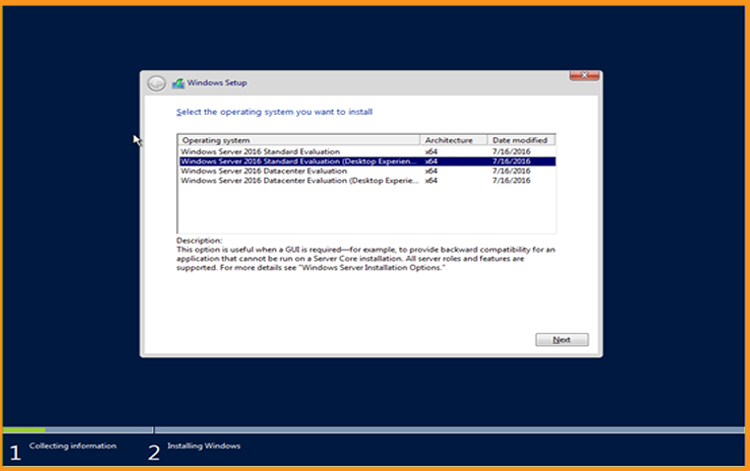
Click Next after reading and accepting the applicable notifications and licensing terms
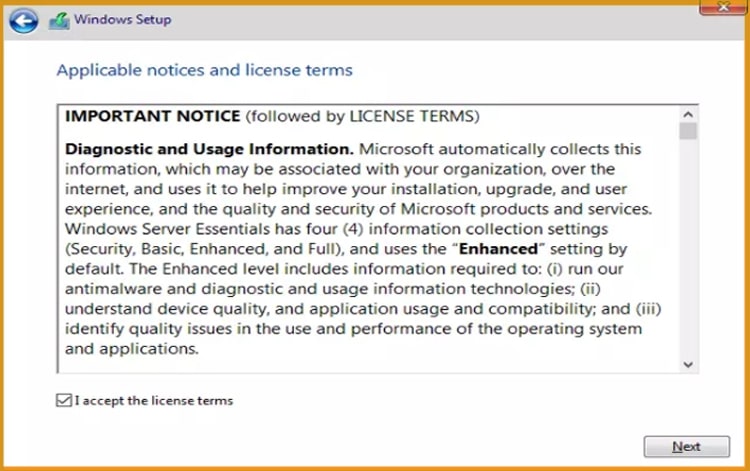
Select "Custom" to install Windows Server 2016
Please keep in mind that you are working with a brand new installation. Before you begin the installation, make a backup of all of your files.
Your operating system will be upgraded without any changes to your settings, data, or applications when you select the "Upgrade" option.
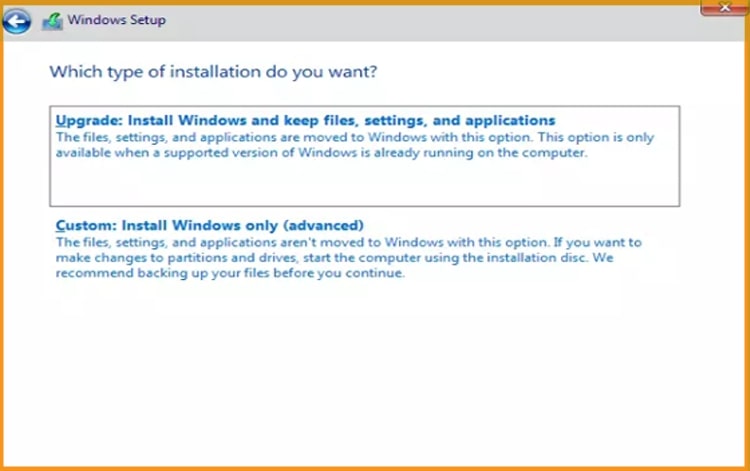
Click Next after selecting the partition on which Windows Server 2016 will be installed.
If you want to start from scratch, first format the partition, then click Next. Alternatively, you may delete all current partitions and create a new one (s).
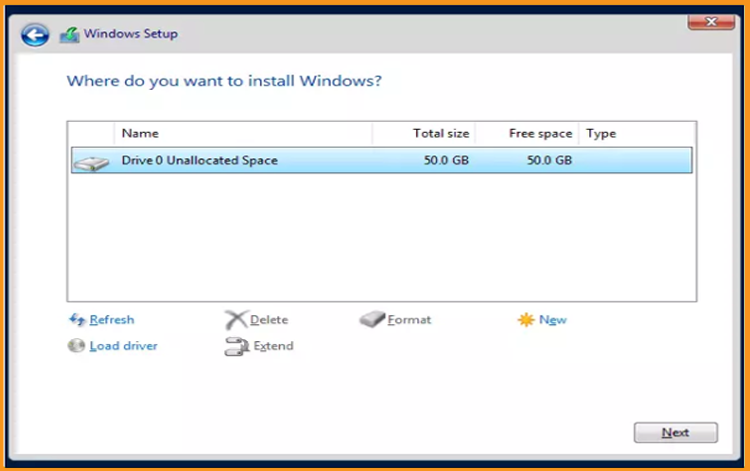
Patiently wait for the installation to finish. It might take some time.
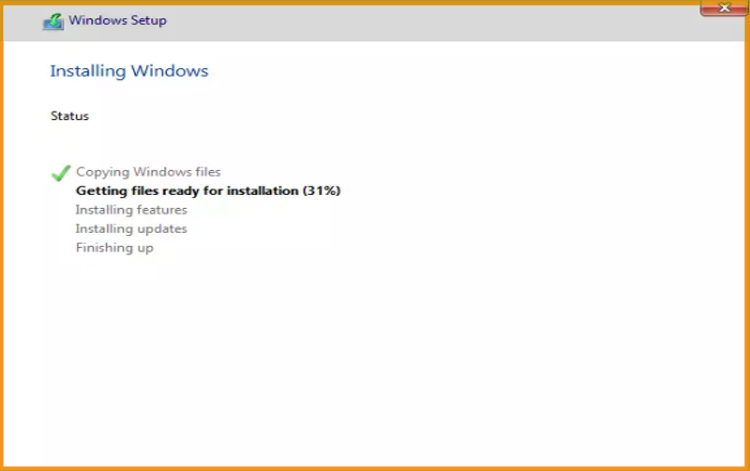
The system will reboot shortly once the installation is completed.
Complete the Windows Server 2016 installation by setting your account
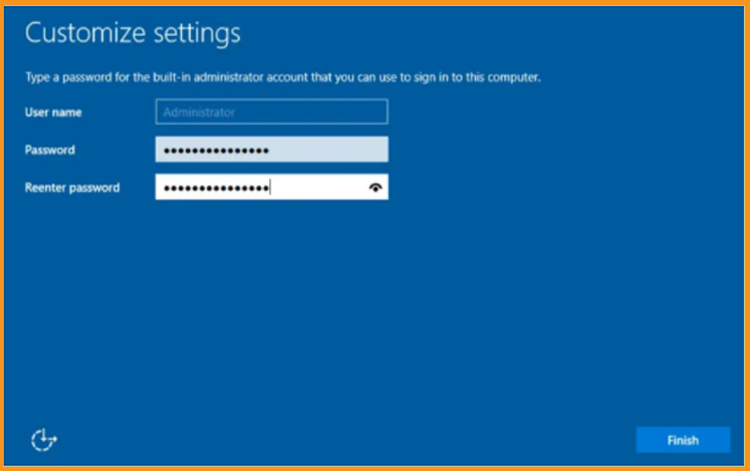
-
The Windows Server 2016 operating system has now been installed.
Activate Windows Server 2016
To activate Windows Server 2016, follow the given steps below:
By right-clicking the start menu, select Settings
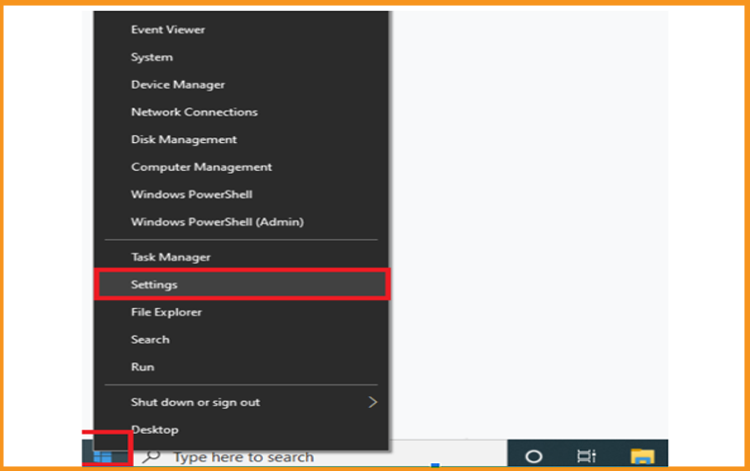
Now click on Activation after selecting Update and Security
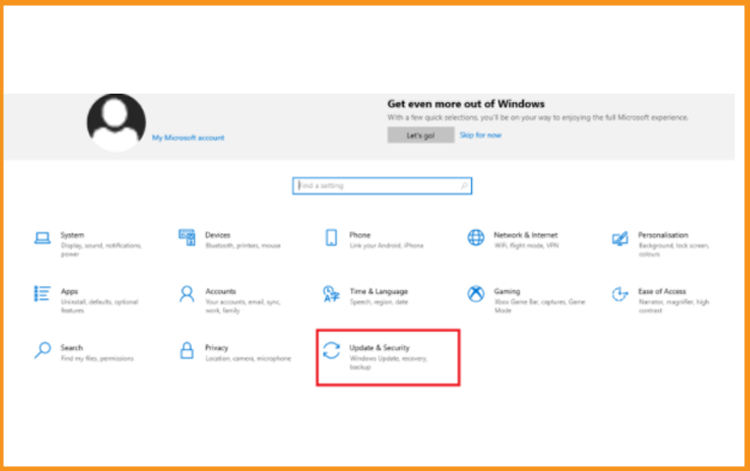
Go to Change Product Key and type in your "25 characters license key."
Click Next to activate Windows Server 2016.
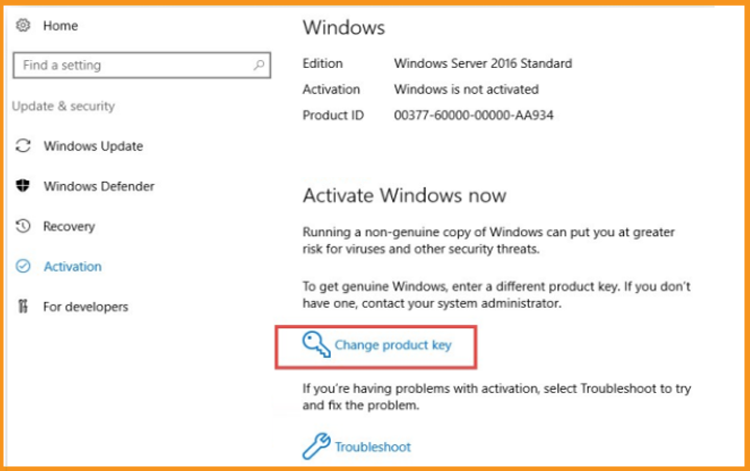
The copy of your Windows Server 2016 has been installed, and activated with success.