How to Download, Install and Activate Office 2007
11/23/2022
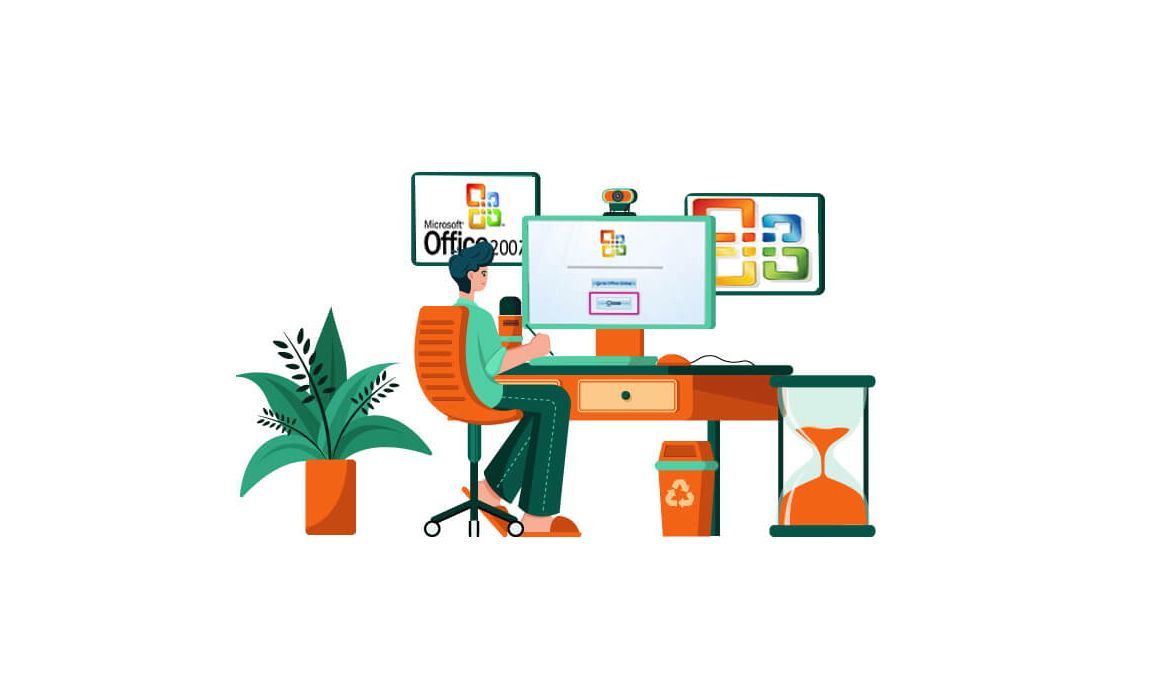
Introduction :
This article will walk you through the download and installation of Office 2007.
Requirements
- Microsoft Office 2007 is compatible with Windows 10, Windows 8.1, and Windows 7.
Steps to follow
Download Office 2007:
After receiving your order, click the download link to begin the download. Allow for a few minutes for the download to complete.
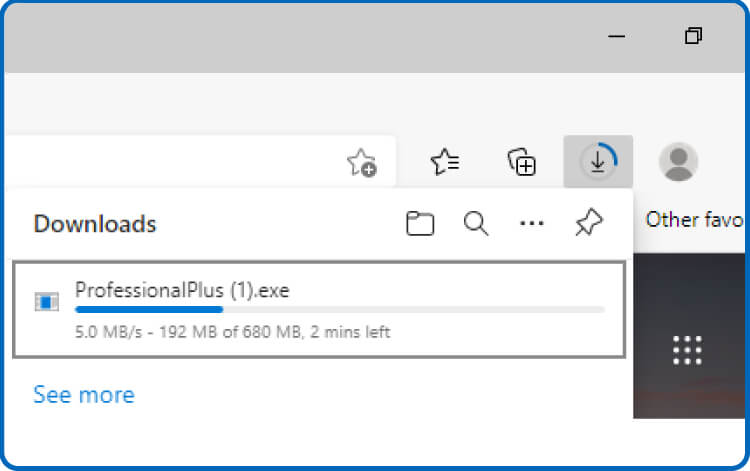
Double-click the downloaded file to begin the installation.
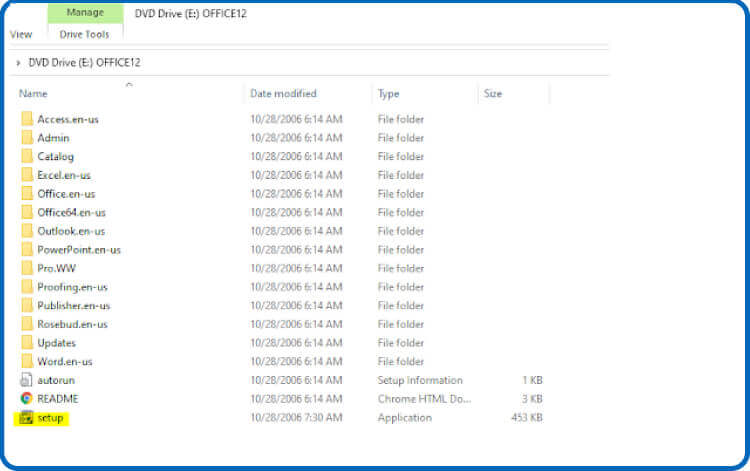
Install Office 2007:
After starting the Office 2010 installation, wait a few seconds.
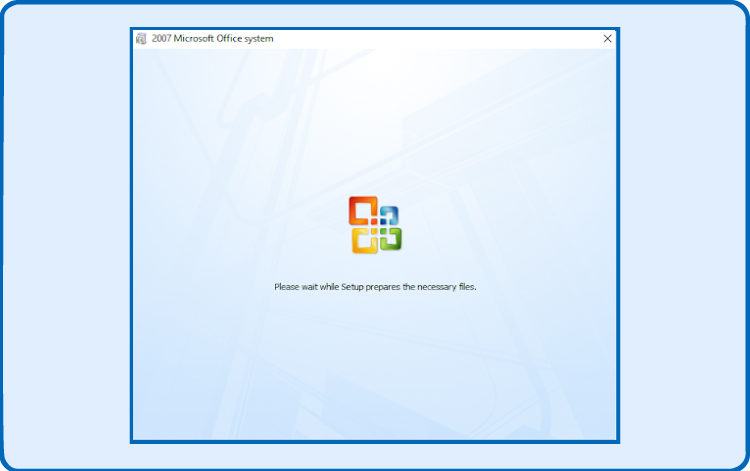
To begin the Office 2007 installation, enter the license key (25 characters) and then click "Continue."
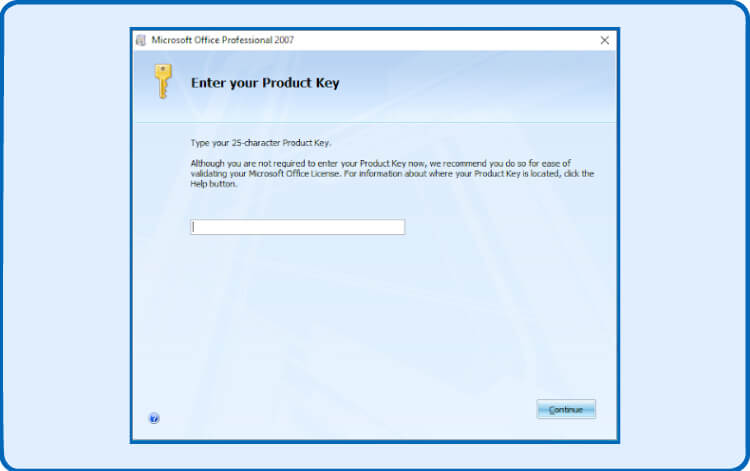
Choose the type of installation you want: Install now to install all of Office 2007's programs, or Customize to choose which office apps to install, such as Word and Excel.
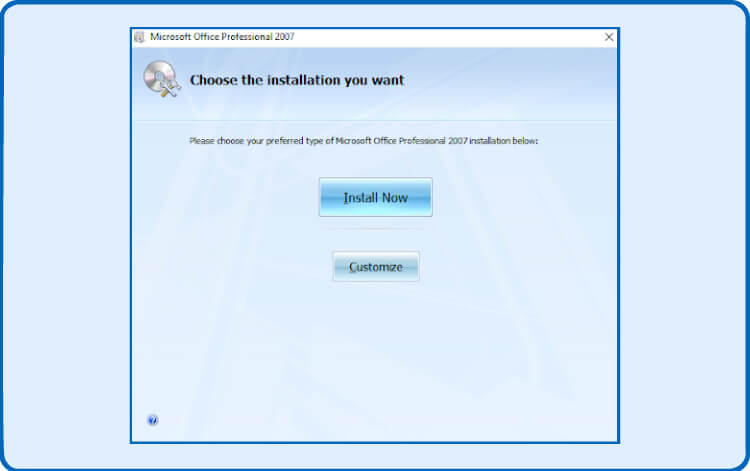
The installation will begin; wait for it to complete.
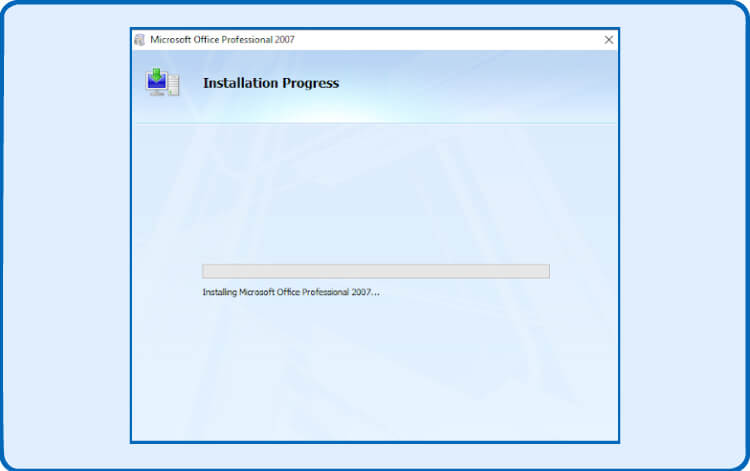
When the installation is complete, click close.
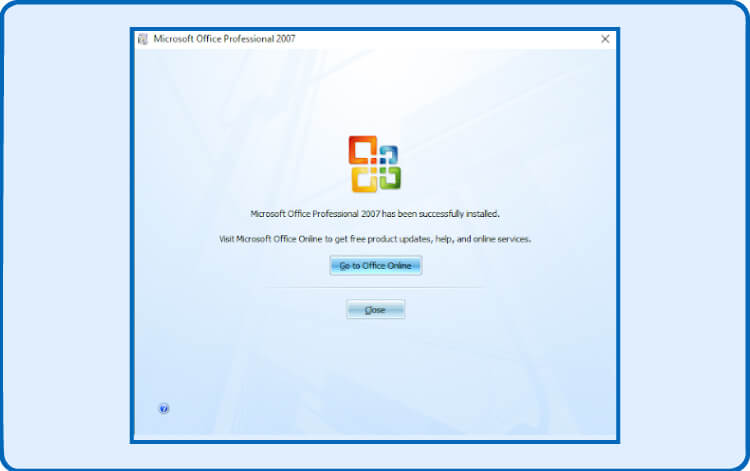
That's it!



