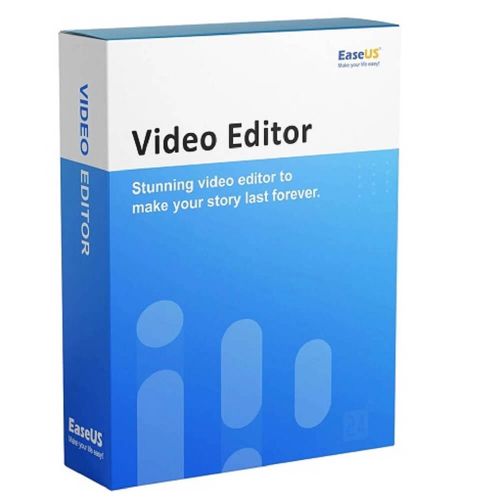Guaranteed Authenticity
All our softwares are 100% authentic, directly from official manufacturers.
Warranty
Enjoy peace of mind with our during the product's validity warranty, far beyond the standard 30 days.
Free Installation
Enjoy a free installation service for a hassle-free setup.
24/7 Customer Support
Our dedicated team is available anytime to assist you.
Best Prices
Get the best prices: CAD106.99!
Description
EaseUS Video Editor: Overview
EaseUS Video Editor provides a stunning viewing experience with intuitive features that make video editing accessible to everyone. Whether you’re a novice or a seasoned pro, this software equips you with all the tools you need to create compelling videos effortlessly.
- Multi-Track Timeline:e tools you need to create compelling videos effortlessly. Multi-Track Timeline: Easily arrange your clips, music, and graphics on different tracks for precise timing and synchronization.
- Speed Control: Adjust the pace of your video to highlight key moments or create dynamic energy, giving you full control over the narrative.
- Real-Time Preview: Enjoy instantaneous previews of your edits, allowing you to fine-tune your work without any delay.
Unlock Advanced Features with EaseUS Video Editor
Audio Extraction
Easily pull sound from any video using our Audio Extraction tool. Whether you need a catchy soundtrack, a memorable dialogue, or ambient sounds, you can extract clear audio with just a click. This feature simplifies the process of creating audio files for other projects or maintaining standalone audio.
Speech-to-Text Conversion
Transform dialogue from your videos into editable text with our advanced Speech-to-Text feature. This tool is perfect for generating subtitles or searchable text, automatically transcribing spoken words. Enhance accessibility and reach a broader audience by making your content more inclusive.
Watermark Removal Tool
Eliminate unwanted watermarks or logos from your videos effortlessly with our Watermark Removal feature. This tool ensures that your viewing experience remains unobstructed, allowing your content to look clean and professional.
Background Noise Reduction
Enhance your audio quality with our Noise Reduction tool, which effectively removes background noise from your videos. This feature is essential for improving speech clarity and overall sound quality, ensuring that your audience enjoys crisp and clear audio in every project.
Background Filling Options
Elevate your video’s presentation for social media or professional use with our Fill Background feature. Select a style to instantly transform your video's backdrop, ensuring a polished and cohesive look that enhances the overall quality of your content.
Video Dubbing Feature
Revitalize your videos by replacing original audio or adding voiceovers through our Video Dubbing feature. This tool allows you to sync new audio perfectly with your visuals, resulting in more dynamic and engaging storytelling without the need for professional equipment.
System Requirements
To ensure optimal performance of EaseUS Video Editor, please check the following system requirements:
- Operating System: Windows 7/8/10/11
- Supported Video/Audio Formats:
- Video: AVI, MPEG, WMV, MP4, MOV, and many more.
- Audio: WAV, MP3, M4A, MID, FLAC, AAC, WMA, AU, AIFF, OGG, and more.
- Supported Image Formats: BMP, JPG, PNG, GIF, TIF, HEIC, and more.
- Supported Devices: Apple, Samsung, HTC, SanDisk, Sony, LG, Huawei, BlackBerry, Amazon, etc.
- Additional Requirements:
- Windows Media Player: Version 11 or higher for WMV video playback.
- DirectX: Microsoft DirectX 9.0c or later.
Frequently Asked Questions
-
How to Get Started with EaseUS Video Editor?
To begin, download and install the software from our official website. Once installed, explore the user-friendly interface to access all editing features.
-
Can I Import My Own Media Files?
Yes, EaseUS Video Editor allows you to import various media files, including videos, images, and audio, making it easy to customize your projects.
-
Can I Export My Videos in Different Resolutions?
Yes, you can export your videos in various resolutions, including HD and 4K, giving you the flexibility to choose the best quality for your needs.
-
Does EaseUS Video Editor Include Templates for Quick Editing?
Yes, the software includes various pre-made templates to help you quickly create stunning videos. These templates save time and inspire your creative process.
-
Is Customer Support Available for EaseUS Video Editor?
Yes, we offer customer support for all users. If you have questions or encounter issues, our support team is available to assist you.
-
How to Purchase, Download, and Activate EaseUS Video Editor?
Once your purchase is complete, you will receive a secure download link and a valid license key via email. Follow the installation instructions, enter your product key, and start using EaseUS Video Editor immediately.