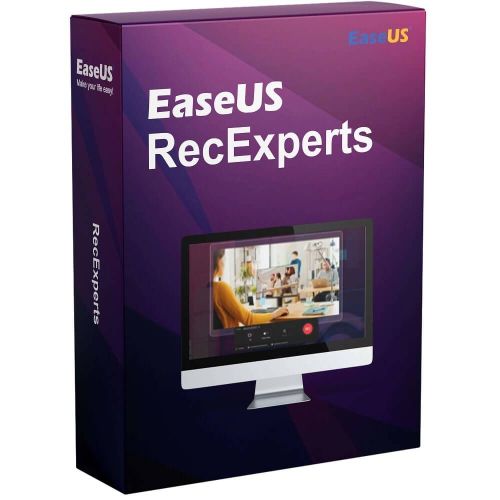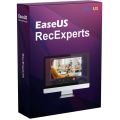Guaranteed Authenticity
All our softwares are 100% authentic, directly from official manufacturers.
Warranty
Enjoy peace of mind with our during the product's validity warranty, far beyond the standard 30 days.
Free Installation
Enjoy a free installation service for a hassle-free setup.
24/7 Customer Support
Our dedicated team is available anytime to assist you.
Best Prices
Get the best prices: CAD106.99 instead of CAD116.99 and save! CAD10!
Description
EaseUS RecExperts - Overview
EaseUS RecExperts is a powerful and user-friendly screen recording software that allows you to capture your Windows desktop in both video and audio. Whether you want to record tutorials, games, or video calls, this tool is designed to meet your recording needs while providing an intuitive interface.
- Full-screen or selected region recording: Capture your entire screen or a specific area according to your preferences.
- Simultaneous audio and video recording: Record system sounds as well as your narration using a microphone.
- Built-in task scheduler: Schedule your recordings in advance for complete automation.
The Exceptional Benefits of EaseUS RecExperts
Advanced Editing for Unlimited Creativity
With EaseUS RecExperts, you can edit your recordings in real time by adding text, arrows, and other annotations. This feature allows you to make your videos more informative and engaging, perfect for tutorials and presentations. By integrating dynamic graphic elements, you further engage your audience and facilitate understanding of key points.
Maximum Flexibility with Varied Recording Formats
The software offers the ability to save your videos in over 10 different formats, including MP4, WMV, and AVI. This diversity ensures optimal compatibility with various platforms and devices, allowing you to choose the format that best suits your needs. Thus, you can easily share your recordings without worrying about quality or compatibility.
Simplified Sharing on Social Media
EaseUS RecExperts simplifies the sharing of your creations directly on popular platforms like YouTube. With just one click, you can export your videos and reach your target audience effortlessly. This feature saves you time and expands your reach, whether for a professional or personal project.
Discover the Amazing Features of EaseUS RecExperts
Flexible Screen Capture for All Your Needs
EaseUS RecExperts allows you to capture any area of the screen with complete flexibility. You can record your entire desktop, a single window, or a specific region according to your needs. This gives you the freedom to create tailored content suited to various types of projects, whether they are educational, professional, or for entertainment.
Webcam Recording for a Personal Touch
Record your webcam to add a personal touch to your videos. Use it as an overlay to enhance viewer engagement during your presentations or tutorials. By showing your face while sharing your screen, you create a more authentic connection with your audience, making your content more appealing and memorable.
Game Recording Mode for Enthusiasts
The software supports recording 2D and 3D games in high UHD 4K resolution, making it an ideal choice for gamers looking to share their gaming sessions. You can capture every detail of your gameplay, providing your viewers with an immersive and high-quality experience. Whether for tutorials, live sessions, or montages, EaseUS RecExperts meets all your game capture needs.
System Requirements
- Operating System: Windows 7/Windows 8/Windows 8.1/Windows 10
- Supported Video/Audio Formats: Video - mp4, wmv, avi, FLV, mpeg, vob, and more; Audio - wav, mp3, aac, and many others.
- Supported Image Formats: bmp, jpg, png, gif, tiff, and more.
Frequently Asked Questions
-
Is EaseUS RecExperts easy to use?
Yes, EaseUS RecExperts is designed to be user-friendly, even for beginners. The intuitive interface allows for easy navigation between the various recording and editing features.
-
Can I record games with EaseUS RecExperts?
Absolutely! EaseUS RecExperts offers a game recording mode specifically designed to capture your gaming sessions in high quality.
-
What editing options are available?
You can add text, arrows, and other graphic elements in real time during the recording. This allows you to highlight important information for your viewers.
-
How to Buy, Download, and Activate EaseUS RecExperts?
Once your purchase is complete, you will receive a secure download link and a valid license key via email. Follow the installation instructions, enter your product key, and start using EaseUS RecExperts immediately.