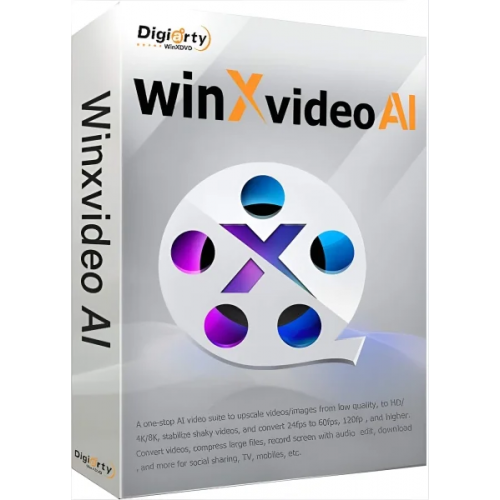Digiarty Winxvideo AI
Delivery within 24 hours via email
|
Windows |
Guaranteed Authenticity
All our softwares are 100% authentic, directly from official manufacturers.
Warranty
Enjoy peace of mind with our during the product's validity warranty, far beyond the standard 30 days.
Free Installation
Enjoy a free installation service for a hassle-free setup.
24/7 Customer Support
Our dedicated team is available anytime to assist you.
Best Prices
Get the best prices: CAD26.99!
Description
Digiarty Winxvideo AI: Overview
Imagine pushing the boundaries of your creative vision without being hindered by technical limitations. With Digiarty Winxvideo AI, you can take your videos and images to unprecedented heights. This all-in-one video editing tool leverages artificial intelligence to bring out the best in your content, ensuring seamless conversions and top-tier quality.
- Accelerates video conversion with GPU support for high resolution
- Guarantees the highest quality output, preserving 98% or more
- Supports a wide array of formats for flexibility across different platforms
- User-friendly interface designed for both beginners and professionals
Effortlessly Convert Any Video or Audio – Perfect for Every Platform
Transform Videos Like a Pro
With Winxvideo AI, you can convert over 320 video codecs and formats with ease. Whether it’s popular formats like MP4, MOV, MKV, WebM, or AVI, or advanced options like HEVC, VP9, ProRes, and more, this software has you covered. It supports high-resolution video sources such as iPhone 4K, GoPro HEVC, and Sony 4K 10-bit, ensuring compatibility across all devices – from desktops to mobile platforms. Customize your videos for optimal performance on social media, mobile devices, or desktop applications.
- Supports 4K, 8K, and 3D videos
- Batch conversion for quicker processing
- Auto copy to preserve original quality
- Customizable resolution, FPS, and bitrate settings

Unlock the Full Potential of Any Video – From Camera Footage to Downloads and DVD Rips
Say Goodbye to Video Playback Errors Forever
With Winxvideo AI, you can effortlessly convert videos from popular cameras like iPhone, GoPro, DJI, and Canon into fully playable formats. It smoothly handles DVD and Blu-ray rips, transcodes H.265/AV1, and scales down 4K/8K footage, ensuring no more frustrating playback issues such as frame drops, black screens, or audio desync.

Ready Your Recordings for Effortless Editing
Stop worrying about codec conflicts or import issues with Winxvideo AI. It converts 4K and VR footage into editing-friendly formats for software like Premiere Pro, Davinci Resolve, and iMovie. Now, you can edit without interruptions or technical glitches, keeping your workflow smooth and efficient.
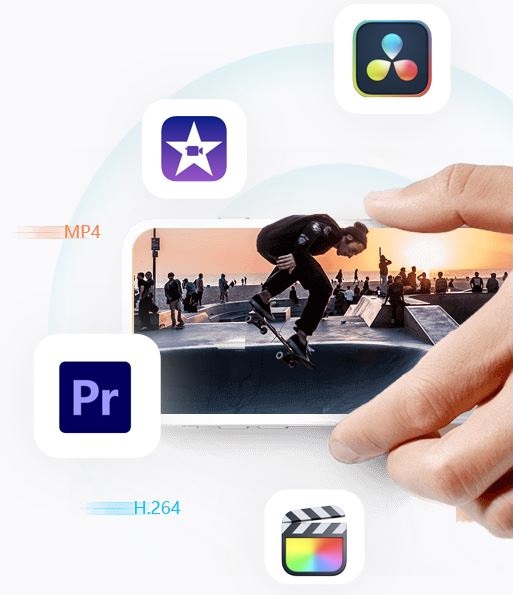
Unleash the Full Power of Your Media – More Tools, More Possibilities
Unlock a world of creativity with Winxvideo AI’s all-in-one toolkit. Whether you're looking to compress videos, record high-quality footage, or edit your videos like a pro, this software gives you the power to handle every media file with ease. With a range of powerful tools at your fingertips, you can elevate your video projects to new heights and unleash the full potential of your media files.

Video Compressor – Shrink Your Files Without Losing Quality
Winxvideo AI comes equipped with an advanced compression kernel and high-efficiency coding codecs, allowing you to reduce file size by up to 90% while maintaining top-notch quality.

Video Recorder – Capture Every Moment in High Quality
Record stunning video directly from your screen or webcam. Perfect for capturing gameplay, online courses, or streaming videos, Winxvideo AI ensures every recording is crisp and clear.

Video Editor – Transform Your Videos with Ease
Edit your videos effortlessly with Winxvideo AI’s powerful suite of tools. Trim, crop, split, rotate, and flip videos. Add subtitles, effects, watermarks, and adjust playback speed to create professional-quality content.

Video Merger – Combine Multiple Clips into One Smooth Movie
Merge clips from devices like GoPro, DJI, and Sony into a single seamless video. With Winxvideo AI, editing and combining videos has never been easier.

GIF Maker – Bring Fun to Life with Animated GIFs
Turn your favorite movies, music videos, or TV shows into exciting animated GIFs. Winxvideo AI makes creating GIFs fast and fun.

Subtitle Editor – Perfect Your Videos with Custom Subtitles
Download and add subtitles from external .srt, .ass, or .ssa files, or extract subtitles from videos. Enhance your videos and make them more accessible with ease.
Supported Operating Systems and System Requirements for Digiarty Winxvideo AI
Digiarty Winxvideo AI is an advanced software solution that uses the latest AI technology to revolutionize your video production. To ensure you make the most of this software, take note of the supported operating systems and system requirements below.
upported Operating Systems :
- Windows 11 (64 bit)
- Windows 10
- Windows 8/8.1
- Windows 7
System Requirements:
- GPU :
- Winxvideo AI automatically detects and uses GPU acceleration if your computer has the appropriate hardware, enabling you to process and export videos efficiently and with high quality.
- NVIDIA : NVIDIA® GeForce GT 630 or higher
- Intel : Intel® HD Graphics 2000 or higher
- AMD : AMD Radeon HD 7700 series (VCE 1.0) or higher
- Apple Silicon : M1/Pro/Max/Ultra, M2/Pro/Max/Ultra, M3/Pro/Max
- Processor :
- 1 GHz Intel® or AMD® processor (minimum)
- RAM :
- 1 GB of RAM (recommended: 2GB or more )
- Hard Disk Space :
- 200MB of disk space for installation
- AI Enhancement:
- Vulkan : 1.2.x
- OpenCL : 1.0
- Hard Disk Space :1GB
- RAM : 2 Go
Winxvideo’s AI features, including video/image upscaling, stabilization, and image interpolation, require significant processing power and thus demand more RAM and disk space. Below are the minimum requirements if you want to improve video/photo quality:
Frequently Asked Questions
-
How long does it take to convert 4K videos with Winxvideo AI?
The time it takes to convert 4K videos largely depends on your hardware configuration, but thanks to the GPU acceleration technology, it can process high-resolution videos up to 47x faster than real-time. /p>
-
Can I use Winxvideo AI to convert videos for social media platforms?
Yes, Winxvideo AI offers preset profiles for popular social media platforms, ensuring your videos are optimized for Facebook, Instagram, YouTube, and more.
-
Is Winxvideo AI compatible with Mac?
Yes, Digiarty Winxvideo AI is available for both Windows and macOS, providing a cross-platform solution for video and audio conversion.
-
How do I download and activate Digiarty Winxvideo AI?
Once your purchase is complete, you'll receive a secure download link and a valid license key by e-mail. Follow the installation instructions, enter your product key and start using Digiarty Winxvideo AI immediately.