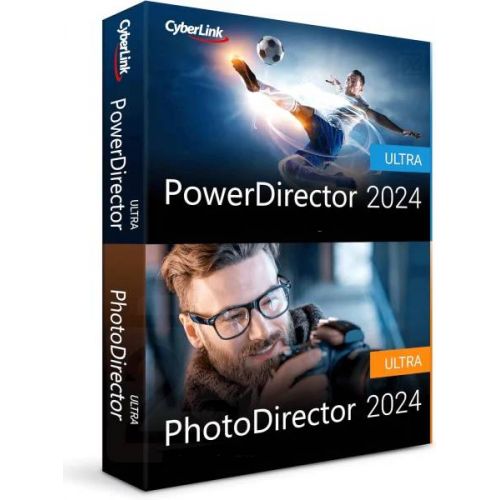Cyberlink PowerDirector 2024 Ultra & PhotoDirector 2024 Ultra Duo
Delivery within 24 hours via email
Guaranteed Authenticity
All our softwares are 100% authentic, directly from official manufacturers.
Warranty
Enjoy peace of mind with our during the product's validity warranty, far beyond the standard 30 days.
Free Installation
Enjoy a free installation service for a hassle-free setup.
24/7 Customer Support
Our dedicated team is available anytime to assist you.
Best Prices
Get the best prices: CAD166.99!
Description
CyberLink PowerDirector 2024 Ultra & PhotoDirector 2024 Ultra Duo: Overview
Discover the ultimate combination for video editing and photo design with CyberLink PowerDirector 2024 Ultra & PhotoDirector 2024 Ultra Duo. These software tools offer AI-powered professional tools to turn your creative projects into masterpieces. Enjoy a smooth and intuitive editing experience, whether for photography or video production.
- Professional video editing with AI-based visual effects for stunning results.
- Quick photo and video enhancement features, including object removal and background editing.
- AI-powered animation to transform photos into anime characters.
- Tools for audio optimization and live video creation for platforms like Twitch or YouTube.
- Optimized system for fast rendering and high-quality videos.
PhotoDirector 2024: Revolutionize Your Creative Photo Editing
Creativity Powered by AI at Your Fingertips
- Use text prompts to instantly generate images and stickers.
- Unlock limitless creative possibilities with AI-powered tools.
One-Click Photo Enhancements
- Enhance the quality of your photos with AI-based tools.
- Remove unwanted elements and change backgrounds with just one click.
- Easily boost the overall clarity of your photos.
Effortless Portrait Retouching and Body Sculpting
- Achieve perfect portrait retouching with automatic tools.
- Sculpt bodies with manual or automatic control.
- Transform your portraits into flawless works of art.
AI Scene Generator for Limitless Creativity
- Create imaginative AI-assisted scenes.
- Choose from various artistic styles for customized results.
- Let AI guide your creative vision and bring it to life.
PowerDirector 2024: Simplified Professional Video Editing
Precise Background Removal with AI
- Remove backgrounds with incredible precision using AI.
- Automatically isolate objects to enhance your footage.
- Simplify video editing with this advanced tool.
AI-Based Visual Effects for Stunning Object Visuals
- Apply dynamic effects to moving objects or people.
- Bring your footage to life with advanced AI technology.
- Apply visual effects that perfectly track the movement.
AI Motion Tracking for Perfect Effects
- Add texts, graphics, or effects that follow your moving objects.
- Make your videos more engaging with precise motion tracking.
- Sync visuals and animations seamlessly with the scene.
Create Stunning Video Collages
- Easily design video collages with customizable split-screen templates.
- Combine multiple clips into a creative layout.
- Save time and enhance your projects with ready-to-use options.
Fonctionnalités supplémentaires pour améliorer votre expérience de montage
Effets professionnels de Chroma Key et écran vert
Avec PowerDirector 2024, vous pouvez créer des effets d'écran vert de qualité professionnelle. La technologie Chroma Key permet de remplacer les arrière-plans avec une grande précision, vous permettant ainsi d'ajouter des scènes immersives à vos vidéos. Ces outils vous offrent la possibilité de créer des visuels dignes du cinéma, et ce, sans nécessiter de compétences techniques avancées.
Professional Chroma Key and Green Screen Effects
With PowerDirector 2024, you can create professional-grade green screen effects. The Chroma Key technology allows you to replace backgrounds with great precision, enabling you to add immersive scenes to your videos. These tools give you the ability to create cinematic visuals without requiring advanced technical skills.
Advanced Keyframe Animations for Precise Control
Advanced keyframing gives you full control over your effects, animations, and masks. Every detail can be fine-tuned to achieve smooth transitions and fluid animations. With this tool, you can adjust the duration, position, and intensity of animations to make your videos flawless.
Save Time with Thousands of Customizable Intro Templates
PowerDirector 2024 offers thousands of ready-to-use intro templates, allowing you to quickly get started with your video projects. These templates can be customized to match your style and specific needs, saving you valuable time during the editing process.
Perfect Color Matching for a Uniform Look
The color matching process allows you to adjust the hues of your video clips to ensure perfect visual harmony. This helps you improve the color consistency throughout your project, creating a cohesive and professional look.
System Requirements
- Operating System: Microsoft Windows 11, 10, 8/8.1, 7 (64-bit only). Microsoft Windows 10 or higher required for AI features.
- Processor (CPU): Intel Core™ i-series and above, Haswell (4th generation) Core i7-4770 and above required for AI. AMD Phenom® II and above, AMD Ryzen™ 3 1200 and above required for AI.
- Graphics Processor (GPU): 128 MB of VRAM or more, 360° video: DirectX 11 supported.
- Memory (RAM): Minimum 4 GB, recommended 6 GB or more.
- Disk Space: 7 GB.
- Burner: Required for disc burning.
- Sound Card: Windows-compatible sound card required.
- Internet Connection: Required for initial activation and online services.
- Screen Resolution: 1024 x 768, 16-bit color or higher.
FAQ (Questions fréquemment posées)
-
What are the benefits of using AI in PhotoDirector and PowerDirector?
AI helps automate complex tasks such as photo retouching, background removal, and motion tracking in videos. This saves time and enhances the quality of the results.
-
Is the software compatible with Mac and mobile devices?
CyberLink PowerDirector 2024 Ultra & PhotoDirector 2024 Ultra Duo are optimized for Windows only. A specific version is available for Mac users. Mobile devices are not compatible with this version.
-
What is the difference between PhotoDirector and PowerDirector?
PhotoDirector is focused on photo retouching with powerful image creation and manipulation tools, while PowerDirector specializes in video editing with advanced features for creating professional videos.
-
How to Download and Activate CyberLink PowerDirector 2024 Ultra & PhotoDirector 2024 Ultra Duo?
Once your purchase is completed, you will receive a secure download link and a valid license key via email. Follow the installation instructions, enter your product key, and start using CyberLink PowerDirector 2024 Ultra & PhotoDirector 2024 Ultra Duo immediately.