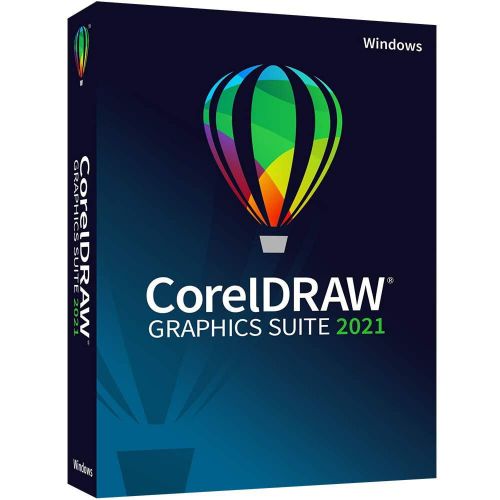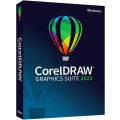CorelDRAW Graphics Suite 2021
Obtain your own version of CorelDRAW Graphics Suite 2021 at the lowest price on our online shop.
After you successfully buy the product you will, in a matter of 24 hours, receive:
- CorelDRAW Graphics Suite 2021 lifetime License Key code
- The full version of CorelDRAW Graphics Suite 2021 download link
- Instructions and guides on how to install and activate your product
- Free customer support available 7/7
Guaranteed Authenticity
All our softwares are 100% authentic, directly from official manufacturers.
Warranty
Enjoy peace of mind with our during the product's validity warranty, far beyond the standard 30 days.
Free Installation
Enjoy a free installation service for a hassle-free setup.
24/7 Customer Support
Our dedicated team is available anytime to assist you.
Best Prices
Get the best prices: CAD749.99!
Description
Unshackle Your Creative Potential with CorelDRAW Graphics Suite 2021!
In the dynamic realm of digital design and creativity, the keys to success are innovation and precision. CorelDRAW Graphics Suite 2021 emerges as your passport to unleashing limitless creative potential. This software ensemble stands as a juggernaut of graphic design tools, thoughtfully tailored to cater to both seasoned professionals and enthusiastic novices. If you're poised to elevate your design projects to new zeniths and bring your creative visions to tangible life, look no further than CorelDRAW Graphics Suite 2021 - it's the solitary choice you'll ever need.
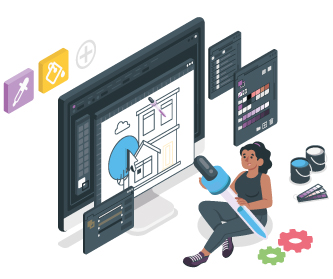
CorelDRAW Graphics Suite 2021: Pioneering Visual Excellence!
Crafting visually captivating graphics and design marvels hinges on having the right arsenal of tools, and CorelDRAW Graphics Suite 2021 presents itself as your ultimate design companion. Be you a graphic virtuoso, an illustrator par excellence, or a marketing maven, this software compendium empowers you with a diverse armamentarium of design instruments, intuitive interfaces, and a creative autonomy that knows no bounds. It stands as the de facto preference for those who ardently pursue visual excellence, bestowing upon you the power to metamorphose your brainchildren into awe-inspiring masterpieces.
Unleash the Creative Dynamo
CorelDRAW Graphics Suite 2021 embodies a creative dynamo that bolsters designers, illustrators, and creatives across the spectrum. This software compendium amalgamates a cornucopia of tools and features, propelling your designs to unprecedented altitudes. Boasting an interface characterized by intuitiveness and unmatched flexibility, you can sculpt stunning graphics, craft intricate illustrations, and orchestrate layouts with the finesse of a maestro.

AI-Fueled Innovation
A crowning glory within CorelDRAW Graphics Suite 2021 lies in its AI-powered arsenal. These tools become your accomplice, streamlining your workflow and sparing you from the drudgery of repetitive tasks. Witness the AI Style Transfer, adorning your images with artistic styles in a single click, or experience the wizardry of AI-powered bitmap-to-vector tracing, which metamorphoses raster images into editable vectors with celerity.

A Holistic Design Toolbox
CorelDRAW Graphics Suite 2021 emerges as a holistic toolbox for graphic virtuosos and illustrators. It encompasses an eclectic array of tools, housing the illustrious CorelDRAW vector illustration application, PHOTO-PAINT for impeccable image editing, and formidable page layout tools. Laden with attributes like vector manipulation, typography finesse, and comprehensive color orchestration, it enables you to craft everything from resplendent logos to captivating web graphics and from polished brochures to impactful marketing collateral.

CorelDRAW Product Comparison Chart
| Features |
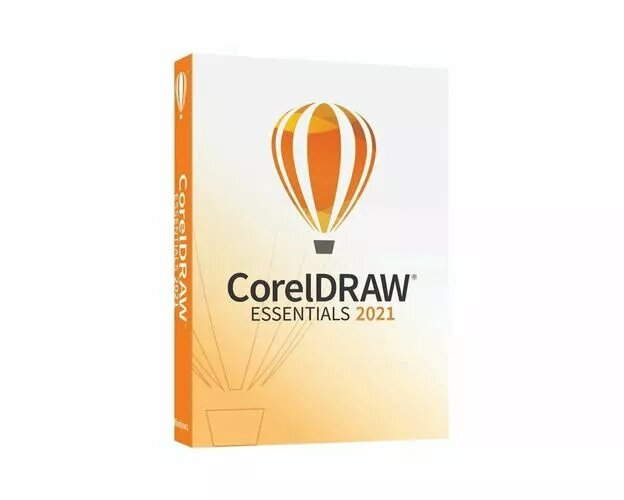
|
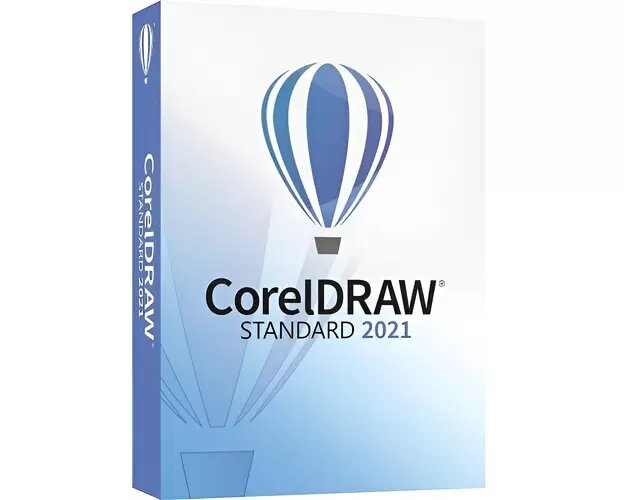
|
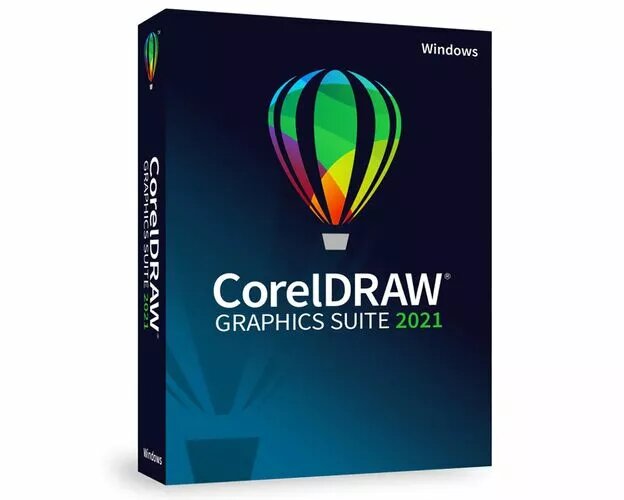
|
|---|---|---|---|
| Main Applications | |||
| CorelDRAW® | ✔ CorelDRAW ESSENTIALS |
✔ CorelDRAW STANDARD |
✔ |
| Corel PHOTO-PAINT™ | ✔ Corel PHOTO-PAINT ESSENTIALS |
✔ Corel PHOTO-PAINT STANDARD |
✔ |
| Corel” Font Manager | ✔ | ||
| CAPTURE™ | ✔ | ||
| CorelDRAW.app™ | ✔ | ||
| Corel” AfterShot™ HDR | ✔ | ||
| Key Features and Tools (Highlights) | |||
| Bitmap-to-vector tracing | ✔ | ✔ | ✔ |
| Interactive Guidelines | ✔ | ✔ | ✔ |
| Alignment guides, Guidelines docker | ✔ | ✔ | |
| Bitmap adjustments: Color balance, Channel Mixer, Selective color, Desaturate, Gamma, Tone curve, + more | ✔ | ✔ | ✔ |
| NEW! Adjustments docker | ✔ | ||
| NEW! Perspective drawing | ✔ | ||
| Bevel docker, Shadow tool, Spiral, Smooth, Smear, Smudge, and Roughen tool | ✔ | ✔ | |
| Clone Tool, Artistic Media | ✔ | ✔ | |
| Symmetry drawing mode, Block Shadow tool, Impact tool, Pointillizer™, PhotoCocktail™ | ✔ | ||
| Object styles, Color styles, Color harmonies | ✔ | ||
| NEW! Pages docker | ✔ | ✔ | ✔ |
| NEW! Multipage View - Flexible design space | ✔ | ||
| Replace Colors | ✔ | ✔ | ✔ |
| Enhanced Color management, Color proofing option, spot color support on output | ✔ | ||
| Professional Print options (CMYK features, Composite, Color separations, Postscript, Prepress tabs, large print preview) | ✔ | ||
| ENHANCED! Collaboration tools** | ✔ | ||
| Automation support (VSTA, VBA), Macro Manager | ✔ | Content. | |
| Vector images | 1,000 | Over 7,000 | |
| High-resolution digital photos | 100 | 1,000 | |
| TrueType and OpenType fonts | 175 | 1,000 | |
| Professionally designed templates | Over 60 | 150 | |
| Fountain, vector, and bitmap fills | 600 | 600 | |
| File Format Support (Highlights) | ~10 | ~70 | ~100 |
| Image File Format | ✔ | ✔ | ✔ |
| PNG: BMP, CPT, CPX, CMX | ✔ | ✔ | ✔ |
| PDF, DOCX, PSD, TIFF, WMF, EMF, AI, EPS, SVG (Image rendering in PDF export limited to 150dpi) | ✔ | ✔ | |
| DWG/DXF, DCS, CGM, JPEG 2000, TTF, DES, PPT, XLS, PUB, VSD | ✔ | Learning | |
| Quick Start Guide | ✔ | ✔ | ✔ |
| Quick-reference card | ✔ | ||
|
Help and integrated Video Hints
(Some features described in the Hints are exclusive to CorelDRAW Graphics Suite.) |
✔ | ✔ | ✔ |
| Training videos (internet connection required) | ✔ | ||
|
CAD114.99
See more
|
CAD493.99
See more
|
CAD749.99
See more
|
CorelDRAW Graphics Suite
| Products |
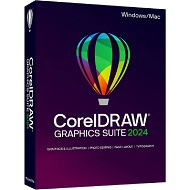
|
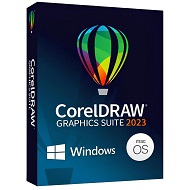
|
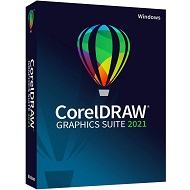
|
|---|---|---|---|
| Painterly Brush tool | ✔ | ❌ | ❌ |
| Remote fonts in CorelDRAW | ✔ | ❌ | ❌ |
| Streamlined non-destructive effects workflow | ✔ | ❌ | ❌ |
| Focus Mode | ✔ | ❌ | ❌ |
| Enhanced asset management | ✔ | ✔ | ❌ |
| Multipage export in Export docker | ✔ | ❌ | ❌ |
| Print Merge support for QR codes, images, and .xlsx data | ✔ | ❌ | ❌ |
| Enhanced PDF file import | ✔ | ✔ | ❌ |
| Variable Outline tool | ✔ | ✔ | ❌ |
| Personalized practice projects | ❌ | ❌ | ❌ |
| Cloud template library | ❌ | ❌ | ❌ |
| WebP file support | ✔ | ✔ | ❌ |
| Enhanced Start New Document workflow | ✔ | ✔ | ❌ |
| Adjustment presets | ✔ | ✔ | ❌ |
| Adjustments docker/inspector | ✔ ENHANCED |
✔ ENHANCED |
✔ |
| Effects docker/inspector in Corel PHOTO-PAINT | ✔ | ❌ | ❌ |
| Pages docker/inspector | ✔ ENHANCED |
✔ ENHANCED |
✔ |
| Learn docker/inspector | ✔ | ✔ | ❌ |
| Share ideas and provide feedback | ✔ | ✔ | ❌ |
| Drawing tools | |||
| Perspective Drawing | ✔ | ✔ | ✔ |
| Snap to Self | ✔ | ✔ | ✔ |
| Vector feathering | ✔ | ✔ | ✔ |
| Advanced Shadow tools, incl. Inner Shadow, Block Shadow | ✔ | ✔ | ✔ |
| Bitmap effects lens | ✔ | ✔ | ✔ |
| AI-Powered PowerTRACE™ | ✔ | ✔ | ✔ |
| Non-destructive effects | ✔ ENHANCED |
✔ | ✔ |
| AI-powered Art Style effects | ✔ | ✔ | ✔ |
| Symmetry mode | ✔ | ✔ | ✔ |
| Pointillizer™, Impact tool | ✔ | ✔ | ✔ |
| Straighten photos interactively | ✔ | ✔ | ✔ |
| LiveSketch™ tool | ✔ | ✔ | ✔ |
| Vector and bitmap pattern fills | ✔ | ✔ | ✔ |
| Fountain fills | ✔ | ✔ | ✔ |
| Mesh Fill | ✔ | ✔ | ✔ |
| Layout tools | |||
| Multipage View | ✔ ENHANCED |
✔ ENHANCED |
✔ |
| Pages docker/Inspector | ✔ ENHANCED |
✔ ENHANCED |
|
| Autofit Page | ✔ | ✔ | ✔ |
| Objects docker/inspector | ✔ | ✔ | ✔ |
| Align and Distribute docker/inspector | ✔ | ✔ | ✔ |
| Alignment and Dynamic Guides | ✔ | ✔ | ✔ |
| Fit Objects to a Path | ✔ | ✔ | ✔ |
| Apply envelopes to bitmaps | ✔ | ✔ | ✔ |
| Master Layers | ✔ | ✔ | ✔ |
| Image editing | |||
| Image Adjustments docker/inspector | ✔ ENHANCED |
✔ ENHANCED |
✔ |
| Replace Colors | ✔ | ✔ | ✔ |
| AI-powered Upsampling options | ✔ | ✔ | ✔ |
| AI-powered JPEG artifact removal | ✔ | ✔ | ✔ |
| Non-destructive effects in Corel PHOTO-PAINT | ✔ ENHANCED |
✔ | ✔ |
| Smart Selection mask tool | ✔ | ✔ | ✔ |
| Tone curve adjustments | ✔ ENHANCED |
✔ ENHANCED |
✔ |
| PhotoCocktail™ | ✔ | ✔ | ✔ |
| Adjust photo perspective interactively | ✔ | ✔ | ✔ |
| Liquid tools | ✔ | ✔ | ✔ |
| Unsharp Mask Lens | ✔ | ✔ | ✔ |
| Smart Carver™ | ✔ | ✔ | ✔ |
| Collaboration | |||
| Project Dashboard | ❌ | ❌ | ✔ |
| Live Comments | ❌ | ❌ | ❌ |
| Real-time collaboration | ❌ | ❌ | ❌ |
| Comments docker/inspector | ❌ | ❌ | ✔ |
| Cloud-based asset management | ❌ | ❌ | ❌ |
| Design workflow | |||
| Symbol docker/inspector | ✔ | ✔ | ✔ |
| Find and Replace | ✔ | ✔ | ✔ |
| Context-sensitive Object Properties docker/inspector | ✔ | ✔ | ✔ |
| Styles engine and docker/inspector | ✔ | ✔ | ✔ |
| Color management | ✔ | ✔ | ✔ |
| PANTONE Color Palettes | ✔ | ✔ 220+ new Pantone Colors |
✔ 220+ new Pantone Colors |
| Color Styles | ✔ | ✔ | ✔ |
| Complementary colors and Harmonies | ✔ | ✔ | ✔ |
| Document color palettes | ✔ | ✔ | ✔ |
| QR codes | ✔ | ✔ | ✔ |
| Project Timer | ✔ | ✔ | ✔ |
| Adobe product support | ✔ | ✔ | ✔ |
| Microsoft product support | ✔ | ✔ | ✔ |
| AutoCAD DWG/DXF support | ✔ | ✔ | ✔ |
| Typography | |||
| Remote fonts in CorelDRAW | ✔ -1,400+ Google Fonts families -Included font packs |
❌ iGoogle Fonts integration via Corel Font Manager only. |
❌ |
| Variable Fonts support | ✔ | ✔ | ✔ |
| Font list box | ✔ ENHANCED |
✔ | ✔ |
| Numbered lists and Bulleted lists | ✔ | ✔ | ✔ |
| Corel Font Manager | ✔ | ✔ | ✔ |
| Special characters, symbols, and glyphs | ✔ | ✔ | ✔ |
| Font embedding | ✔ | ✔ | ✔ |
| Printing & Publishing | |||
| Multi-Asset Export | ✔ ENHANCED |
✔ ENHANCED |
✔ |
| Export docker/inspector | ✔ ENHANCED |
✔ ENHANCED |
✔ |
| Print Merge | ✔ ENHANCED |
✔ | ✔ |
| PDF/X support (incl. PDF/X-4) | ✔ | ✔ | ✔ |
| PDF/A support | ✔ | ✔ | ✔ |
| Prep & Stretch docker/inspector | ✔ | ✔ | ✔ |
| Border and Grommet for banner printing | ✔ | ✔ | ✔ |
| Preflight Control | ✔ | ✔ | ✔ |
| On-screen color proof | ✔ | ✔ | ✔ |
| Web | |||
| CorelDRAW.app | ❌ | ❌ | ❌ |
| Publish to WordPress | ✔ | ✔ | ✔ |
| Design in pixels | ✔ | ✔ | ✔ |
| Pixel-perfect workflow | ✔ | ✔ | ✔ |
| Accessing design assets | |||
| Cloud-based asset management | ❌ | ❌ | ❌ |
| HEIF support | ✔ | ✔ | ✔ |
| Built-in RAW camera support (>400 camera models supported) | ✔ | ✔ | ✔ |
| Blank document/image presets | ✔ | ✔ | ✔ |
| High-quality thumbnail previews | ✔ | ✔ | ✔ |
| User interface | |||
| Windows 11 optimized user interface | ❌ | ✔ | ✔ |
| Customizable keyboard shortcuts (For Mac) | ✔ | ✔ | ✔ |
| Touch-friendly user interface | ✔ | ✔ | ✔ |
| Microsoft Surface support | ✔ | ✔ | ✔ |
| Welcome Screen | ✔ ENHANCED |
✔ ENHANCED |
✔ |
| Workspaces (Windows only) | ✔ | ✔ | ✔ |
| Fully scalable and customizable UI (Windows only) | ✔ | ✔ | ✔ |
| Content | |||
| Modern templates | ✔ | ✔ | ✔ |
| Professional clipart | ✔ | ✔ | ✔ |
| High-quality photos | ✔ | ✔ | ✔ |
| Specialized fonts | ✔ | ✔ | ✔ |
| Learning materials and documentation | |||
| Learn docker / inspector | ✔ | ✔ | ❌ |
| Practice projects | ✔ | ✔ | ✔ |
| Hints docker/inspector | ✔ | ✔ | ✔ |
| Video tutorials and video hints | ✔ | ✔ | ✔ |
| Quick Start Guide | ✔ | ✔ | ✔ |
| Platform support | |||
| Windows 11 | ✔ ENHANCED |
✔ ENHANCED |
✔ |
| Windows 10 | ✔ (version 21H1, 21H2 and newer) |
✔ (version 21H1, 21H2 and newer) |
✔ (up to version 21H1) |
| macOS Sonoma (14) | ✔ | ❌ | ❌ |
| macOS Ventura (13) | ✔ | ✔ | ❌ |
| macOS Monterey (12) | ✔ | ✔ | ✔ |
| Apple Silicon (M1/M2) Support | ✔ | ✔ | ❌ |
| iPadOS (CorelDRAW.app for iPad) | ❌ | ❌ | ❌ |
| Deployment and automation | |||
| Windows Installer (MSI) support | ✔ | ✔ | ✔ |
| macOS deployment support | ✔ | ✔ | ✔ |
| Developer Community site | ✔ | ✔ | ✔ |
| Microsoft Visual Studio Tools for Applications | ✔ ENHANCED |
✔ | ✔ |
| Microsoft Visual Basic for Applications | ✔ | ✔ | ✔ |
| JavaScript automation support | ✔ | ✔ | ✔ |
|
CAD404.99
See more
|
CAD419.99
See more
|
CAD749.99
See more
|