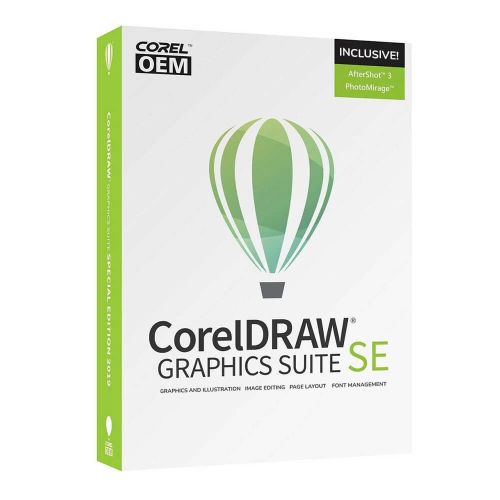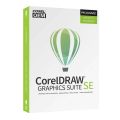CorelDRAW Graphics Suite 2019 Special Edition
Delivery within 24 hours via email
Guaranteed Authenticity
All our softwares are 100% authentic, directly from official manufacturers.
Warranty
Enjoy peace of mind with our during the product's validity warranty, far beyond the standard 30 days.
Free Installation
Enjoy a free installation service for a hassle-free setup.
24/7 Customer Support
Our dedicated team is available anytime to assist you.
Best Prices
Get the best prices: CAD238.99 instead of CAD251.99 and save! CAD13!
Description
CorelDRAW Graphics Suite 2019 Special Edition : Overview
CorelDRAW Graphics Suite 2019 Special Edition is the ultimate design software, offering powerful tools to enhance your creativity and productivity. Here’s why you’ll want to make it yours:
- Comprehensive suite of applications for vector illustration, photo editing, and layout design.
- Optimized for productivity with faster processing and advanced file compatibility.
- Includes bonus tools like AfterShot 3 and PhotoZoom Pro 4 to elevate your designs.
- Easy to use, even for beginners, thanks to customizable shortcuts and intuitive user interface.
- Non-destructive effects for experimenting with bitmap and vector edits without altering the original image.
CorelDRAW Graphics Suite 2019 Special Edition Features
Vector Illustration and Layout
CorelDRAW Graphics Suite 2019 Special Edition offers powerful vector illustration and layout capabilities. Whether you're designing logos, web graphics, or complex marketing materials, CorelDRAW makes it easy with flexible layout options and professional-grade vector tools.
Photo Editing
PHOTO-PAINT SE provides professional photo editing tools to enhance your images. From advanced retouching to color adjustments, this tool ensures your images are vibrant and perfect for any project.
Content Search and Management
The CONNECT app allows for efficient content management by giving users access to a wide range of assets, from stock photos to clip art. Easily integrate content into your projects and streamline the design process.
Enhanced Workflow and Design Innovations
Optimized Object Management
The newly optimized Object Management panel provides direct control over design elements, layers, and pages. It simplifies complex document structures and helps you access components faster.
Non-Destructive Editing
With CorelDRAW SE, apply bitmap effects to vectors and images without fear of losing your original work. The new Effects tab in the properties panel centralizes non-destructive editing tools, allowing for greater experimentation.
Pixel-Perfect Workflow
Ensure your web graphics are pixel-perfect by aligning them to the pixel grid. The new alignment tool allows you to easily create sharp, clean edges for export-ready web graphics.
Bonus Tools and Content
AfterShot 3
Included with CorelDRAW SE, AfterShot 3 is a RAW photo editor that offers powerful image correction and enhancement tools. Perfect for photographers who want to manage and improve their images.
PhotoMirage Express
Turn your photos into animations with PhotoMirage Express. This tool is ideal for creating attention-grabbing content for social media or web projects.
Additional Creative Content
Boost your creativity with over 1,000 professional clipart, 100 high-quality photos, 175 fonts, and 60 pre-designed templates. This bonus content offers endless inspiration and starting points for your projects.
System Requirements
- Operating System: Windows 10, 8.1, or Windows 7 (32-bit or 64-bit) with the latest updates.
- Processor: Intel Core i3/5/7 or AMD Athlon 64.
- Memory: 2 GB RAM.
- Storage: 2.5 GB free hard disk space.
- Screen Resolution: 1280 x 720 at 100% (96 dpi).
- Microsoft .NET Framework: 4.7.2 or later.
- Internet Connection: Required for installation and authentication.
Frequently Asked Questions
-
What’s included in CorelDRAW Graphics Suite 2019 Special Edition?
CorelDRAW Graphics Suite 2019 Special Edition includes CorelDRAW for vector illustration, PHOTO-PAINT SE for photo editing, PowerTRACE for bitmap-to-vector conversion, and additional bonus software such as AfterShot 3 and PhotoMirage Express.
-
Can I customize my workspace?
Yes, CorelDRAW Graphics Suite 2019 Special Edition offers extensive workspace customization options. You can personalize your interface to suit your design preferences and workflow, saving time and improving productivity.
-
Is the software compatible with my hardware?
CorelDRAW Graphics Suite 2019 Special Edition supports a wide range of hardware, including tablets, touchscreens, and mice. It’s optimized for use with the latest Windows operating systems and compatible with many industry-standard formats.
-
How to Purchase, Download, and Activate CorelDRAW Graphics Suite 2019 Special Edition?
Once your purchase is complete, you will instantly receive a secure download link and a valid license key via email. Follow the installation instructions, enter your product key, and start using CorelDRAW Graphics Suite 2019 Special Edition immediately.