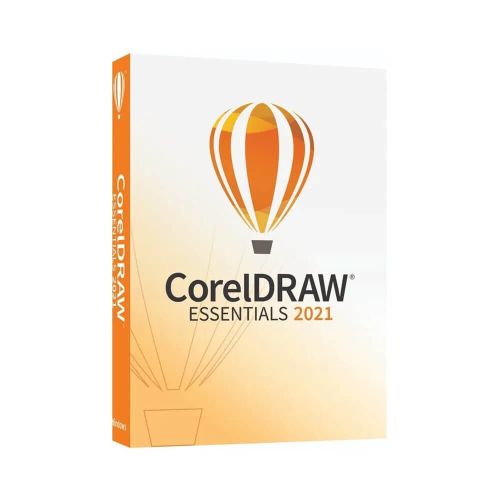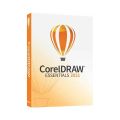CorelDRAW Essentials 2021
Delivery immediately via email
Guaranteed Authenticity
All our softwares are 100% authentic, directly from official manufacturers.
Warranty
Enjoy peace of mind with our during the product's validity warranty, far beyond the standard 30 days.
Free Installation
Enjoy a free installation service for a hassle-free setup.
24/7 Customer Support
Our dedicated team is available anytime to assist you.
Best Prices
Get the best prices: CAD114.99 instead of CAD195.99 and save! CAD81!
Description
CorelDRAW Essentials 2021: Your Path to Effortless Graphic Design!
Embark on the journey of graphic design with ease using CorelDRAW Essentials 2021. This user-friendly graphic design software serves as your gateway to a realm of creativity, whether you're a novice exploring design for the first time or a seasoned artist in search of a streamlined and efficient design solution. With CorelDRAW Essentials 2021, discover that creating stunning graphics and visual content has never been more accessible and enjoyable.
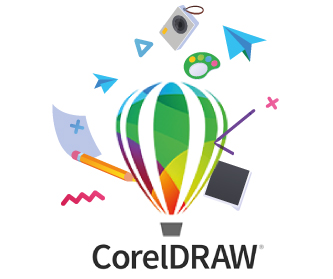
Simplify Your Design Journey with CorelDRAW Essentials 2021!
Streamline your design process without compromising on quality. CorelDRAW Essentials 2021 provides a spectrum of essential design tools, templates, and features, making it easier than ever to bring your ideas to life. Whether you're crafting designs for personal projects or business needs, this software empowers you to create with confidence. Embrace the world of graphic design, simplify your creative journey, and unlock your artistic potential with CorelDRAW Essentials 2021.
Simplifying Your Design Journey
CorelDRAW Essentials 2021 is user-friendly and streamlined graphic design software, tailor-made to simplify your design journey. This version of CorelDRAW is crafted for beginners and hobbyists looking to delve into graphic design without the intricacies of a full-fledged professional suite. With its intuitive tools and accessible interface, CorelDRAW Essentials 2021 is your ideal companion for creating stunning visuals, graphics, and designs.

Essential Design Tools
This iteration of CorelDRAW offers a range of essential design tools for vector illustration, page layout, and photo editing. It provides users with the capacity to create vector graphics and edit images effortlessly. Whether you're working on a logo, a flyer, or a social media graphic, the software streamlines the design process while delivering impressive results. Its user-friendly design makes it perfect for beginners or anyone looking to quickly and efficiently create eye-catching graphics.

Simplified Design for Everyone
CorelDRAW Essentials 2021 is renowned for its simplicity and approachability. It's an excellent choice for those new to graphic design, offering a straightforward and easy-to-navigate interface. This version of CorelDRAW helps users customize tools and settings with ease, enabling you to unleash your creativity without a steep learning curve. CorelDRAW Essentials 2021 provides the essential tools you need to bring your creative ideas to life without the complexity of professional software.

CorelDRAW Product Comparison Chart
| Features |
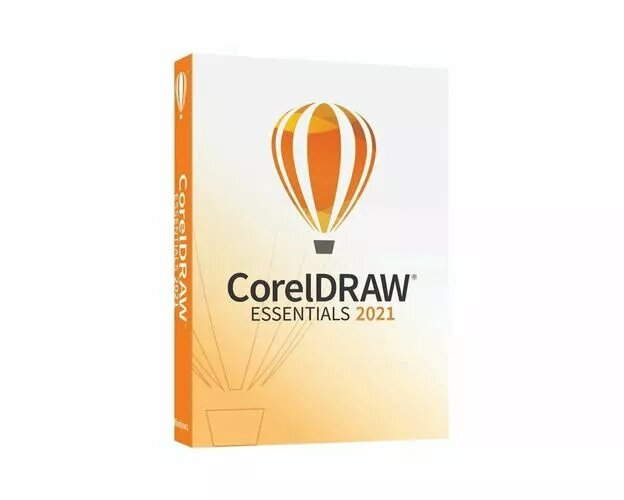
|
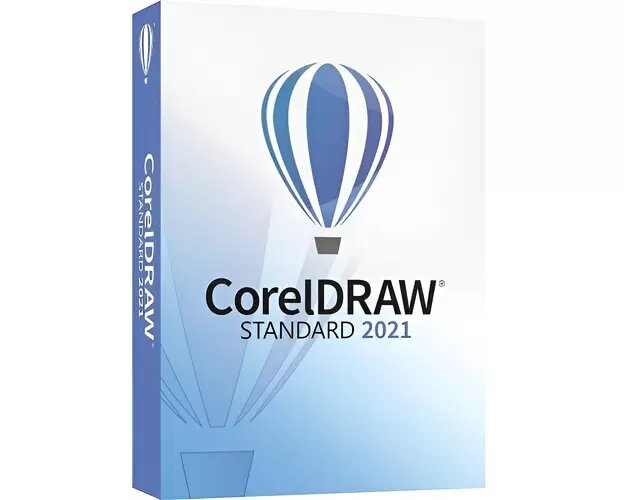
|
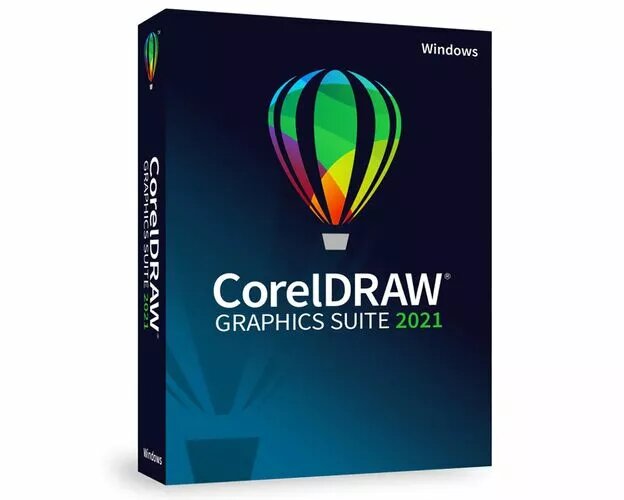
|
|---|---|---|---|
| Main Applications | |||
| CorelDRAW® | ✔ CorelDRAW ESSENTIALS |
✔ CorelDRAW STANDARD |
✔ |
| Corel PHOTO-PAINT™ | ✔ Corel PHOTO-PAINT ESSENTIALS |
✔ Corel PHOTO-PAINT STANDARD |
✔ |
| Corel” Font Manager | ✔ | ||
| CAPTURE™ | ✔ | ||
| CorelDRAW.app™ | ✔ | ||
| Corel” AfterShot™ HDR | ✔ | ||
| Key Features and Tools (Highlights) | |||
| Bitmap-to-vector tracing | ✔ | ✔ | ✔ |
| Interactive Guidelines | ✔ | ✔ | ✔ |
| Alignment guides, Guidelines docker | ✔ | ✔ | |
| Bitmap adjustments: Color balance, Channel Mixer, Selective color, Desaturate, Gamma, Tone curve, + more | ✔ | ✔ | ✔ |
| NEW! Adjustments docker | ✔ | ||
| NEW! Perspective drawing | ✔ | ||
| Bevel docker, Shadow tool, Spiral, Smooth, Smear, Smudge, and Roughen tool | ✔ | ✔ | |
| Clone Tool, Artistic Media | ✔ | ✔ | |
| Symmetry drawing mode, Block Shadow tool, Impact tool, Pointillizer™, PhotoCocktail™ | ✔ | ||
| Object styles, Color styles, Color harmonies | ✔ | ||
| NEW! Pages docker | ✔ | ✔ | ✔ |
| NEW! Multipage View - Flexible design space | ✔ | ||
| Replace Colors | ✔ | ✔ | ✔ |
| Enhanced Color management, Color proofing option, spot color support on output | ✔ | ||
| Professional Print options (CMYK features, Composite, Color separations, Postscript, Prepress tabs, large print preview) | ✔ | ||
| ENHANCED! Collaboration tools** | ✔ | ||
| Automation support (VSTA, VBA), Macro Manager | ✔ | Content. | |
| Vector images | 1,000 | Over 7,000 | |
| High-resolution digital photos | 100 | 1,000 | |
| TrueType and OpenType fonts | 175 | 1,000 | |
| Professionally designed templates | Over 60 | 150 | |
| Fountain, vector, and bitmap fills | 600 | 600 | |
| File Format Support (Highlights) | ~10 | ~70 | ~100 |
| Image File Format | ✔ | ✔ | ✔ |
| PNG: BMP, CPT, CPX, CMX | ✔ | ✔ | ✔ |
| PDF, DOCX, PSD, TIFF, WMF, EMF, AI, EPS, SVG (Image rendering in PDF export limited to 150dpi) | ✔ | ✔ | |
| DWG/DXF, DCS, CGM, JPEG 2000, TTF, DES, PPT, XLS, PUB, VSD | ✔ | Learning | |
| Quick Start Guide | ✔ | ✔ | ✔ |
| Quick-reference card | ✔ | ||
|
Help and integrated Video Hints
(Some features described in the Hints are exclusive to CorelDRAW Graphics Suite.) |
✔ | ✔ | ✔ |
| Training videos (internet connection required) | ✔ | ||
|
CAD114.99
See more
|
CAD493.99
See more
|
CAD749.99
See more
|