Corel Roxio Toast 20 Titanium
Obtain your own version of Corel Roxio Toast 20 Titanium at the lowest price on our online shop.
After you successfully buy the product you will, in a matter of 24 hours, receive:
- Corel Roxio Toast 20 Titanium lifetime License Key code
- The full version of Corel Roxio Toast 20 Titanium download link
- Instructions and guides on how to install and activate your product
- Free customer support available 7/7
Guaranteed Authenticity
All our softwares are 100% authentic, directly from official manufacturers.
Warranty
Enjoy peace of mind with our during the product's validity warranty, far beyond the standard 30 days.
Free Installation
Enjoy a free installation service for a hassle-free setup.
24/7 Customer Support
Our dedicated team is available anytime to assist you.
Best Prices
Get the best prices: CAD160.99!
Description
Elevate Your Digital Media Projects to Perfection with Corel Roxio Toast 20 Titanium!
Are you prepared to supercharge your digital media endeavors? Search no further than Corel Roxio Toast 20 Titanium, the ultimate digital media toolkit that's poised to revolutionize the way you handle audio, video, and more. Whether you are a multimedia maestro, a content creator, or a digital media aficionado, Toast 20 Titanium presents itself as your comprehensive solution for capturing, editing, and sharing your media as never before.
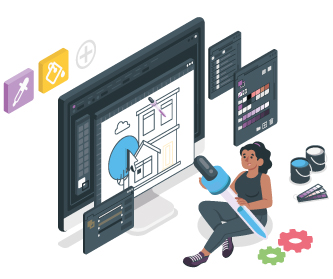
Experience the Unmatched Power of Roxio Toast 20 Titanium – Your Multimedia Cohort
In an era where multimedia takes center stage, Corel Roxio Toast 20 Titanium stands as your trusty companion for all your creative exploits. This cutting-edge software empowers you to smoothly capture, edit, and share your digital media with precision and flair. From impeccable video editing to high-quality audio recording and even effortless file conversion, Toast 20 Titanium provides everything you need to metamorphose your media into spellbinding masterpieces. Say hello to a new epoch of multimedia brilliance with Roxio Toast 20 Titanium at your command.
Toast Video Editor
The undeniable star of Corel Roxio Toast 20 Titanium, the Toast Video Editor, represents a game-changing tool for anyone aiming to elevate their video editing prowess. This robust instrument boasts a user-friendly interface that caters to novices and seasoned editors alike. It provides a vast array of features, ranging from basic trimming and splitting to advanced color correction and motion tracking. What sets Toast Video Editor apart is its proficiency in managing multi-camera projects with consummate ease. You can seamlessly synchronize and edit footage from multiple sources, guaranteeing that your videos emerge as polished and professional works of art.

Roxio Live Screen Capture
For those who require screen recordings for tutorials, presentations, or streaming content, Roxio Live Screen Capture stands as a standout feature within Toast 20 Titanium. This intuitive tool allows you to effortlessly record your computer screen, whether you're capturing gameplay, software demonstrations, or online streaming content. You have the option to record the entire screen or select specific regions, thereby ensuring that your recordings remain focused and effective. The exceptional facet of Roxio Live Screen Capture is its versatility; it does not just record video but also captures system audio and microphone input, enabling you to narrate your recordings or add commentary

MultiCam Capture
Roxio Toast 20 Titanium's MultiCam Capture tool is an essential for anyone involved in multi-camera video production, be it for live events, interviews, or tutorials. This feature simplifies the process of recording content from multiple cameras concurrently. You can connect and synchronize up to four cameras, thereby ensuring that you capture every angle and perspective with consummate precision. MultiCam Capture also incorporates potent editing capabilities, enabling you to switch between camera angles in real-time and craft a final product that is polished and professional.






