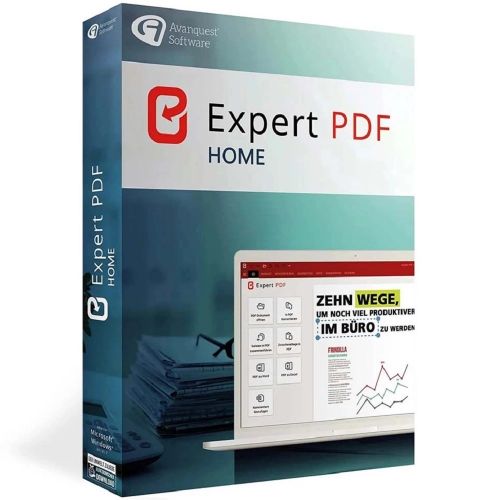Avanquest Expert PDF 15 Home
Obtain your own version of Avanquest Expert PDF 15 Home at the lowest price on our online shop.
After you successfully buy the product you will, in a matter of 24 hours, receive:
- The authentic Avanquest Expert PDF 15 Home Key is valid for one year (12 months) from the date of activation.
- The full version of Avanquest Expert PDF 15 Home download link
- Instructions and guides on how to install and activate your product
- Free customer support available 7/7
Guaranteed Authenticity
All our softwares are 100% authentic, directly from official manufacturers.
Warranty
Enjoy peace of mind with our during the product's validity warranty, far beyond the standard 30 days.
Free Installation
Enjoy a free installation service for a hassle-free setup.
24/7 Customer Support
Our dedicated team is available anytime to assist you.
Best Prices
Get the best prices: CAD64.99!
Description
Expert PDF 15 Home: Overview
Expert PDF 15 Home is the ultimate solution for managing PDF documents daily. This powerful PDF tool offers a comprehensive set of features to create, convert, edit, and share PDF files securely. With its modern and intuitive interface, Expert PDF 15 Home simplifies your workflow, allowing you to convert PDFs into various formats like Word, Excel, PowerPoint, and more.
- Convert PDFs to and from multiple formats with precision.
- Merge multiple PDF files into one effortlessly.
- Edit PDF text, images, and layouts without restrictions.
- Create PDFs directly from any application with a print menu.
- Enjoy a redesigned user interface for a smoother experience.
Unlock the Power of PDF Management with Expert PDF 15 Home
Discover the tools you need to handle PDFs like a pro. Whether you're a student, professional, or business owner, managing PDFs efficiently is crucial. Expert PDF 15 Home is your all-in-one solution, designed to simplify every aspect of PDF handling. From viewing and converting to creating and editing, this powerful software equips you with the tools to tackle any PDF task with confidence.
Effortless PDF Viewing at Your Fingertips
Expert PDF 15 Home lets you open and view PDFs, 3D files, eBooks, and even comic files (.cbr / .cbz) with ease. Its unique side-by-side mode allows you to view and edit two documents simultaneously, boosting your productivity. Whether you're reviewing a contract or flipping through an eBook, this feature ensures a smooth and hassle-free experience.
Seamless PDF Conversion Without Compromise
Convert your documents with precision and zero information loss. The PDF conversion module is just a click away from your Windows desktop, making operations faster than ever. Transform PDFs into Word, Excel, PowerPoint, HTML, or image formats like PNG and JPEG. Plus, the PDF/A conversion feature ensures your files are archived and protected for the long haul.
Create PDFs in a Snap
Generate PDFs from any application using the print menu. With a simple right-click, you can convert files without even opening them, saving you valuable time. Seamless integration with Word and Excel allows for one-click conversions. You can even create PDFs from images, manage hyperlinks, and send files directly via email using Microsoft Outlook.
Edit PDFs Like a Pro
Take full control of your PDFs with advanced editing tools. Modify text, images, and layouts effortlessly. Add or remove pages, insert hyperlinks, and apply custom watermarks. The software also supports Bates numbering, making it a must-have for legal and accounting professionals. Optimize your files with compression tools and manage attachments with ease.
What’s New in Version 15
Expert PDF 15 Home has leveled up with exciting new features designed to make your PDF management experience faster, smoother, and more intuitive than ever. Whether you're a seasoned user or new to PDF tools, these updates will transform the way you work with documents.
A Sleek, Redesigned User Interface
Say hello to a fresh, modern look! Version 15 introduces a completely redesigned user interface that’s both intuitive and user-friendly. With simplified menus, clearer icons, and a more organized layout, navigating the software has never been easier. Whether you're converting, editing, or creating PDFs, the streamlined design ensures you can focus on your work without distractions.
Turbocharged PDF to Office Converter
Need to convert PDFs to Word, Excel, or PowerPoint? The enhanced PDF to Office Converter in Version 15 is faster and more powerful than ever. It handles large files with ease—even documents with over 20,000 pages—while maintaining the original formatting and quality. Whether you're preparing reports, editing contracts, or updating presentations, this feature saves you time and effort.
Interactive Page Module for Effortless Editing
The new Interactive Page Module revolutionizes how you manage PDF pages. Now, you can view all pages of a document at once in a visually intuitive layout. Rearrange pages with a simple drag-and-drop, extract specific pages, or replace content seamlessly. This feature is perfect for organizing lengthy documents, creating presentations, or compiling reports.
New Keyboard Shortcuts for Lightning-Fast Workflow
Speed up your productivity with new keyboard shortcuts designed to streamline your workflow. Quickly navigate between pages using Ctrl + Arrow Keys or switch between open documents with Ctrl + Tab. These shortcuts are perfect for multitaskers who need to move swiftly between tasks without missing a beat.
System Requirements
- Size: 9.5 MB
- Operating System: Windows 7, 8, 10, or 11
- Processor: Pentium III or equivalent
- RAM: 512 MB (1 GB for Vista, 7, and 8)
- Storage: 100 MB or more
- Additional Requirements:
- Internet connection for updates and activation.
- Microsoft Office for plugin usage and conversions to Word, Excel, and PowerPoint.
Frequently Asked Questions
-
What formats can Expert PDF 15 Home convert PDFs into?
Expert PDF 15 Home supports conversion to and from Word, Excel, PowerPoint, HTML, and various image formats like PNG, JPEG, and GIF.
-
Can I merge multiple PDF files into one?
Yes, the software allows you to merge multiple PDF files into a single document with just a few clicks.
-
Is it possible to edit text and images in a PDF?
Absolutely. You can edit text, images, and layouts, add watermarks, and even insert hyperlinks into your PDFs.
-
How to Download and Activate Expert PDF 15 Home?
Once your purchase is complete, you will receive a secure download link and a valid license key via email. Follow the installation instructions, enter your product key, and start using Expert PDF 15 Home immediately.