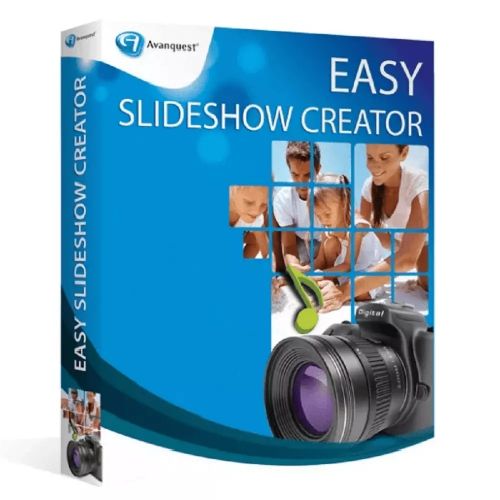Avanquest Easy Video Creator
Guaranteed Authenticity
All our softwares are 100% authentic, directly from official manufacturers.
Warranty
Enjoy peace of mind with our during the product's validity warranty, far beyond the standard 30 days.
Free Installation
Enjoy a free installation service for a hassle-free setup.
24/7 Customer Support
Our dedicated team is available anytime to assist you.
Best Prices
Get the best prices: CAD40.99!
Description
Avanquest Easy Video Creator: Overview
Avanquest Easy Video Creator is the ultimate tool for beginners and professionals alike, offering a quick and affordable way to create stunning videos. With its intuitive interface and powerful features, you can produce high-quality videos in just three simple steps.
- Results in Just 3 Steps: Import, edit, and share your videos effortlessly.
- Automatic and Impressive: Access 300+ special effects, templates, and audio tools.
- HD Sharing: Export and share your videos in HD on popular platforms like YouTube and Facebook.
Key Features of Avanquest Easy Video Creator
Intuitive Step-by-Step Wizard and Templates
Avanquest Easy Video Creator is designed to make video editing accessible to everyone, regardless of skill level. The step-by-step wizard guides you through the entire process, from importing media to finalizing your project. Additionally, the software offers a wide range of ready-to-use templates tailored for various occasions, such as birthdays, weddings, travel, and more. These templates provide a professional foundation, allowing you to create stunning videos in just minutes without any prior editing experience.
300+ Special Effects and Animated Text Options
Take your videos to the next level with an extensive library of over 300 special effects. This includes dynamic transitions, creative filters, and close-up effects that add depth and visual interest to your projects. You can also incorporate animated texts and titles to highlight key moments or convey messages in a visually appealing way. Whether you’re creating a personal vlog or a professional presentation, these tools help you craft videos that captivate your audience.
Advanced Audio Editing Tools
Audio plays a crucial role in video quality, and Avanquest Easy Video Creator provides robust audio editing capabilities. Add audio commentary to narrate your story or explain concepts clearly. The software supports two audio tracks, allowing you to layer background music with voiceovers seamlessly. Use fade-in and fade-out effects to ensure smooth transitions between audio clips. Additionally, you can adjust the aspect ratio (4:3 or 16:9) to match the requirements of different viewing platforms, ensuring your videos look perfect on any screen.
Direct Social Media Sharing
In today’s digital age, sharing your videos quickly and easily is essential. Avanquest Easy Video Creator allows you to publish your finished videos directly to popular social media platforms like YouTube, Facebook, and Twitter. This eliminates the need for additional software or complicated upload processes. With just a few clicks, you can share your creations with friends, family, or a global audience, making it ideal for content creators, marketers, and social media enthusiasts.
High-Definition Export Options
Quality matters, and Avanquest Easy Video Creator ensures your videos look their best. The software supports high-definition export options, allowing you to save your projects in formats like DivX, WMV, and AVI. With resolutions up to 1080 pixels, your videos will display crisp, clear visuals on any device, whether it’s a computer, TV, or smartphone. This feature is perfect for those who want to preserve the quality of their videos while sharing or archiving them.
Results in Just 3 Steps
Step 1: Import Videos, Photos, and Music
Start by importing your media files, including videos, photos, and music. The software supports a wide range of formats, making it easy to bring all your content into one place.
Step 2: Edit Videos with Special Effects
Enhance your videos with over 300 special effects, filters, and transitions. Add animated texts, titles, and audio commentary to make your videos stand out.
Step 3: Share Finished Videos
Once your video is ready, share it directly on social media platforms like YouTube, Facebook, and Twitter. You can also export it in HD formats such as DivX, WMV, and AVI.
System Requirements
- Operating System: Windows 2000, XP, Vista (32-bit and 64-bit), 7, or 8
- RAM: 1 GB
- Graphics Card: 128 MB, compatible with DirectX®9 and Pixel Shader V1.3
- Hard Disk Space: 1 GB (plus an additional 5 GB for encoding)
- DVD-ROM Drive: Required
- Internet Connection: Necessary for activation and updates
Frequently Asked Questions
-
What Formats Does Avanquest Easy Video Creator Support?
The software supports a wide range of formats for importing and exporting, including DivX, WMV, AVI, and more.
-
Can I Use Avanquest Easy Video Creator on Mac?
No, this software is compatible only with Windows operating systems.
-
How do I download and activate Avanquest Easy Video Creator?
Once your purchase is complete, you'll receive a secure download link and a valid license key by e-mail. Follow the installation instructions, enter your product key and start using Avanquest Easy Video Creator immediately.