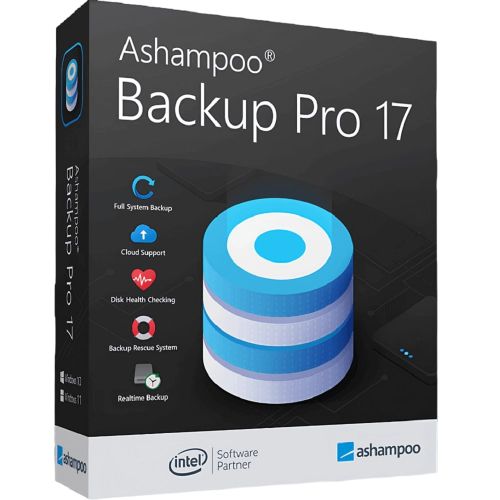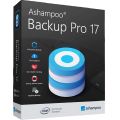Guaranteed Authenticity
All our softwares are 100% authentic, directly from official manufacturers.
Warranty
Enjoy peace of mind with our during the product's validity warranty, far beyond the standard 30 days.
Free Installation
Enjoy a free installation service for a hassle-free setup.
24/7 Customer Support
Our dedicated team is available anytime to assist you.
Best Prices
Get the best prices: CAD44.99 instead of CAD125.99 and save! CAD81!
Description
Ashampoo Backup Pro 17: Overview
- Top-notch real-time backups for superior processing and security.
- User-friendly design that eliminates fears of viruses, ransomware, and hardware errors.
- Versatile backup options: Save individual files or entire partitions on personal hard drives or online backup services.
- Resource-efficient operation: Works seamlessly in the background without disturbing your workflow.
- Easy restoration of backups with a built-in recovery system for major system failures.
Why Choose Ashampoo Backup Pro 17?
Advanced Real-Time Backup Technology
Our innovative real-time backup technology monitors changes in your key folders and updates backups accordingly. You can select which folders to monitor, ensuring your files are automatically secured without the fear of sudden crashes or freezes.
Cutting-Edge Rescue System
When disaster strikes and your system crashes, our advanced Windows-based rescue system can restart your PC from a DVD or USB drive. Rather than performing a complete Windows reinstallation, you can simply restore your previous system backup, saving you time and effort.
Robust Cloud Storage Support
Access to all major cloud storage providers is instant and secure. Ashampoo Backup Pro is continually updated to support the latest online data transfer methods, allowing you to back up to services like Dropbox, OneDrive, and Google Drive with confidence.
Detailed Backup Tracking
Stay informed about your backup plans with a detailed view that provides essential information, including previous and next runs and backup locations. You can create comprehensive reports to monitor each plan and receive instant notifications if issues arise, such as a full external hard drive.
How to Purchase, Download and Activate Ashampoo Backup Pro 17
Visit licensekey24.com and select Ashampoo Backup Pro 17 in just a few clicks. Once you've completed your purchase, you'll instantly receive a secure download link and a valid license key by e-mail. Follow the installation instructions, enter your product key, and start using Ashampoo Backup Pro 17 straight away.
System Requirements
To ensure optimal performance of Ashampoo Backup Pro 17, your system should meet the following requirements:
- Operating System: Windows 10, Windows 8, Windows 7, or later
- Processor: Intel or AMD processor with at least 1 GHz
- RAM: Minimum of 2 GB (4 GB recommended)
- Disk Space: At least 200 MB for installation; additional space for backups is required
- Network: Internet connection for online backups and updates
Frequently Asked Questions about Ashampoo Backup Pro 17
-
How does the real-time backup feature work?
The real-time backup feature monitors specified folders for any changes and updates backups automatically, ensuring your files are always secure.
-
Can I restore my system using the rescue system?
Yes, the built-in rescue system allows you to boot from a DVD or USB drive to restore your system to a previous state without the need for a full reinstallation.
-
What cloud storage providers are supported?
Ashampoo Backup Pro supports popular cloud storage providers such as Dropbox, OneDrive, and Google Drive, among others.
-
Is technical support available?
Yes, Digitalprodutkey.com offers technical support to assist with any issues you may encounter while using the software.