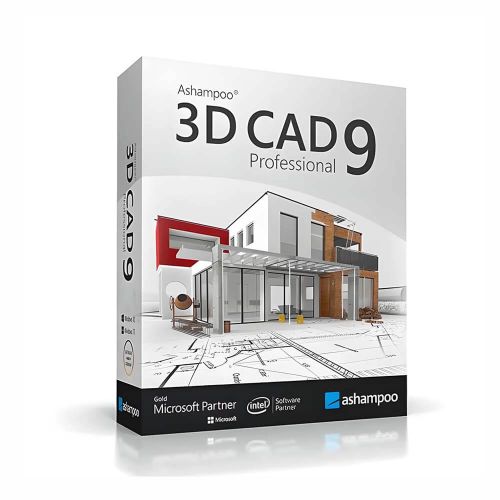Guaranteed Authenticity
All our softwares are 100% authentic, directly from official manufacturers.
Warranty
Enjoy peace of mind with our during the product's validity warranty, far beyond the standard 30 days.
Free Installation
Enjoy a free installation service for a hassle-free setup.
24/7 Customer Support
Our dedicated team is available anytime to assist you.
Best Prices
Get the best prices: CAD76.99 instead of CAD419.99 and save! CAD343!
Description
Ashampoo 3D CAD Professional 9: Overview
- Over 650 new 3D objects, such as shutters, blinds, and radiators
- Creation of assembly plans with front views
- Extended object catalog with new 3D objects and 2D symbols
- Importing from SketchUp and Collada
- Mirroring of 3D objects and symbols with ease
- Exporting building facades in PDF, RTF, or Excel format
- Optimized performance with native 64-bit support
- Custom fill patterns and display of 3D textures in 2D
- Intuitive user interface with ribbons
- Export your models to Maxon Cinema 4D
- Create your own windows and window types
- Import/export of 2D DXF/DWG files
- 3D Construction: 7 primitives
- Outdoor lighting simulation
- Freely positionable camera and angles of view
The Professional CAD Solution, from Design to Interior Construction!
Ashampoo 3D CAD Professional 9 is the ideal solution for designers, drafters, interior architects, and landscapers. Plan, visualize, and communicate your design ideas professionally and easily! Create plans for construction requests or technical documents, meeting the highest standards. Take advantage of advanced features for exceptional technical performance and use extensive modeling tools to design your own elements or sculptures, adding an artistic touch to your architectural creations.
New Design and Construction Features
Digital input tools are essential for accurate plans, and this new version has made tremendous progress in this area! The new entry methods for walls, windows, and doors simplify your work, while digitized number-focused tools enhance accuracy and flexibility. Additionally, new components for windows, doors, shutter boxes, blinds, and borders provide significant productivity gains for all your design and construction projects.
A Wealth of New Catalogs and Objects
Ashampoo 3D CAD Professional 9 is particularly valued for its extensive library of objects. With the new group catalog, you have access to over 1,200 new 3D objects and 250 prefab groups, including models of garages, kitchens, garden sheds, and saunas. Create your own directories and access them directly through the catalog, making usage incredibly intuitive! At popular request, we have also integrated the ability to measure heights relative to sea level in cuts and views. Get ready for software that excels down to the details!
Accurate Calculations of Volumes, Door Dimensions, and Foundations
Easily determine details such as surface area, volume, and excavation of terrain elements, for instance, to calculate the amount of soil needed to fill a flowerbed. The dimensions of windows and doors can be integrated into 2D floor plan views. Refine your construction plans with a new component: the foundations! The software supports individual foundations, strip foundations, and floor slabs, and also allows for the calculation of excavation or volume of hollow bodies!
Optimization of Viewpoint Alignment, 3D Opening Doors, and New Window Objects
The new side and plan views simplify project inspections, making perspective adjustments more accessible. The magic of 3D lies in the stunning realism of your creations. Opening doors add an extra dimension of realism to your spaces, especially during virtual tours, with the option to individually adjust the angle of the open doors! Ashampoo 3D CAD Professional 9 offers more flexibility and adaptation options for your interior design, allowing the use of blinds and shutters for all common window formats, which you can even leave open to enhance realism!
What's New in Ashampoo 3D CAD Professional 9
- Group catalog with prefab garages, kitchens, garden sheds, and saunas
- New digital entry methods for walls
- Digital input tools for windows and doors
- Digital processing tools for walls, windows, and doors
- Additional components for windows and doors, shutter boxes, blinds, and borders
- Creation of custom catalog directories
- Measurement of heights with values above sea level in cuts and views
- Over 1,200 new 3D objects
- New group catalog with over 250 prefab groups
Design and Construction Tools
- New measurement method: using polygons with text
- Visualization of open doors in 3D
- 2D floor plan views for window and door dimensions
- Individual unlocking of stair components
- Copy and move skylights
- Easy copying of windows between walls
- New edge anchoring to align objects
- Application of fill colors on 2D symbols
- Mirroring of 3D objects and 2D symbols
- 3D truss elements for large surfaces
- Planning of photovoltaic systems on roofs
- Export details for floors, walls, and ceilings
- Roofer's assistant
- Adaptable wooden construction
- Support for round roofs
- Customizable roof layout
- Merging of roofs
- Creation of roofs with corrugated sheets of different profiles
- Roof openings
- Stair generator
- Topography designer
- Window assistant
Available Languages:

German

English

Dutch

French

Hungarian

Russian

Polish

Italian

Spanish

Turkish

Slovak
System Requirements for Ashampoo 3D CAD Professional 9
- Operating System:
- Windows 11, Windows 10
- Systems with ARM processors are not supported.
- Requirements:
Any device supporting the operating systems mentioned above. Systems with ARM processors are not supported.
- Others:
An internet connection is required to activate the program. The program license is periodically verified. Full administrator rights are necessary to use the program.
FAQ about Ashampoo 3D CAD Professional 9
-
What is Ashampoo 3D CAD Professional 9?
Ashampoo 3D CAD Professional 9 is a professional computer-aided design (CAD) solution aimed at designers, interior architects, and landscapers, allowing for effective planning, visualization, and communication of projects.
-
Does the program require an internet connection?
Yes, an internet connection is necessary to activate the software and to periodically verify the license.
-
What operating systems are compatible?
Ashampoo 3D CAD Professional 9 is compatible with Windows 10 and Windows 11. Systems based on ARM are not supported.