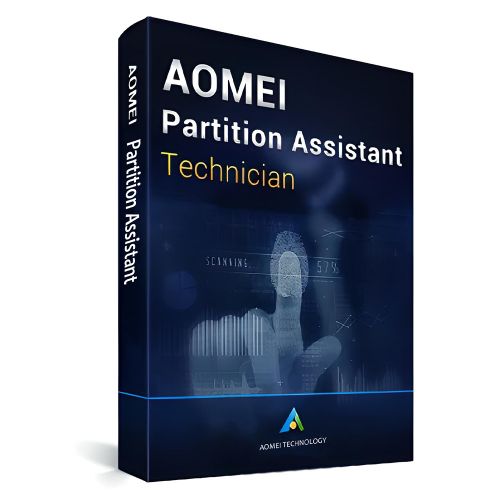AOMEI Partition Assistant Technician Edition
Obtain your own version of AOMEI Partition Assistant Technician Edition 9.13.1, Lifetime Upgrades at the lowest price on our online shop.
After you successfully buy the product you will, in a matter of 24 hours, receive:
- AOMEI Partition Assistant Technician Edition 9.13.1, Lifetime Upgrades lifetime License Key code
- The full version of AOMEI Partition Assistant Technician Edition 9.13.1, Lifetime Upgrades download link
- Instructions and guides on how to install and activate your product
- Free customer support available 7/7
Guaranteed Authenticity
All our softwares are 100% authentic, directly from official manufacturers.
Warranty
Enjoy peace of mind with our during the product's validity warranty, far beyond the standard 30 days.
Free Installation
Enjoy a free installation service for a hassle-free setup.
24/7 Customer Support
Our dedicated team is available anytime to assist you.
Best Prices
Get the best prices: CAD896.99!
Description
AOMEI Partition Assistant Technician: Overview
AOMEI Partition Assistant Technician Edition is a comprehensive disk management toolkit tailored for IT technicians and consultants. Designed for managing disks and partitions across unlimited servers and PCs, it provides powerful features and reliable performance to meet all your technical needs.
- All-in-one disk management toolkit for technicians.
- Unlimited usage on servers and PCs with a single license.
- Provides billable technical support services to unlimited clients.
- Trusted by over 30 million users worldwide.
AOMEI Partition Assistant Technician Edition: The Ultimate Partition Management Solution
Essential Partition Management Tools
AOMEI Partition Assistant Technician Edition offers a robust partition management system. You can easily resize, move, split, or merge partitions without losing any data. Features include:
- Resize/Move Partition: Adjust the size or relocate partitions effortlessly.
- Merge Partitions: Combine two partitions into one without data loss.
- Split Partition: Divide a partition into multiple sections for better data organization.
- Allocate Free Space: Transfer unused space from one partition to another.
- Align Partition: Optimize partition alignment for enhanced performance, especially for SSDs.
Advanced Disk Conversion Utilities
This toolkit includes advanced conversion utilities to help manage and optimize disk systems:
- MBR/GPT Converter: Seamlessly switch between MBR and GPT partitioning styles without data loss.
- Dynamic Disk Converter: Convert dynamic disks to basic disks and vice versa without formatting.
- NTFS to FAT32 Converter: Quickly convert file systems to match your storage requirements.
- Primary/Logical Converter: Change primary partitions to logical and vice versa effortlessly.
Boost Performance and Enhance Security
With a suite of utilities, AOMEI Partition Assistant makes disk and partition management straightforward:
- Create Bootable Media: Build a WinPE bootable CD or USB for system management without installing AIK/WAIK.
- Windows To Go Creator: Create portable Windows environments to work anywhere.
- Partition Recovery: Recover lost or deleted partitions with ease.
- Quick Partition: Set up disk structures efficiently with predefined partitioning modes.
- Command Line Partitioning: Automate tasks and manage partitions via scripts.
System Requirements
- Supported Operating Systems: Windows 11, Windows 10, Windows 8.1, Windows 8, Windows 7, Windows Vista, Windows XP.
- Processor: 1 GHz or faster.
- Memory: Minimum 512 MB RAM.
- Disk Space: 200 MB free space for installation.
Frequently Asked Questions
-
What is AOMEI Partition Assistant Technician?
AOMEI Partition Assistant Technician is an all-in-one disk management toolkit designed for IT technicians and consultants. It allows you to manage, optimize, and troubleshoot disk partitions across unlimited PCs and servers.
-
Can I use AOMEI Partition Assistant Technician on multiple devices?
Yes, a single license covers unlimited PCs and servers, making it ideal for IT professionals handling multiple clients.
-
How do I download and activate AOMEI Partition Assistant Technician?
Once your purchase is complete, you'll receive a secure download link and a valid license key by e-mail. Follow the installation instructions, enter your product key and start using AOMEI Partition Assistant Technician immediately.