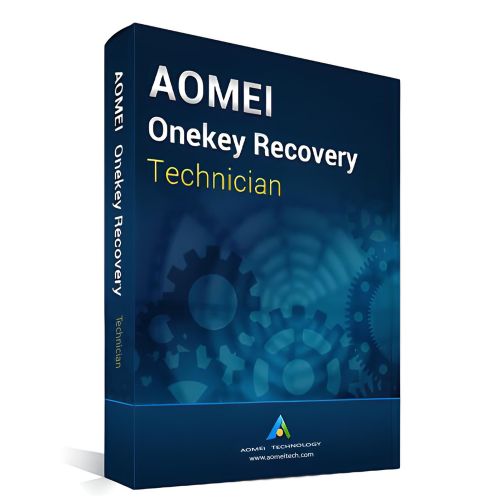AOMEI OneKey Recovery Technician, Lifetime Upgrades
Obtain your own version of AOMEI OneKey Recovery Technician, Lifetime Upgrades at the lowest price on our online shop.
After you successfully buy the product you will, in a matter of 24 hours, receive:
- AOMEI OneKey Recovery Technician, Lifetime Upgrades lifetime License Key code
- The full version of AOMEI OneKey Recovery Technician, Lifetime Upgrades download link
- Instructions and guides on how to install and activate your product
- Free customer support available 7/7
Guaranteed Authenticity
All our softwares are 100% authentic, directly from official manufacturers.
Warranty
Enjoy peace of mind with our during the product's validity warranty, far beyond the standard 30 days.
Free Installation
Enjoy a free installation service for a hassle-free setup.
24/7 Customer Support
Our dedicated team is available anytime to assist you.
Best Prices
Get the best prices: CAD411.99!
Description
AOMEI OneKey Recovery Technician: Overview
AOMEI OneKey Recovery Technician provides a simple and effective way to back up your operating system to a designated location, such as a recovery partition, external drive, or network share. This ensures that your system can be easily restored in case of system crashes, hardware failures, or unexpected issues. The backup process is straightforward, allowing you to select the partition and allocate space for the system image. The recovery partition is protected by default to prevent corruption. To restore your system, simply press "F11" or "A" during startup, and OneKey Recovery Technician will guide you through the restoration process, bringing your computer back to its original or previously saved state.
- Easy one-click system backup to a custom location.
- Quick restoration to factory settings or a previous backup with simple keypress commands.
- Advanced backup options like encryption and compression to optimize storage and security.
- Supports Windows 11 and multiple other Windows versions, making it ideal for system updates.
Powerful Features for Seamless System Protection and Recovery
AOMEI OneKey Recovery provides an array of powerful features designed to protect your system and ensure quick, easy recovery in the event of a failure. With its user-friendly interface and advanced options, this software offers a comprehensive solution for keeping your data secure and your system running smoothly. Discover how its key features can help safeguard your computer and streamline your recovery process.
Effortless System Recovery in Critical Moments
When your system encounters issues or crashes, AOMEI OneKey Recovery Technician enables you to restore your computer to its factory settings or a previously saved backup. This feature ensures that you can quickly recover from unexpected failures, minimizing downtime and preventing data loss.
Hassle-Free Recovery Process with Just One Key
AOMEI OneKey Recovery Technician simplifies the recovery process by allowing you to enter the recovery environment with a single keypress during startup. This makes it easy to restore your system, even if your computer fails to boot into Windows, ensuring that you can get back to work without delay.
A Crucial Step Before Updating to the Latest Windows Version
Upgrading to a new version of Windows, like Windows 11, can sometimes lead to unexpected issues. AOMEI OneKey Recovery Technician ensures that your system is safely backed up before attempting an update, and allows you to easily restore the previous state if anything goes wrong during the upgrade process, giving you peace of mind.
Ultimate Protection with Backup Encryption
For enhanced security, AOMEI OneKey Recovery Technician offers the option to encrypt your backups with a password. This ensures that your sensitive data remains private and protected, making it ideal for safeguarding personal information, system files, and critical business data from unauthorized access.
System Requirements
AOMEI OneKey Recovery Technician is compatible with the following systems and devices:
- Supported OS: Windows 11, 10, 8.1, 8, 7, XP, Vista, Windows Server 2003–2019, and Windows Server 2022 (including R2).
- Supported Storage Devices: Local disks, external hard disks, SSDs, USB flash drives, and more.
Frequently Asked Questions
-
What are the main features of AOMEI OneKey Recovery Technician?
AOMEI OneKey Recovery Technician allows you to back up and restore your system with just one click, providing comprehensive protection in case of system failure or crash.
-
On Which Devices Can AOMEI OneKey Recovery Technician Be Installed?
AOMEI OneKey Recovery Technician is compatible with computers running Windows 11, 10, 8, 7, as well as Windows servers, offering extensive compatibility.
-
How to Back Up My System with AOMEI OneKey Recovery Technician ?
You can easily back up your system by selecting a partition and allocating the necessary space to create the backup image.
-
How to Download and Activate AOMEI OneKey Recovery Technician ?
Once your purchase is complete, you will receive a secure download link and a valid license key via email. Follow the installation instructions, enter your product key, and start using AOMEI OneKey Recovery Technician immediately.