Aiseesoft WhatsApp Transfer for iOS
Delivery within 24 hours via email
|
Windows |
Guaranteed Authenticity
All our softwares are 100% authentic, directly from official manufacturers.
Warranty
Enjoy peace of mind with our during the product's validity warranty, far beyond the standard 30 days.
Free Installation
Enjoy a free installation service for a hassle-free setup.
24/7 Customer Support
Our dedicated team is available anytime to assist you.
Best Prices
Get the best prices: CAD62.99 instead of CAD97.99 and save! CAD35!
Description
Aiseesoft WhatsApp Transfer for iOS: Simplifying WhatsApp Data Management
In today's fast-paced communication landscape, WhatsApp plays a crucial role in our daily lives. It's where we share our joys, stay connected with loved ones, and engage in important conversations. However, managing WhatsApp data across iOS devices can be a daunting task. Enter Aiseesoft WhatsApp Transfer for iOS, a powerful tool designed to simplify the process of transferring and managing WhatsApp data.
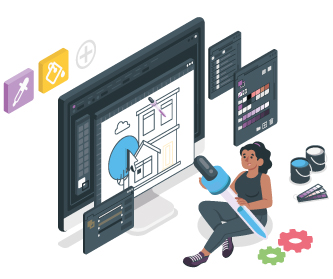
Aiseesoft WhatsApp Transfer for iOS: Effortless WhatsApp Data Transfer and Backup Across Devices
Aiseesoft WhatsApp Transfer for iOS is a versatile and user-friendly tool meticulously crafted to cater to the specific needs of iOS users. It allows for the seamless transfer of WhatsApp data between iPhones, iPads, and iPods, offering a comprehensive solution for users who need to switch devices or want to create backups of their valuable chat history. What sets Aiseesoft WhatsApp Transfer for iOS apart is its ability to handle not only text messages but also multimedia files, ensuring that no important conversation or cherished media gets left behind.
Seamless WhatsApp Data Transfer:
Aiseesoft WhatsApp Transfer for iOS offers a hassle-free solution for transferring WhatsApp data between iOS devices. With just a few clicks, users can effortlessly migrate their entire chat history, including messages, photos, videos, and attachments, from one device to another. This feature is especially valuable when upgrading to a new iPhone or transitioning to a different iOS device. The software ensures that all conversations are preserved with their original timestamps and media quality, providing a smooth transition without any loss of important data.

Robust WhatsApp Backup and Restore:
One of the standout features of Aiseesoft WhatsApp Transfer for iOS is its robust backup and restore functionality. Users can securely back up their entire WhatsApp data to their computer, safeguarding it against accidental deletion, device damage, or loss. In the event of such incidents, the software allows for easy restoration of chats, attachments, and multimedia files to any iOS device. Additionally, the option to schedule automatic backups ensures that your data is continuously protected, providing peace of mind knowing that your valuable conversations are always within reach.

User-Friendly Interface for All:
Aiseesoft prioritizes user accessibility, ensuring that the software's interface is intuitive and user-friendly for individuals of all levels of technical expertise. The straightforward navigation allows even beginners to execute complex tasks with ease. Whether you're a tech-savvy user or new to such applications, Aiseesoft WhatsApp Transfer for iOS provides an accessible platform for managing your WhatsApp data. Its intuitive design streamlines the process, making it a convenient and efficient solution for anyone looking to transfer, backup, or restore their WhatsApp information.





