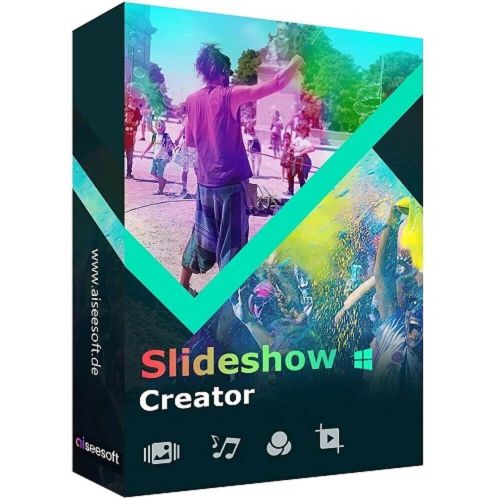Aiseesoft Slideshow Creator
Delivery within 24 hours via email
|
Windows |
Guaranteed Authenticity
All our softwares are 100% authentic, directly from official manufacturers.
Warranty
Enjoy peace of mind with our during the product's validity warranty, far beyond the standard 30 days.
Free Installation
Enjoy a free installation service for a hassle-free setup.
24/7 Customer Support
Our dedicated team is available anytime to assist you.
Best Prices
Get the best prices: CAD73.99 instead of CAD97.99 and save! CAD24!
Description
Aiseesoft Slideshow Creator: Transforming Memories, Leaving Lasting Impressions!
Aiseesoft Slideshow Creator empowers you to effortlessly craft mesmerizing presentations from your most cherished memories. With its user-friendly interface and robust features, you can seamlessly weave together photographs, videos, and music to create a fluid visual narrative. Elevate your presentations and leave an indelible mark on your audience's memory with Aiseesoft Slideshow Creator.
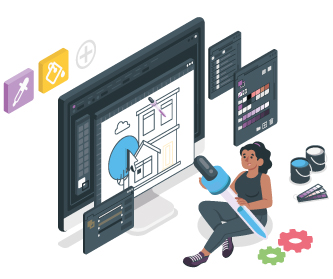
Revolutionize Your Presentations with Aiseesoft Slideshow Creator!
Aiseesoft Slideshow Creator stands as a versatile tool meticulously designed to breathe life into your cherished memories, transforming them into stunning presentations. Featuring a user-friendly interface, it enables you to effortlessly amalgamate photos, videos, and music into a seamless visual story. The extensive repository of pre-set templates and transitions offers an abundance of creative avenues, ensuring that your slideshows captivate visually. Precision editing tools allow you to fine-tune every detail, from timing to effects, ensuring the end product is polished to perfection. Furthermore, its compatibility with a variety of media formats facilitates the seamless integration of content from diverse sources. Whether you're commemorating personal milestones, delivering professional presentations, or embarking on creative ventures, Aiseesoft Slideshow Creator is the ultimate solution to breathe life into your narratives, leaving an enduring and memorable impression. Elevate your presentations and etch your stories into the memory of your audience with this potent and intuitive software. mémorable.
User-Friendly Interface
Aiseesoft Slideshow Creator proudly boasts a user-friendly interface that simplifies the process of crafting dynamic presentations. Featuring intuitive drag-and-drop functionality, it facilitates the addition and arrangement of media elements with unparalleled ease. Navigating the software is a seamless experience, ensuring a hassle-free journey for users of all skill levels. This feature democratizes the creation of professional-quality slideshows, making it accessible to all.

Extensive Template Library
One of the standout aspects of Aiseesoft Slideshow Creator lies in its extensive collection of pre-set templates. These templates span a wide spectrum of styles, moods, and occasions, providing users with the ability to swiftly locate the ideal design for their presentation. From the refined and sophisticated to the vibrant and lively, there exists a template catering to every requirement. This functionality not only saves time but also establishes a solid foundation for visually captivating slideshows.

Advanced Editing Tools
Aiseesoft Slideshow Creator offers an arsenal of potent editing tools tailored to fine-tune every facet of your presentation. Users can meticulously adjust the timing of each slide, apply diverse transitions, and infuse special effects to amplify visual impact. The software also provides options for seamlessly incorporating text overlays, captions, and custom animations. With these advanced editing features at your disposal, you possess complete creative control, guaranteeing that your presentations are not only refined but also engaging.