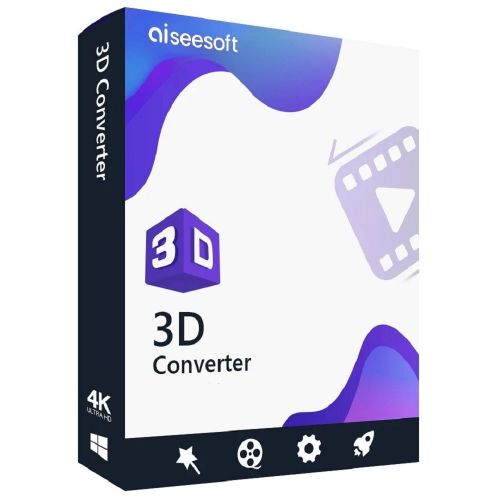Guaranteed Authenticity
All our softwares are 100% authentic, directly from official manufacturers.
Warranty
Enjoy peace of mind with our during the product's validity warranty, far beyond the standard 30 days.
Free Installation
Enjoy a free installation service for a hassle-free setup.
24/7 Customer Support
Our dedicated team is available anytime to assist you.
Best Prices
Get the best prices: CAD61.99!
Description
Aiseesoft 3D Converter: Overview
Aiseesoft 3D Converter is a powerful yet user-friendly software designed for seamless 3D video conversion. Whether you want to transform 2D videos into immersive 3D experiences or adjust 3D formats for different devices, this tool delivers professional results with ease.
- Versatile Conversion: Switch between 2D, 3D, and different 3D modes effortlessly.
- High-Speed Processing: Leverages AMD APP and NVIDIA® CUDA™ for rapid conversions.
- Intuitive Interface: Simple steps for converting, capturing snapshots, and customizing output.
- Optimized Output: Maintains high quality in all conversions without compromising resolution.
Aiseesoft 3D Converter: Your Ultimate 3D Transformation Toolkit
Unlock the magic of dimensional video with Aiseesoft 3D Converter—your go-to solution for creating, adapting, and perfecting 3D content for any screen or device.
Bring Flat Videos to Life: 2D to 3D Conversion
Turn lackluster 2D footage into immersive 3D masterpieces! Perfect for:
- Revitalizing old home videos with depth and realism.
- Preparing content for VR headsets or 3D home theaters.
- Customizing depth effects to make action scenes pop or landscapes stretch to the horizon.
Simplify Sharing: Flawless 3D to 2D Conversion
Got a 3D video but your friend's device can't play it? Strip the depth, keep the clarity:
- Instantly convert 3D movies for standard TVs, phones, or tablets.
- Preserve sharpness and color accuracy—no blurry or distorted results.
- Ideal for social media uploads where 3D isn't supported.
3D Flexibility at Your Fingertips: Switch Between Formats
Not all 3D devices are the same. Adapt your videos in seconds:
- Change side-by-side (SBS) to anaglyph (red/blue) for classic glasses.
- Optimize for projectors, gaming monitors, or VR headsets.
- Fix playback issues caused by mismatched formats.
Tailor Your 3D Experience: Advanced Mode Selection
Take control of your 3D effects like a pro:
- Anaglyph: For retro red/cyan glasses (great for YouTube uploads).
- Top-and-Bottom: Ideal for VR headsets like Oculus Rift.
- Side-by-Side: The standard for 3D TVs and modern projectors.
- Adjustable depth settings: Make objects feel "closer" or push the background farther away.
Power-Packed Features for Seamless 3D Mastery
Aiseesoft 3D Converter isn't just about conversion—it's packed with smart tools to supercharge your 3D workflow and deliver professional-grade results effortlessly.
Instantly Capture the Perfect Frame: One-Click Snapshot
Never miss a priceless moment in your videos!
- Pause and snap high-quality stills from any scene—ideal for storyboards, thumbnails, or memes.
- Save screenshots as JPEG or PNG with zero quality loss.
- Great for content creators who need quick previews or promotional material.
Blazing-Fast Conversions: Turbocharged by GPU Power
Convert large 4K or 3D movies in minutes, not hours!
- Harnesses NVIDIA CUDA and AMD APP acceleration for 10x faster processing.
- Handles long videos without lag—perfect for full-length movies or home recordings.
- Multitask freely while conversions run smoothly in the background.
100% Safe & Hassle-Free: No Ads, No Bloatware
Your security and peace of mind come first.
- Zero malware, spyware, or hidden junk—clean, professional software only.
- No annoying pop-ups or forced toolbar installations.
- Regular updates keep performance smooth and secure.
Flawless Output Quality: Every Pixel Perfected
Get crystal-clear results, no matter the conversion type.
- Preserves fine details even when converting 3D to 2D.
- No color distortion—vibrant hues stay true to the original.
- Optimized bitrate ensures smooth playback on any device.
How to Use Aiseesoft 3D Converter
Step 1: Select Conversion Type
Launch the software and pick 2D to 3D, 3D to 2D, or 3D to 3D from the main menu.
Step 2: Import Files
Click File > Add File to upload your video. Batch processing is supported for multiple files.
Step 3: Convert & Save
Select 3D mode (if applicable), adjust settings, and hit Convert. Outputs save to your chosen folder.
System Requirements
- OS: Windows 11/10/8.1/7 (64-bit)
- CPU: Intel i5 or higher
- RAM: 4GB minimum (8GB recommended)
- GPU: NVIDIA GeForce GTX 1050 / AMD Radeon RX 560 or later
- Storage: 500MB for installation + space for output files
Frequently Asked Questions
-
Can I convert YouTube videos to 3D?
Yes, but you must first download the video (in MP4, AVI, etc.) using a third-party tool before importing it into the converter.
-
Does this support macOS or Linux?
No, Aiseesoft 3D Converter is currently Windows-only.
-
What's the maximum resolution for output?
It supports up to 4K UHD, depending on your hardware capabilities.
-
How to download and activate Aiseesoft 3D Converter?
Once your purchase is complete, you'll receive a secure download link and a valid license key by e-mail. Follow the installation instructions, enter your product key and start using Aiseesoft 3D Converter immediately.