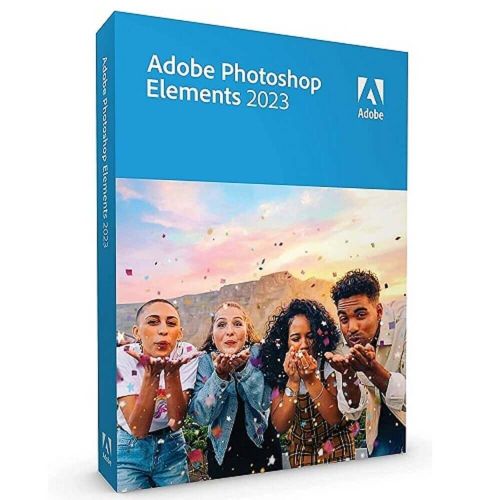Guaranteed Authenticity
All our softwares are 100% authentic, directly from official manufacturers.
Warranty
Enjoy peace of mind with our during the product's validity warranty, far beyond the standard 30 days.
Free Installation
Enjoy a free installation service for a hassle-free setup.
24/7 Customer Support
Our dedicated team is available anytime to assist you.
Best Prices
Get the best prices: CAD225.99!
Description
Adobe Photoshop Elements 2023 : Overview
- Powerful photo editing software designed for all skill levels.
- Introduces innovative features for creating stunning visuals.
- User-friendly interface with guided edits for beginners.
- Seamless compatibility with Apple Silicon for enhanced performance.
- Includes Adobe Sensei AI technology for intelligent editing
- Quick and efficient access to your photos across devices.
Benefits of Using Adobe Photoshop Elements 2023
Comprehensive Photo Editing Tools
Adobe Photoshop Elements 2023 provides everything you need to create stunning photos, from quick fixes to artistic effects.
Intelligent Animation withAdobe Sensei AI
Utilize Adobe Sensei AI to animate selected elements in your images, bringing them to life effortlessly.
Easy Sharing Options
Save your creations as MP4 or GIF formats for easy sharing on social media, ensuring your work reaches your audience quickly.
Advanced Creative Content
Enhance your photos with new collage and slideshow templates, as well as advanced creative content like backgrounds and textures.
Seamless Access Across Devices
Access your photos seamlessly on desktop, web, or mobile devices, making it easy to edit and share wherever you are.
Key Features of Adobe Photoshop Elements 2023
Motion Elements
Add cinematic magic to your photos by animating specific areas, such as clouds or ocean waves. Easily select a zone and create movement within your still images in just a few steps.
Transparent Overlay
The guided editing feature of Transparent Overlay helps create a depth illusion, allowing you to craft captivating visuals.
Guided Edit Search
Find the right guided edit among the 61 options available. This feature streamlines your editing process, making it easy to locate desired edits.
Native Support for Apple Silicon
Enjoy native performance on Apple devices with M1 chips or newer, offering faster speeds and smoother operation while usingAdobe Photoshop Elements.
How to Purchase, Download, and Activate Adobe Photoshop Elements 2023
Visit licensekey24.com and select Adobe Photoshop Elements 2023 in just a few clicks. Once your purchase is complete, you will receive a secure download link and a valid license key via email. Follow the installation instructions, enter your product key, and start using Adobe Photoshop Elements 2023 immediately.
System Requirements for Adobe Photoshop Elements 2023
- Operating System: Windows 10 or later, macOS 10.15 or later
- Processor: 64-bit processor with a minimum of 2 GHz
- RAM: 8 GB (16 GB recommended)
- Graphics: 512 MB of GPU VRAM (2 GB recommended)
- Storage: 4 GB of available disk space
- Display: 1280 x 800 display (1280 x 1600 for Mac)
Frequently Asked Questions about Adobe Photoshop Elements 2023
-
What is Adobe Sensei?
Adobe Sensei is an AI and machine learning technology that simplifies the creation and delivery of digital experiences using Adobe products.
-
Can I access my photos on multiple devices?
Yes, Adobe Photoshop Elements allows you to access your photos from your desktop, the web, and mobile devices.
-
What are the main editing features?
Popular features include removing distractions, changing backgrounds, quick face adjustments, and applying various artistic effects.
-
Are there tutorials available for beginners?
Yes, there are 61 built-in tutorials that guide users through basic adjustments and artistic creations.