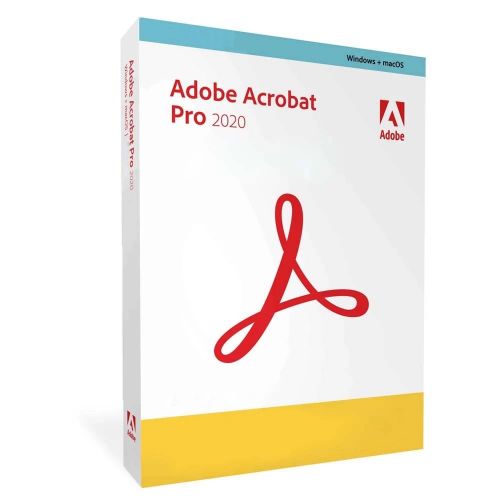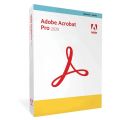Guaranteed Authenticity
All our softwares are 100% authentic, directly from official manufacturers.
Warranty
Enjoy peace of mind with our during the product's validity warranty, far beyond the standard 30 days.
Free Installation
Enjoy a free installation service for a hassle-free setup.
24/7 Customer Support
Our dedicated team is available anytime to assist you.
Best Prices
Get the best prices: CAD797.99!
Description
Adobe Acrobat Pro 2020: The Ultimate PDF Solution for Windows and Mac
Make a professional and polished impression on colleagues and clients when preparing and sharing business documents with Adobe Acrobat Pro 2020 . Secure a comprehensive desktop solution for PDF documents. An Adobe product – an expert in secure digital documents for over 20 years.
Acrobat 2020 is the latest version of Acrobat with a perpetual license. It is a complete desktop solution for working with PDF documents. Acrobat 2020 simplifies everyday PDF tasks and includes numerous productivity enhancements for managing PDFs on your desktop. You can use Acrobat 2020 solely on the desktop or purchase an Acrobat DC subscription to access additional features enabled by the new Adobe Document Cloud services.
Create, Edit, and Sign PDF Documents with Reliability
- Create high-quality PDF files
- Edit PDFs or export them to an Office program
- Sign PDFs
- Edit scanned documents instantly
- Add audio and video files to PDFs
- Consistently prepare PDFs using step-by-step guides
- Permanently delete sensitive data
New Features in Acrobat 2020:
The new Home view
(Acrobat Pro and Standard)
The new Home view helps you stay organized and productive – a central place to organize, manage, and search for all your PDF files.
- Recent Files List: Displays your recently opened files from your computer, Document Cloud storage, or third-party storage like OneDrive, Dropbox, Box, and SharePoint.
- Recommended Tools: Helps you find the best Acrobat tools such as “Edit PDF,” “Create PDF,” “Merge PDFs,” and more.
- Search Box: Search all your Document Cloud files and files sent for viewing, reviewing, or signing.
- Context Area: Allows you to perform actions for files in all Home views with context menus and view participant status and action history for shared documents.
View MIP-Protected PDF Files in Acrobat 2020 and Reader 2020
(Acrobat Pro and Standard)
You can now open files protected by MIP (Microsoft Information Protection) with the Windows and Mac desktop applications of Adobe Acrobat 2020 and Acrobat Reader 2020, including Azure Information Protection (AIP) and Information Protection with Office 365.
Color Customization Feature in the "Fill & Sign" Tool
(Acrobat Pro and Standard)
You can now select the desired color to fill out and sign the PDF form using the “Fill & Sign” tool in Acrobat 2020. To change the color, click the “Color” button in the toolbar.
Standardmäßig ist die Farbe der Signatur schwarz. Um die Standardfarbe beizubehalten, deaktivieren Sie das Kontrollkästchen Originalfarbe für Signaturen beibehalten.
Perform OCR on Scanned Documents with Live Text
(Acrobat Pro and Standard)
Acrobat 2020 can now perform OCR on scanned PDF files containing images with live text.
- Open the scanned PDF file in Acrobat 2020.
- Select Tools > Enhance Scans > Recognize Text > In This File.
- In the toolbar, click Settings. The "Recognize Text" dialog box appears.
- In the Output drop-down list, select Searchable Image or Searchable Image (Exact) and click OK.
- Click Recognize Text in the toolbar.
Preflight Extensions and PDF/UA Validation in Preflight
(Only Acrobat Pro feature)
- Preflight Libraries: Preflight profiles, fixes, and checks are now organized into libraries.
- Preflight Variables: Variables allow you to dynamically adjust profiles, checks, and fixes during their application.
- PDF/UA Validation: Allows fixing common accessibility issues and validating according to the international PDF/UA accessibility standard.
Accessibility Enhancements and Improved Workflows
(Only Acrobat Pro feature)
Enhanced accessibility features in Acrobat 2020 make it easier for people with disabilities to use PDF documents and forms with or without assistive software, technology, and devices.
Enhanced User Experience with DirectInk
(Acrobat Pro and Standard)
The improved DirectInk pen tool lets you write and draw directly on the document more precisely without selecting a tool.
Sign PDFs with DirectInk
(Acrobat Pro and Standard)
The new DirectInk support in the Certificates app’s signature field provides a more natural experience and gives you more control over how your signature looks when signing on Windows 10 devices.
System Requirements:
Windows
- Processor with at least 1.5 GHz
- Windows Server 2012 (64-bit), 2012 R2 (64-bit), 2016 (64-bit), or 2019 (64-bit); Windows 8, 8.1 (32 and 64-bit); Windows 10 (32 and 64-bit) or Windows 11 (64-bit)
- 2 GB RAM
- 4.5 GB free hard disk space
- 1024 x 768 px screen resolution
- Internet Explorer 11; Firefox (ESR); or Chrome
- Graphics hardware acceleration (optional)
- The software will not work without activation. Activation of an Adobe product, subscription validation, and access to online services require an internet connection and registration. Phone activation is not available.
MAC
- Intel processor
- macOS v10.13, macOS v10.14, macOS v10.15, or macOS v11
- Safari 10.0 or 11.0 (Safari plugin supported only on 64-bit Intel processors)
- 2 GB RAM
- 2.75 GB free hard disk space
- 1024 x 768 px screen resolution
- The software will not work without activation. Activation of an Adobe product, subscription validation, and access to online services require an internet connection and registration. Phone activation is not available.
Language Versions:
Adobe Acrobat Pro 2020 is available in the following languages:
Product Comparison Adobe Acrobat 2020
| Features |
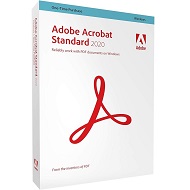
|
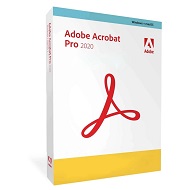
|
|---|---|---|
| Create and protect PDFs. | ||
| Create PDFs from any application that prints. | ✔ | ✔ |
| Convert documents and images to PDFs. | ✔ | ✔ |
| Create, protect, and send PDFs in popular Microsoft 365 desktop apps for Windows. | ✔ | ✔ |
| Combine multiple documents and file types into one PDF file. | ✔ | ✔ |
| Convert web pages to interactive PDFs, complete with links. | ✔ | ✔ |
| Prevent others from copying, editing, or printing sensitive information in PDFs. | ✔ | ✔ |
| Create password-protected PDFs. | ✔ | ✔ |
| Convert or validate PDFs for compliance with ISO standards like PDF/A or PDF/X. | ✔ | ✔ |
| Create and fix PDFs to meet accessibility standards for people with disabilities. | ❌ | ⚠ |
| Prepare PDFs consistently with guided actions. | ❌ | ✔ |
| Manage and interact with PDFs. | ||
| Store, manage, and share files online with instant access to recently viewed files across devices. | ⚠ | ⚠ |
| Access, edit, and store PDFs in your Box, Dropbox, Google Drive, and Microsoft OneDrive accounts. | ⚠ | ⚠ |
| Open multiple PDFs in a single window with tabbed viewing. | ✔ | ✔ |
| Customize your Acrobat experience by choosing the default light theme or the new dark theme | ⚠ | ✔ |
| Compare two versions of a PDF using an easy-to-scan results summary showing all the differences. | ❌ | ✔ |
| Manage all your work from the Home view—your single place to organize, manage, or search for all your PDFs. | ✔ | ✔ |
| Edit and convert PDFs. | ||
| Edit text and images in a PDF with full-page paragraph reflow from your desktop. | ✔ | ✔ |
| Convert PDFs to editable Microsoft Word, Excel, or PowerPoint files with formatting accuracy.. | ✔ | ✔ |
| Convert PDFs to JPEG, TIFF, or PNG image formats. | ✔ | ✔ |
| Insert, delete, and organize pages in a PDF. | ✔ | ✔ |
| Create numbered or bulleted lists without reformatting. | ✔ | ✔ |
| Turn scanned paper documents into instantly searchable, editable PDFs with fonts that match the original. | ❌ | ✔ |
| Add audio, video, and interactive objects to your PDFs. | ❌ | ✔ |
| Redact to permanently remove sensitive information in PDFs. | ❌ | ✔ |
| Write and draw more smoothly and accurately in PDFs with the improved Pen tool that leverages DirectInk technology. | ✔ | ✔ |
| Preflight and prepare files for high-end print production. | ❌ | ✔ |
| Use Preflight libraries to get customized sets of profiles, checks, and corrections. | ❌ | ✔ |
| Add Bates numbering to legal documents. | ❌ | ✔ |
| Fill, sign, comment on, and share PDFs. | ||
| Digitally sign, certify, and verify documents. | ✔ | ✔ |
| Turn paper or Word files into fillable PDF forms. | ✔ | ✔ |
| Fill, sign, and send locked forms fast from your computer with smart autofill. | ✔ | ✔ |
| Comment on PDFs with a full suite of markup tools, including text editing, highlighting, and sticky notes. | ✔ | ✔ |
| Host SharePoint-based reviews on Microsoft 365 sites from Windows or macOS. | ⚠ | ✔ |
| Deploy and manage across the organization. | ||
| Deploy Acrobat Pro, Standard, and Adobe Reader product and updates from your local server with the Adobe Update Server Setup Tool (AUSST), and deploy automatically with Remote Update Manager (RUM). | ✔ | ✔ |
| Use virtualization tools with support for serialized or named user licensing for Citrix XenApp, Citrix XenDesktop, VMware Horizon, Microsoft App-V, and Microsoft Windows Terminal Server (WTS). | ✔ | ✔ |
| Safeguard systems and data with application security and sandboxing technology. | ✔ | ✔ |
| Customize features and settings with the Acrobat Customization Wizard DC and Acrobat Enterprise Toolkit. | ✔ | ✔ |
| Deploy and update with Microsoft SCCM/SCUP and Apple Remote Desktop | ✔ | ✔ |
|
CAD580.99
See more
|
CAD797.99
See more
|
Denotes a portion of the capability