Cart is empty
| Features |
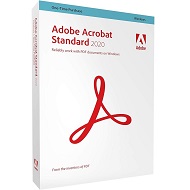
|
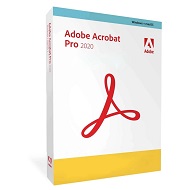
|
|---|---|---|
| Create and protect PDFs. | ||
| Create PDFs from any application that prints. | ✔ | ✔ |
| Convert documents and images to PDFs. | ✔ | ✔ |
| Create, protect, and send PDFs in popular Microsoft 365 desktop apps for Windows. | ✔ | ✔ |
| Combine multiple documents and file types into one PDF file. | ✔ | ✔ |
| Convert web pages to interactive PDFs, complete with links. | ✔ | ✔ |
| Prevent others from copying, editing, or printing sensitive information in PDFs. | ✔ | ✔ |
| Create password-protected PDFs. | ✔ | ✔ |
| Convert or validate PDFs for compliance with ISO standards like PDF/A or PDF/X. | ✔ | ✔ |
| Create and fix PDFs to meet accessibility standards for people with disabilities. | ❌ | ⚠ |
| Prepare PDFs consistently with guided actions. | ❌ | ✔ |
| Manage and interact with PDFs. | ||
| Store, manage, and share files online with instant access to recently viewed files across devices. | ⚠ | ⚠ |
| Access, edit, and store PDFs in your Box, Dropbox, Google Drive, and Microsoft OneDrive accounts. | ⚠ | ⚠ |
| Open multiple PDFs in a single window with tabbed viewing. | ✔ | ✔ |
| Customize your Acrobat experience by choosing the default light theme or the new dark theme | ⚠ | ✔ |
| Compare two versions of a PDF using an easy-to-scan results summary showing all the differences. | ❌ | ✔ |
| Manage all your work from the Home view—your single place to organize, manage, or search for all your PDFs. | ✔ | ✔ |
| Edit and convert PDFs. | ||
| Edit text and images in a PDF with full-page paragraph reflow from your desktop. | ✔ | ✔ |
| Convert PDFs to editable Microsoft Word, Excel, or PowerPoint files with formatting accuracy.. | ✔ | ✔ |
| Convert PDFs to JPEG, TIFF, or PNG image formats. | ✔ | ✔ |
| Insert, delete, and organize pages in a PDF. | ✔ | ✔ |
| Create numbered or bulleted lists without reformatting. | ✔ | ✔ |
| Turn scanned paper documents into instantly searchable, editable PDFs with fonts that match the original. | ❌ | ✔ |
| Add audio, video, and interactive objects to your PDFs. | ❌ | ✔ |
| Redact to permanently remove sensitive information in PDFs. | ❌ | ✔ |
| Write and draw more smoothly and accurately in PDFs with the improved Pen tool that leverages DirectInk technology. | ✔ | ✔ |
| Preflight and prepare files for high-end print production. | ❌ | ✔ |
| Use Preflight libraries to get customized sets of profiles, checks, and corrections. | ❌ | ✔ |
| Add Bates numbering to legal documents. | ❌ | ✔ |
| Fill, sign, comment on, and share PDFs. | ||
| Digitally sign, certify, and verify documents. | ✔ | ✔ |
| Turn paper or Word files into fillable PDF forms. | ✔ | ✔ |
| Fill, sign, and send locked forms fast from your computer with smart autofill. | ✔ | ✔ |
| Comment on PDFs with a full suite of markup tools, including text editing, highlighting, and sticky notes. | ✔ | ✔ |
| Host SharePoint-based reviews on Microsoft 365 sites from Windows or macOS. | ⚠ | ✔ |
| Deploy and manage across the organization. | ||
| Deploy Acrobat Pro, Standard, and Adobe Reader product and updates from your local server with the Adobe Update Server Setup Tool (AUSST), and deploy automatically with Remote Update Manager (RUM). | ✔ | ✔ |
| Use virtualization tools with support for serialized or named user licensing for Citrix XenApp, Citrix XenDesktop, VMware Horizon, Microsoft App-V, and Microsoft Windows Terminal Server (WTS). | ✔ | ✔ |
| Safeguard systems and data with application security and sandboxing technology. | ✔ | ✔ |
| Customize features and settings with the Acrobat Customization Wizard DC and Acrobat Enterprise Toolkit. | ✔ | ✔ |
| Deploy and update with Microsoft SCCM/SCUP and Apple Remote Desktop | ✔ | ✔ |
|
CAD580.99
See more
|
CAD797.99
See more
|
⚠ Denotes a portion of the capability
Find out what other customers say about us
Schedules and availability
© 2025 Elektronik Billiger UG All rights reserved



