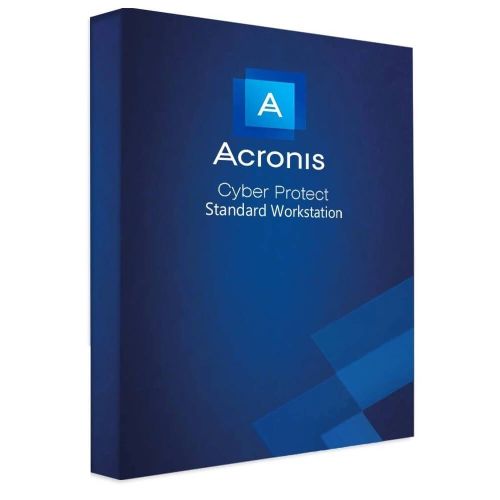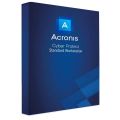Acronis Cyber Protect Standard Workstation 2024-2029
Delivery within 24 hours via email
Guaranteed Authenticity
All our softwares are 100% authentic, directly from official manufacturers.
Warranty
Enjoy peace of mind with our during the product's validity warranty, far beyond the standard 30 days.
Free Installation
Enjoy a free installation service for a hassle-free setup.
24/7 Customer Support
Our dedicated team is available anytime to assist you.
Best Prices
Get the best prices: CAD349.99 instead of CAD496.99 and save! CAD147!
Description
Acronis Cyber Protect Standard Workstation: Overview
Acronis Cyber Protect Standard Workstation provides an all-in-one solution for backing up Windows PCs while offering advanced cybersecurity features. With this powerful software, you can ensure the safety of your data and protect against modern threats. Here are some compelling reasons to choose Acronis Cyber Protect Standard Workstation:
- Holistic Protection: Combines robust backup features with cybersecurity, providing comprehensive protection for your endpoints.
- Real-Time Malware Defense: Utilizes advanced AI-driven technology to detect and prevent malware threats effectively.
- Fast Recovery Options: Offers reliable restoration of applications and data, minimizing downtime and ensuring business continuity.
- Flexible Backup Storage: Supports backups to local drives, NAS, and SAN, providing flexibility to meet your storage needs.
- Cloud Storage Included: Comes with 50 GB of secure cloud storage, allowing for offsite backups and peace of mind.
Features of Acronis Cyber Protect Standard Workstation
Comprehensive Backup and Restore
Acronis Cyber Protect Standard Workstation enables seamless backup of both Windows and Mac computers. With granular restoration capabilities, users can recover individual files or entire systems quickly and efficiently. The Acronis Universal Restore feature allows for the restoration of systems from Windows to different platforms, ensuring maximum flexibility during recovery.
Advanced Malware Protection
The software employs cutting-edge, AI-based malware protection, providing real-time defense against cyber threats. This includes URL filtering and automated backup scans, ensuring that your systems are continuously monitored and protected from evolving malware attacks.
Flexible Backup Options
Acronis supports a variety of backup locations, including local hard drives, NAS (Network Attached Storage), and SAN (Storage Area Network). This flexibility allows users to choose the backup method that best fits their operational needs, ensuring data is stored safely and efficiently.
Continuous Data Protection
With Continuous Data Protection (CDP), Acronis minimizes the risk of data loss by automatically backing up data changes in real time. This feature ensures that even the smallest changes are captured, protecting critical applications from data loss and providing users with peace of mind.
Automated Bare Metal Recovery
Acronis Cyber Protect Standard Workstation facilitates automated bare metal recovery, allowing users to restore systems to new hardware quickly. This feature is particularly beneficial in disaster recovery scenarios, as it enables fast restoration without the need for additional tools or extensive technical knowledge.
Acronis Active Protection
This feature actively monitors and detects suspicious changes to files and backups, blocking unauthorized modifications. Acronis Active Protection provides an extra layer of security against ransomware attacks, ensuring that your data remains intact and recoverable.
Acronis ASign
Acronis ASign offers digital signatures based on blockchain technology to verify the authenticity of files. This feature helps ensure that critical documents have not been altered or tampered with, enhancing the overall security and trustworthiness of your data management processes.
Outsourcing Capabilities
The software allows for the outsourcing of specific backup tasks, such as tagging, replication, and validation, to reduce the load on production systems. This feature helps streamline backup processes and enhances system performance by offloading intensive tasks.
System Requirements
To ensure optimal performance of Acronis Cyber Protect Standard Workstation, your system should meet the following requirements:
- Operating System: Windows 10 or later versions (64-bit)
- Processor: Dual-core processor with a minimum clock speed of 2.0 GHz
- RAM: At least 4 GB of RAM (8 GB recommended)
- Hard Disk Space: Minimum of 1 GB of free disk space for installation; additional space needed for backups based on data size.
- Network: Internet connection required for activation and updates.
Frequently Asked Questions
-
What is Acronis Cyber Protect Standard Workstation?
Acronis Cyber Protect Standard Workstation is a powerful software solution that integrates backup and cybersecurity features, offering comprehensive protection for your PCs against data loss and cyber threats.
-
How does Acronis handle malware protection?
Acronis utilizes advanced AI-driven technologies to detect and neutralize malware threats in real-time, ensuring your systems remain secure with automated backup scans.
-
How to Download, and Activate Acronis Cyber Protect Standard Workstation?
Once your purchase is complete, you will instantly receive a secure download link and a valid license key via email. Follow the installation instructions, enter your product key, and start using Acronis Cyber Protect Standard Workstation immediately.
Features
- Data backup
- Network solutions
- Security for Mac