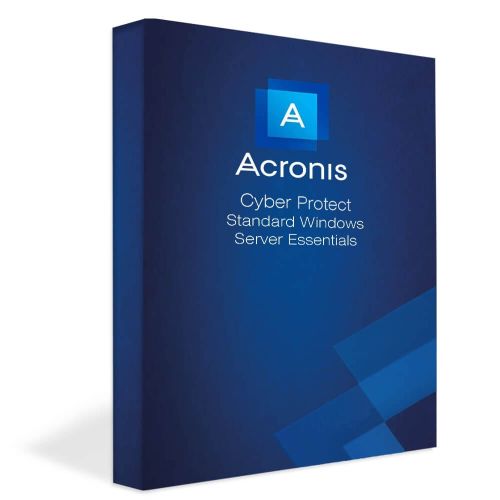Acronis Cyber Protect Standard Windows Server Essentials 2024-2025
Delivery within 24 hours via email
Guaranteed Authenticity
All our softwares are 100% authentic, directly from official manufacturers.
Warranty
Enjoy peace of mind with our during the product's validity warranty, far beyond the standard 30 days.
Free Installation
Enjoy a free installation service for a hassle-free setup.
24/7 Customer Support
Our dedicated team is available anytime to assist you.
Best Prices
Get the best prices: CAD337.99 instead of CAD400.99 and save! CAD63!
Description
Acronis Cyber Protect Standard Windows Server Essentials : Overview
Acronis Cyber Protect Standard Windows Server Essentials provides businesses with comprehensive protection for their servers, including both backup and cyber protection features. Designed specifically for Windows Server Foundation and Essentials, it offers a range of solutions to keep your critical data and applications safe. This version is not suitable for Windows Server Standard or Datacenter editions.
- All-in-one cybersecurity and backup solution: Combines traditional backup features with advanced cybersecurity to protect both data and systems.
- 150 GB cloud storage: Comes with ample cloud storage per license for seamless data management.
- AI-based malware protection: Provides next-generation malware protection, preventing potential security threats in real-time.
- Fast and reliable recovery: Ensures quick recovery of applications, systems, and data across all devices.
- Complete protection for Windows Server Essentials: Safeguards your server's data with comprehensive tools, including granular recovery and bare metal restore.
Key Features of Acronis Cyber Protect Standard Windows Server Essentials
Cybersecurity and Endpoint Protection
Acronis Cyber Protect offers advanced endpoint management features, ensuring comprehensive protection for your systems. With vulnerability assessments, patch management, and disk health checks, it provides full visibility over your network's security status. Additionally, it includes remote desktop management, allowing IT administrators to maintain control even from afar.
Protection Against Malware
Powered by AI technology, Acronis delivers complete protection against next-generation malware threats. It includes URL filtering and automated backup scans to identify and prevent any malicious software from impacting your data. The solution also updates itself to counter evolving threats, ensuring that your system remains protected.
Complete Server Backup and Recovery
Acronis Cyber Protect enables backup and recovery for Windows Server Essentials and Foundation. It includes both bare-metal and granular recovery options, allowing businesses to restore individual files or entire systems when needed. It also supports legacy editions of Windows Small Business Server, offering continuity across older platforms.
Application-Level Backup for Microsoft Services
This solution extends backup support to critical business applications like Microsoft Exchange, SQL, SharePoint, and Active Directory. Whether your data is hosted locally or in the cloud, Acronis provides ongoing protection for your applications and their databases, ensuring that no critical information is lost.
Acronis Active Protection Against Ransomware
Acronis’s Active Protection feature continually monitors your data for suspicious changes. In case of any ransomware attempt, it blocks and resets the affected files, keeping your data and systems safe from malicious attacks.
Block-Level Deduplication
To optimize storage space and reduce network traffic, Acronis integrates a block-level deduplication process. This ensures that duplicate files are removed automatically, freeing up resources for more critical tasks.
Advanced Backup Capabilities
Local, NAS, and SAN Backup Support
Acronis Cyber Protect allows businesses to back up their data to a variety of storage solutions, including local hard drives, Network Attached Storage (NAS), and Storage Area Networks (SAN). This flexibility ensures that your data is always available, no matter where it's stored.
Universal Restore Across Platforms
Thanks to Acronis Universal Restore, you can recover your systems on different platforms, even if the hardware is different from the original environment. Whether you're migrating to the cloud or a new hypervisor, this feature simplifies the recovery process, allowing you to maintain business continuity without hassle.
System Requirements
- Operating System: Windows Server Foundation and Essentials (2012/2012R2/2016)
- Storage: 150 GB cloud storage included per license
- Supported Databases: Microsoft Exchange, SQL, SharePoint, Active Directory
- Storage Devices: Local hard drives, NAS, SAN
- Other Requirements: Internet connection for updates and cloud-based features
Frequently Asked Questions
-
Is Acronis Cyber Protect Standard compatible with all Windows Server versions?
No, Acronis Cyber Protect Standard Windows Server Essentials is only compatible with Windows Server Foundation and Essentials. It does not support Windows Server Standard or Datacenter.
-
How does Acronis protect against malware?
Acronis uses AI-based malware detection to monitor and block malicious activity in real-time. It includes URL filtering and automated scans of backup data to ensure that no malware infiltrates your systems.
-
What are the storage options for backups?
Acronis Cyber Protect supports backups on local hard drives, NAS, and SAN devices. Additionally, each license comes with 150 GB of cloud storage, allowing you to choose the most suitable backup location for your data.
-
How do I buy, download and activate Acronis Cyber Protect Standard Windows Server Essentials?
Once your purchase is complete, you'll instantly receive a secure download link and a valid license key by e-mail. Follow the installation instructions, enter your product key and start using Acronis Cyber Protect Standard Windows Server Essentials immediately.
Features
- Data backup