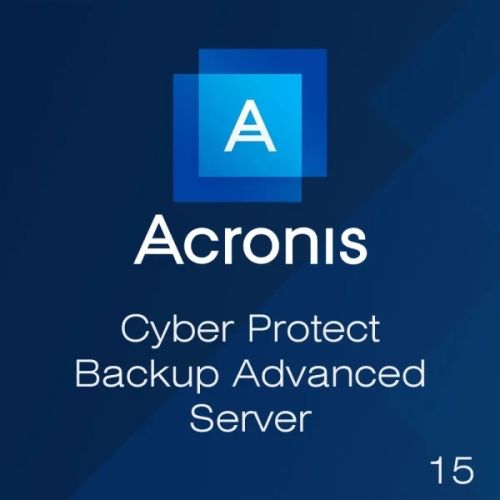Acronis Cyber Backup Advanced for Server
Delivery within 24 hours via email
|
Windows, |
macOS, |
linux |
Guaranteed Authenticity
All our softwares are 100% authentic, directly from official manufacturers.
Warranty
Enjoy peace of mind with our during the product's validity warranty, far beyond the standard 30 days.
Free Installation
Enjoy a free installation service for a hassle-free setup.
24/7 Customer Support
Our dedicated team is available anytime to assist you.
Best Prices
Get the best prices: CAD754.99!
Description
Acronis Cyber Backup Advanced for Server : Overview
Acronis Cyber Backup Advanced for Server is the industry-leading backup and recovery solution designed to ensure the security and availability of your critical business data. Whether you're managing a small business or a large enterprise, Acronis delivers comprehensive protection, scalable management, and fast recovery to keep your operations running smoothly. With cutting-edge features like ransomware defense, cloud storage, and universal recovery options, Acronis Cyber Backup ensures your business is prepared for any data loss scenario—whether due to accidental deletion, hardware failure, or cyberattacks.
- Fast and Reliable Backup: Experience the world's easiest and fastest backup solution, optimized for Windows Server environments.
- Innovative Protection: Keep your data secure with advanced ransomware protection and blockchain-based backup authentication.
- Flexible Recovery Options: Restore to any hardware, including physical, virtual, and cloud environments, ensuring business continuity.
- Multi-Platform Support: Back up and recover your data across on-premises, remote locations, and cloud environments.
- Scalable Management: Manage backups efficiently with customizable dashboards, policies, and role-based access.
Complete Business Protection
Multi-Level Defense Against Cyber Threats
Acronis Cyber Backup provides robust protection against cyber threats, including ransomware, malware, and unauthorized access. With built-in Acronis Active Protection™, your systems are continuously monitored for suspicious activities, ensuring immediate response to potential attacks.
Backup Validation and Blockchain Authentication
Ensure the integrity of your backups with Acronis Notary™—a blockchain-based backup verification technology. This feature guarantees that your backups remain unaltered, giving you peace of mind when restoring critical data.
End-to-End Encryption
All backups are encrypted both in transit and at rest using industry-standard AES-256 encryption. This ensures that your data is protected from unauthorized access at every stage of the backup and recovery process.
Comprehensive Disk-Imaging Backup
Acronis Cyber Backup provides complete disk-imaging backups, ensuring that your entire system—operating system, applications, settings, and data—is safeguarded. This comprehensive protection allows for easy recovery, whether you need to restore a full system image or select specific files or folders.
Universal Restore for Maximum Flexibility
Acronis' Universal Restore feature enables seamless recovery, regardless of the hardware you're restoring to. Whether you're restoring to physical systems, virtual machines, or cloud instances, you can count on minimal downtime and quick restoration.
World’s Fastest Recovery
Bare-Metal Recovery for Complete System Restoration
With bare-metal recovery, you can restore entire systems from disk-image backups, eliminating the need to reinstall the operating system or configure settings. This significantly reduces downtime and ensures that business operations resume as quickly as possible.
Remote Bare-Metal Recovery for Distant Locations
Remote recovery allows IT teams to restore systems from any location, using wide-area networks (WAN). This is especially useful for organizations with multiple remote sites, ensuring quick restoration even from afar.
System Requirements
- Operating Systems for On-Premise Console:
- Windows Server 2016, 2012/2012 R2, 2008/2008 R2
- Windows 10, 8/8.1, 7
- Linux with kernel from 2.6.18 to 4.9, glibc 2.3.4 or later
- Microsoft Windows:
- Windows Server 2016, 2012/2012 R2, 2008/2008 R2, 2003
- Windows 10, 8/8.1, 7, Vista, XP Professional SP3
- Linux: Red Hat, Ubuntu, Fedora, SUSE, CentOS, Oracle Linux
- Mobile Operating Systems:
- iOS 8 or later
- Android 4.1 or later
- Hypervisors: VMware vSphere ESX(i), Microsoft Hyper-V Server
Frequently Asked Questions
-
How does Acronis Cyber Backup protect against ransomware?
Acronis Cyber Backup uses Acronis Active Protection™ to detect and prevent ransomware attacks. This proactive technology monitors your system for any suspicious changes and blocks unauthorized encryption of files and backups.
-
Can I recover individual files from a complete system backup?
Yes, Acronis allows you to restore specific files, folders, or even emails directly from a complete system image. This eliminates the need for additional tools or processes, making file recovery fast and simple.
-
What are the storage options for my backups?
You can store your backups on local disks, network-based storage (NAS, SAN), tape drives, or cloud storage. Acronis Cyber Backup also supports replication and validation processes to ensure your data’s integrity across all storage platforms.
-
How do I download and activate Acronis Cyber Backup Advanced for Server?
Once your purchase is complete, you'll instantly receive a secure download link and a valid license key by e-mail. Follow the installation instructions, enter your product key and start using Acronis Cyber Backup Advanced for Server immediately.