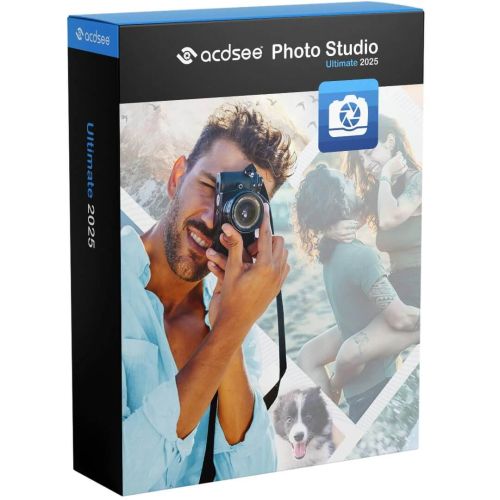Guaranteed Authenticity
All our softwares are 100% authentic, directly from official manufacturers.
Warranty
Enjoy peace of mind with our during the product's validity warranty, far beyond the standard 30 days.
Free Installation
Enjoy a free installation service for a hassle-free setup.
24/7 Customer Support
Our dedicated team is available anytime to assist you.
Best Prices
Get the best prices: CAD166.99!
Description
ACDSee Photo Studio Ultimate 2025: Overview
Explore your creative journey with the powerful precision of AI. ACDSee Photo Studio Ultimate 2025 is the all-in-one solution for photographers and creative explorers, equipped with cutting-edge tools to handle vast image collections, perform advanced RAW editing, and dive into layered editing—all at top speed.
- All-in-one AI-powered editing suite
- Precise facial editing with AI guidance
- Non-destructive RAW development and smart masking
- Efficient digital asset management with batch automation
- One-click sky, background, and subject selection
ACDSee Photo Studio Ultimate 2025: Key Functionalities
AI Face Editing – The Ultimate Portrait Navigator
Let AI be your guide through the delicate process of portrait enhancement. With ACDSee's AI Face Editing, you can explore and refine facial features with surgical precision. Highlight cheekbones, reshape contours, and eliminate blemishes effortlessly. Brighten eyes and enhance smiles like revealing hidden gems. AI turns portrait retouching into a seamless creative adventure.


Layered Image Editing
Take creative control with advanced layered editing capabilities. Use AI filters, intelligent selection tools, text overlays, vector shapes, masks, and blend modes to subtly enhance or completely transform your images. Whether you're crafting artistic composites or detailed projects, ACDSee offers the flexibility and speed you need. AI-driven quick actions let you isolate skies, subjects, or backgrounds instantly—turning the ordinary into the extraordinary.
RAW Photo Retouching
Non-destructive RAW editing is now more accessible than ever. The Development Mode's Masking Group empowers you to isolate specific areas for adjustment using AI-enhanced masking. Apply light and color corrections, reduce noise, and fine-tune tonality without damaging your original photo. Tools like Light EQ™, color wheels, and detail refinement ensure your images reach their full potential.


Digital Asset Management (DAM)
Streamline your workflow with powerful asset management tools designed for creatives. ACDSee connects directly to your hard drive, organizing, sorting, and tagging files automatically. AI recognizes faces and objects, assigning keywords and names with facial recognition assistance. Add ratings, labels, categories, keywords, geotags, and custom metadata to maintain perfect order. Identify duplicates, apply batch operations (resize, rename, convert), and perform rapid, targeted searches with advanced filters.
System Requirements
To activate your software, validate subscriptions, or access online services, a valid email address and internet connection are required.
Hardware
- Processor: Intel® or AMD® with 64-bit support (Intel i5 or better recommended)
- RAM: 4 GB minimum (8 GB or more recommended)
- Video RAM: 512 MB minimum (2 GB or more recommended)
- Graphics Adapter: DirectX 10 compatible (DirectX 12 with feature level 12_0 or higher recommended)
- Display Resolution: 1280 x 800 minimum (1920 x 1080 recommended)
- Disk Space: 4 GB of available storage
Software
- Operating System: Windows 10 (64-bit editions only) or Windows® 11
- Browser: Microsoft Edge
- Multimedia: DirectX 10 or higher, Windows Media® Player 9.0
- Office Integration: Microsoft Office 2010 or newer
Frequently Asked Questions
-
Is ACDSee Photo Studio Ultimate 2025 suitable for beginners?
Yes, it includes intuitive tools and guided AI enhancements that are ideal for both beginners and experienced photographers. The interface is user-friendly while still offering advanced functionality.
-
Does ACDSee support batch editing and automation?
Absolutely. The software allows batch renaming, resizing, keyword tagging, and format conversion. You can also automate metadata input and apply actions to multiple files simultaneously.
-
Can I work with RAW files from different camera brands?
Yes. ACDSee Photo Studio Ultimate 2025 supports a wide range of RAW formats from major camera manufacturers, offering full compatibility and high-fidelity rendering.
-
How do I download and activate ACDSee Photo Studio Ultimate 2025?
Once your purchase is complete, you will receive a secure download link and a valid license key by email. Follow the installation instructions, enter your product key, and start using ACDSee Photo Studio Ultimate 2025 right away.