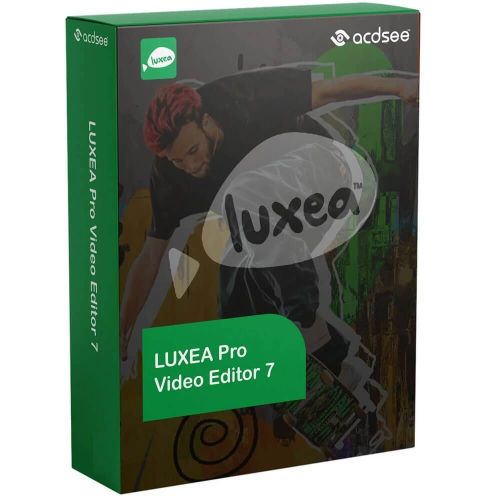Guaranteed Authenticity
All our softwares are 100% authentic, directly from official manufacturers.
Warranty
Enjoy peace of mind with our during the product's validity warranty, far beyond the standard 30 days.
Free Installation
Enjoy a free installation service for a hassle-free setup.
24/7 Customer Support
Our dedicated team is available anytime to assist you.
Best Prices
Get the best prices: CAD82.99!
Description
ACDSee LUXEA Pro Video Editor 7: Overview
-
Powerful Video Editing Tools
With ACDSee LUXEA Pro Video Editor 7, you have access to a wide range of editing tools that will help elevate your videos to the next level. From simple editing to advanced effects and transitions, this editor has everything you need. -
User-Friendly Interface
The interface of ACDSee LUXEA Pro Video Editor 7 is designed to be intuitive and easy to use. You don’t need to be an expert to create impressive videos. You can get started immediately and unleash your creativity. -
High Quality and Speed
Thanks to the advanced technology integrated into ACDSee LUXEA Pro Video Editor 7, you can be assured that your videos will be reproduced with the highest quality. Additionally, editing speed remains high, allowing you to work efficiently.
ACDSee LUXEA Pro Video Editor 7: A Revolution in Video Editing
The field of video editing has undergone rapid evolution in recent years, with more and more people discovering their creative abilities and sharing their stories through videos. If you are looking for powerful video editing software capable of providing you with all the necessary tools to bring your visions to life, ACDSee LUXEA Pro Video Editor 7 is the ideal choice.
Create Cinematic Magic with LUXEA Pro 7
Create videos that will captivate your audience. LUXEA Pro 7 is the all-in-one solution, including a built-in recorder, a powerful workspace, and production tools, allowing you to create videos that will stand out in everyone’s news feed.
What’s New in LUXEA Pro 7?
LUXEA Pro 7 has undergone a complete redesign! With a new design, new features, and an improved workflow, you have everything you need to make your videos shine. The real innovation lies in the properties panel, which centralizes all your settings, regardless of the type of media, opening up a world of creative possibilities. Master the dramatic slow zoom, perfect extreme close-ups, or highlight key moments with keyframes. Also, utilize audio panning, pitch, and equalization to add even more dynamism to your sequence. Discover these exciting enhancements in LUXEA Pro 7 today!

Multi-Monitor Editing
Enjoy a smooth workflow across multiple screens, allowing you to view your project in full screen while keeping your tools within reach on another monitor.
Customizable Workspace
Reorganize, dock, and undock panels to create the ideal workspace that suits you.
Keyframes
Apply keyframes along the timeline to make precise adjustments and ensure smooth transitions.
Masking
Use a mask to selectively hide or reveal certain parts of a video sequence.
Advanced Speed Controls
Smoothly accelerate or decelerate with the new speed variation and ripple editing features.
Reverse Speed
Play media clips forward and backward to create videos with surreal effects.
Enhanced Audio Editing
Perform audio panning, adjust pitch, apply equalization presets, and control the volume of each channel (L/R) independently.
Redesigned Recorder
A new compact design accompanied by additional features such as real-time display of file sizes and a list of your recordings.
Home Screen
Start recording, view your previous projects, or dive straight into creation.
Advanced Paste Properties
Copy and selectively paste properties, including filters, behaviors, transitions, and much more, from one clip to another.
Capture Every Second

Screen and Webcam Recording • Real-Time MP4 Creation • Mouse/Cursor Effects
LUXEA Pro 7 includes a video recorder that allows you to easily create high-quality MP4 files in real-time, with no rendering time. Turn your latest gaming session into a viral trend, capture highlights from your favorite live streams, or create product videos to grow your empire. It’s as simple as clicking a big red button.
You can use your webcam, screen, microphone, and system audio, or any combination of these elements. Customize the recording options to fit your workflow, such as video quality and recording duration, while adding visual and audio effects. Push the limits of your creativity with a screen recording frame rate of up to 120 frames per second, with no recording time restrictions.


Edit Each Key Frame

Unlimited Tracks • Keyframes • Speed Controls • Green Screen • Transitions
Achieve all this with the advanced video editing tools of LUXEA Pro 7. Perform cuts, trims, copies, and pastes for basic video editing, or explore cinematic tools such as masking, speed variation, and color LUTs to create high-quality 4K masterpieces. Precisely adjust audio and video effects using keyframes, modify media files before and after adding them to the timeline, and customize your workspace according to your preferences.
Share Every Moment

Produce in 4K • Custom Social Media Outputs • Fully Customizable
Create amazing content in no time by directly uploading it to YouTube and Vimeo. With LUXEA Pro 7, easily export your creations to your favorite devices and platforms. The export preview feature allows you to monitor your rendering progress in real time and receive an audio notification once completed. For added convenience, save time by creating and reusing your own custom templates, so you can focus on what matters most: producing great videos!

Upgrade to the Latest Version of LUXEA Pro Video Editor
Don't let your creativity stagnate! Upgrade to the latest version of LUXEA Pro Video Editor and enjoy the newest features to enrich your editing experience.
Compare the Latest Versions
Discover the enhancements and new features waiting for you in the latest update. Compare the different versions and choose the one that best fits your creative needs.
Here is a comparison table of the features of the different versions of LUXEA Video Editor:
| Features |

|

|

|
|---|---|---|---|
| Browse and open recent projects directly from the main screen. | ✓ | ||
| Customize your workspace with floating and docked panels. | ✓ | ||
| Customizable keyboard shortcuts. | ✓ | ||
| Drag and drop entire tracks on the timeline to rearrange them. | ✓ | ||
| Copy the properties of a media file and choose what to paste onto another. | ✓ | ||
| Edit media before adding it to the timeline using the source panel. | ✓ | ||
| Use Link Media to locate moved project assets on your computer. | ✓ | ||
| Search for assets in your media library. | ✓ | ||
| Keep track of audio levels with the volume indicator on the timeline. | ✓ | ||
| Adjust left/right channel audio independently. | ✓ | ||
| Mask specific areas of a sequence using masking. | ✓ | ||
| Set keyframes to precisely control a variety of media properties. | ✓ | ||
| From ultra-slow to hyper-fast, make quick and rhythmic changes to the speed of your video. | ✓ | ||
| Set reverse speed to play a clip backward. | ✓ | ||
| Use wave editing to adjust the speed of your clip without leaving gaps between media on the timeline. | ✓ | ||
| Enhanced subtitles – Add timecodes, style, and position controls, and import subtitles from SRT files. | ✓ | ||
| Support for DNG and TIFF image files. | ✓ | ||
| Revamped recorder – new compact design, automatic recording stop capability, and cursor highlight during recording. Also adds recorded files to a handy video list. | ✓ | ||
| Revamped export window with updated options and customizable templates. | ✓ | ||
| Preview rendering progress with sound notifications. | ✓ | ✓ | |
| Record from a single input, like just a webcam, in the video recorder. | ✓ | ✓ | |
| Record the screen of a targeted window. | ✓ | ✓ | |
| Set a recording duration, change video recording quality, or choose not to open Luxea once finished in the video recorder. | ✓ | ✓ | |
| Add mouse click effects to screen recordings. | ✓ | ✓ | |
| Create MP4 files in real-time with the video recorder. | ✓ | ✓ | |
| Add markers to the timeline. | ✓ | ✓ | |
| Add custom and preset text styles. | ✓ | ✓ | ✓ |
| Import free content packs with special features. | ✓ | ✓ | ✓ |
| View playback in full screen. | ✓ | ✓ | ✓ |
| Produce videos at 7 different frame rates, including 60 fps. | ✓ | ✓ | ✓ |
| Create time-lapse videos. | ✓ | ✓ | ✓ |
| Rotation available for x, y, and z axes. | ✓ | ✓ | ✓ |
| Add animations, overlays, behaviors, and transitions to your media. | ✓ | ✓ | ✓ |
| Add color LUTs. | ✓ | ✓ | ✓ |
| Control the speed and duration of clips. | ✓ | ✓ | ✓ |
| Add markers to the timeline. | ✓ | ✓ | ✓ |
| Trim media. | ✓ | ✓ | ✓ |
| Mask specific parts of media. | ✓ | ✓ | ✓ |
| Take snapshots of your media. | ✓ | ✓ | ✓ |
| Create a layered hierarchy of audio, video, and image tracks. | ✓ | ✓ | ✓ |
| Separate audio and video with one click. | ✓ | ✓ | ✓ |
| Add filters to images and videos. | ✓ | ✓ | ✓ |
| Cut, copy, paste, move, and/or align media on the timeline. | ✓ | ✓ | ✓ |
| Webcam, screen, microphone, and/or system audio recording. | ✓ | ✓ | ✓ |
| Include a timestamp or watermark. | ✓ | ✓ | ✓ |
| Produce in 4K. | ✓ | ✓ | ✓ |
| Hardware acceleration. | ✓ | ✓ | ✓ |
System Requirements
To activate your software, an Internet connection is required.
- Hardware
- Processor: Intel® Core™ i3 or AMD Ryzen™ (2 GHz or faster)
- RAM: 8 GB (16 GB recommended)
- Graphics Adapter: DirectX 10 compatible
- Display Resolution: 1920 x 1080
- Hard Disk Space: 4 GB of available space (an SSD is recommended for HD and 4K video editing)
- Software
- Operating Systems: Microsoft® Windows® 7 (SP1), Windows® 8.1, Windows® 10, and Windows® 11 (64-bit editions only)
- DirectX: Microsoft® DirectX® 10 or higher
- Supported File Formats
- Image Formats: JPG, JPEG, GIF, BMP, PNG, HEIC, DNG, TIFF
- Audio Formats: WMA, MP3, AAC, WAV, AC3, OGG, M4A
- Video Formats: AVI, MP4, WMV, FLV, MOV, TS, MTS, M2TS, ASF, M4V, MPG, MPEG
- Production/Encoding Formats
MP4, MOV, MP3, M4V, WebM, GIF
Frequently Asked Questions
-
What are the main features of LUXEA Pro 7?
LUXEA Pro 7 offers features such as screen recording, advanced editing with keyframes, masking effects, speed variation tools, and the ability to produce videos in 4K.
-
Does LUXEA Pro 7 support real-time recording?
Yes, you can create MP4 files in real-time without rendering time using LUXEA Pro 7's built-in recorder.
-
What operating system is required for LUXEA Pro 7?
LUXEA Pro 7 is compatible with Microsoft Windows 7 (SP1), Windows 8.1, Windows 10, and Windows 11 (64-bit versions only).
-
What is the recommended hardware configuration for LUXEA Pro 7?
It is recommended to have an Intel Core i3 or AMD Ryzen processor (2 GHz or faster), 16 GB of RAM, a DirectX 10 compatible graphics adapter, and 4 GB of available disk space (SSD recommended for HD and 4K video editing).
-
How can I customize my workspace in LUXEA Pro 7?
You can customize your workspace by rearranging, anchoring, or detaching panels according to your preferences.
-
Does LUXEA Pro 7 support files of different formats?
Yes, LUXEA Pro 7 supports various file formats, including images (JPG, PNG), audio files (MP3, WAV), and video files (MP4, AVI).