Access 2013
Description
Microsoft Access 2013 is here!
Microsoft Access 2013 is downloadable from our online shop licensekey24.com as a stand-alone software. You can now buy it at the cheapest price in the market.

Install and activate Microsoft Access 2013
Microsoft Access 2013 that comes with the office 2013 pack, is an improved version of the Access 2010 Software. It is a control program of databases. Microsoft Access 2013 was updated with significant changes. Access 2013 page looks very much like the 2010 version, but updated to a very similar look of Microsoft Office 2013. Using this tool, data is entered either from the tools panel, or with the aid of the appropriate hotkeys. All main tools, such as Table, Query and Form, come back together with new menu for a quick transferring of various annexes SharePoint and Access.
Easy access
This tool has a color coordination, in order to help allocate the key menu and notice. The most of templates of annexes, Access create an elegant app which looks very much like Outlook.com. Access to annexes relieves you from necessity to create representations, switches and other elements of user interface. All annexes have an identical structure of navigation that simplifies studying and switching between annexes. You can always add more user representations, besides the ones presented in annex.
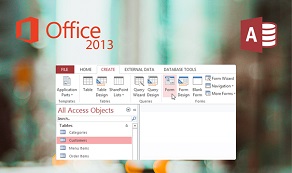
Table templates
Quickly add tables to your annex, using previously developed tables templates. If you monitor tasks, find the template of “Task” and click on it. If you see the indicator of a few tables beside template, it means that Access will add frequently used connected tables that you can begin work with really relational database. Access creates representations for each table which display data from connected tables.
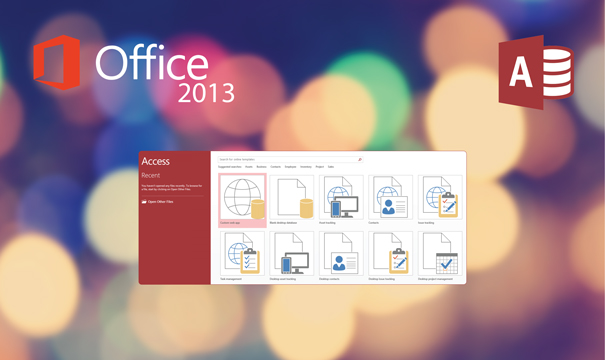
Speed
Microsoft Access 2013 works quickly usually, even with work above many difficult projects. Annexes for joint access are opened in browser by default and work in a few browsers, such as Chrome, Internet Explorer, Firefox and.






