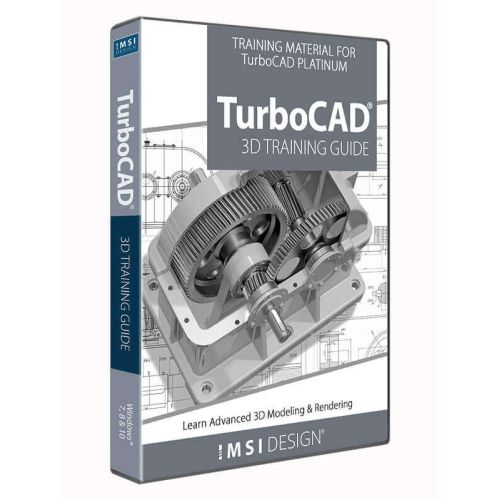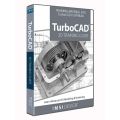Guaranteed Authenticity
All our softwares are 100% authentic, directly from official manufacturers.
Warranty
Enjoy peace of mind with our during the product's validity warranty, far beyond the standard 30 days.
Free Installation
Enjoy a free installation service for a hassle-free setup.
24/7 Customer Support
Our dedicated team is available anytime to assist you.
Best Prices
Get the best prices: CAD120.99!
Description
3D Training Guide for TurboCAD Platinum - Training: Overview
Welcome to the world of 3D design—where imagination meets precision. But for many aspiring designers, the real challenge lies in mastering the software that brings these ideas to life. The 3D Training Guide for TurboCAD Platinum - Training by IMSI Design is a complete training program that teaches all essential aspects of 3D modeling using TurboCAD Platinum. Whether you're a beginner or looking to polish your advanced skills, this guide leads you step-by-step toward 3D design mastery.
- Beginner-Friendly Start: The course is designed from scratch—no prior experience required.
- Project-Based Learning: Realistic tasks ensure hands-on experience throughout the course.
- Expert Guidance: Learn professional-level tips and shortcuts usually gained only through years of experience.
- Market-Ready Skills: Gain valuable competencies sought after in the 3D design industry.
3D Training Guide for TurboCAD Platinum - Training: Course Highlights
Beginner-Friendly Entry into 3D Design
Even if you're new to 3D modeling, this course welcomes you with a clear, structured learning path. Each session offers video-animated, illustrated instructions that walk you through a complete design project. Tasks follow a step-by-step, component-based modeling approach, starting and finishing within one session for cohesive, production-ready results.
Real Projects with Professional Insights
The guide includes sessions based on real-world component assembly methods. You'll see how changes made in one part of a model update dynamically via the Part Tree History, promoting design efficiency and clarity. This hands-on workflow ensures you're not just learning theory but applying real techniques.
Rendering, Editing, and Documentation
You'll explore how to add photorealistic materials, use lighting and camera views, and apply rendering techniques including wireframe, draft, and quality modes. With the Drawing Palette and Layout Wizard, the course also demonstrates how to produce standard and section views, ready for documentation or client presentation.
3D Training Guide for TurboCAD Platinum - Training: Modeling Foundations
User Interface, Palettes, and Design Setup
Start by revisiting the TurboCAD Platinum interface, including the ribbon menu, workspace editors, and key palettes like Design Director and Inspector Bar. Learn how to set up an efficient modeling environment that suits both simple and complex design needs.
2D Sketch Tools and View Orientation
A refresher on essential 2D sketching and modification tools helps establish solid profiles for extrusion. Understand how to work with standard and isometric views, user coordinate systems, and drawing planes to build accurate geometry.
Creating and Modifying 3D Solids
Learn to create and edit 3D shapes using primitive objects and profile-based tools like extrusion, rotation, and lofting. The course shows how Boolean operations and cutting tools modify solids to form complex models with subtractive and additive techniques.
System Requirements
- Operating System: Windows OS
- Memory: Minimum 1 GB RAM
- Free Space: At least 190 MB of available hard drive space
- Display: Minimum 1024 x 768 resolution with high-color (16-bit) graphics
- Browser Required: Chrome, Firefox, or Edge
- Internet Connection: Required for viewing training media and downloading project files
Frequently Asked Questions
-
Is this training guide suitable for beginners?
Yes, the guide is designed to start from the basics, making it accessible even for users with no prior 3D modeling experience. Its step-by-step approach ensures an easy introduction to the world of 3D design.
-
What software version is this guide compatible with?
This training is developed specifically for TurboCAD Platinum. Please make sure you are using the corresponding or supported version for the best experience.
-
Are sample drawings and video instructions included?
Yes, each session includes downloadable TurboCAD drawings and video-animated instructions to support visual learners and reinforce the skills being taught.
-
How do I download and activate the 3D Training Guide for TurboCAD Platinum - Training?
Once you have completed your purchase, you will receive a secure download link and a valid license key by e-mail. Follow the installation instructions, enter your product key and start using 3D Training Guide for TurboCAD Platinum - Training immediately.