2D/3D Training Guides TurboCAD Mac
Obtain your own version of 2D/3D Training Guides TurboCAD Mac at the lowest price on our online shop.
After you successfully buy the product you will, in a matter of 24 hours, receive:
- 2D/3D Training Guides TurboCAD Mac lifetime License Key code
- The full version of 2D/3D Training Guides TurboCAD Mac download link
- Instructions and guides on how to install and activate your product
- Free customer support available 7/7
Guaranteed Authenticity
All our softwares are 100% authentic, directly from official manufacturers.
Warranty
Enjoy peace of mind with our during the product's validity warranty, far beyond the standard 30 days.
Free Installation
Enjoy a free installation service for a hassle-free setup.
24/7 Customer Support
Our dedicated team is available anytime to assist you.
Best Prices
Get the best prices: CAD152.99!
Description
Unlock the Full Potential of TurboCAD Mac with 2D/3D Training Guides: Your Journey to Design Excellence!
TurboCAD Mac, coupled with our comprehensive 2D/3D Training Guides now available in English, is your gateway to unleashing your creative potential. Whether you are an architectural virtuoso or a budding designer, these guides are the keys to becoming a TurboCAD Mac pro. With their user-friendly tutorials and expert insights, you will develop the skills and confidence to create breathtaking 2D drafts and intricate 3D models. Bid farewell to design limitations and prepare to embark on a journey teeming with boundless design possibilities, all with the assistance of TurboCAD Mac's Training Guides.
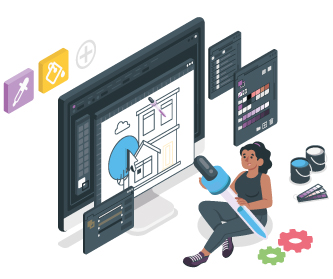
Elevate Your Design Proficiency with Expert Guidance
Our meticulously crafted 2D/3D Training Guides for TurboCAD Mac are designed with your unique learning needs in mind. Whether your goal is to enhance your technical drafting skills or plunge into the world of complex 3D modeling, these guides provide expert guidance at every step of the way. You'll gain proficiency in navigating TurboCAD Mac's robust suite of tools and features, mastering everything from basic sketching to advanced 3D rendering techniques.
Mastering the Foundations of 2D Drafting
The "Foundations of 2D Drafting" segment within the TurboCAD Mac Training Guides serves as your launchpad into the realm of precise drawing and drafting. Irrespective of whether you're a newcomer or an experienced designer, this tool is essential for mastering the fundamental aspects of 2D design. It delves into vital topics such as configuring drawing setups, creating geometric shapes, and employing dimensioning techniques. With comprehensive, step-by-step tutorials provided in English, you will swiftly become proficient in crafting precise 2D drafts. This section ensures that you commence your TurboCAD Mac journey with a solid grasp of the core principles underpinning 2D drafting. As such, it stands as an indispensable tool for architects, engineers, and hobbyists alike.

Exploring Advanced 3D Modeling Techniques
The "Advanced 3D Modeling Techniques" section embedded in the Training Guides propels your design capabilities to new horizons. It equips you with the skills necessary to construct intricate 3D models, delve into advanced surfacing techniques, and harness the potent 3D modeling tools of TurboCAD Mac. Ranging from parametric modeling to the intricacies of detailed rendering and animation, this tool unlocks your creative potential, enabling you to breathe life into your 3D designs. The Training Guides, offered in English, guarantee that you don't merely grasp the basics but excel in the realm of advanced 3D modeling.

Practical Tips and Tricks
TurboCAD Mac's Training Guides house a trove of invaluable "Practical Tips and Tricks" that are engineered to help you work more intelligently, not harder. This section is brimming with productivity-enhancing hacks, customization insights, and workflow optimization techniques. Discover how to streamline your design processes, maximize the capabilities of TurboCAD Mac, and retrieve precious time to allocate to your projects. Regardless of whether you are a seasoned CAD professional seeking to elevate your efficiency or a newcomer intent on accelerating your learning curve, these practical tips and tricks serve as your secret recipe for transforming into a TurboCAD Mac virtuoso.






