2D/3D Training Guides for TurboCAD 2020 Professional
Obtain your own version of 2D/3D Training Guides for TurboCAD 2020 Professional at the lowest price on our online shop.
After you successfully buy the product you will, in a matter of 24 hours, receive:
- 2D/3D Training Guides for TurboCAD 2020 Professional lifetime License Key code
- The full version of 2D/3D Training Guides for TurboCAD 2020 Professional download link
- Instructions and guides on how to install and activate your product
- Free customer support available 7/7
Guaranteed Authenticity
All our softwares are 100% authentic, directly from official manufacturers.
Warranty
Enjoy peace of mind with our during the product's validity warranty, far beyond the standard 30 days.
Free Installation
Enjoy a free installation service for a hassle-free setup.
24/7 Customer Support
Our dedicated team is available anytime to assist you.
Best Prices
Get the best prices: CAD164.99!
Description
Enhance Your TurboCAD 2020 Professional Proficiency with 2D/3D Training Guides
Achieving design excellence through TurboCAD 2020 Professional is no longer an elusive dream but a tangible goal, thanks to our comprehensive 2D/3D Training Guides. Whether you're a CAD virtuoso with years of experience or a fledgling designer embarking on your creative journey, these guides are the bridge to becoming a TurboCAD Pro. Offering an intuitive approach and step-by-step tutorials, these guides are your passport to acquiring the skills and knowledge essential for crafting impeccable 2D drafts and intricate 3D models with the expertise of a seasoned professional. Say farewell to design impediments and welcome a universe of boundless possibilities with TurboCAD 2020 Professional Training Guides.
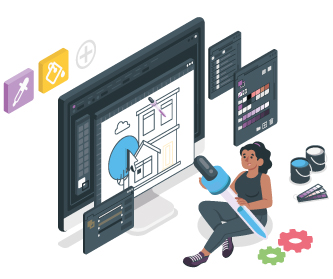
Elevate Your CAD Skills with Expert Tutoring
Our 2D/3D Training Guides for TurboCAD 2020 Professional are meticulously designed to meet your unique learning requirements. Whether you intend to hone your technical drafting skills or plunge into the intricacies of 3D modeling, these guides furnish you with expert guidance every step of the way. You'll become adept at maneuvering TurboCAD's formidable tools and features, mastering everything from the fundamentals of drawing to the complexities of advanced 3D modeling techniques. This is your golden opportunity to elevate your CAD skills and metamorphose into a TurboCAD Pro today!
Foundational 2D Drafting Expertise
The segment titled "Fundamental 2D Drafting Techniques" within the Training Guides serves as the cornerstone for developing a robust understanding of 2D design principles. It encompasses critical topics such as configuring your drawing environment, utilizing precision drawing tools, and managing layers effectively. These foundational lessons are geared towards equipping users, whether they're budding CAD designers or seasoned professionals, with the skills to produce precise 2D drawings with effortless finesse.

Unraveling Advanced 3D Modeling Techniques
For those delving into the realm of intricate 3D modeling, the "Advanced 3D Modeling Techniques" section in our Training Guides is your guiding light. This section furnishes users with the expertise necessary to fabricate intricate 3D models, explore advanced surfacing techniques, and harness the full potential of TurboCAD's robust 3D modeling tools. Whether you're an architect striving to craft detailed architectural models or a product designer sculpting intricate prototypes, this segment empowers you to breathe life into your 3D visions with precision and artistic flair.

Valuable Tips and Techniques for Efficiency
Our Training Guides house a treasure trove of "Practical Tips and Tricks" that enable users to work with greater efficiency, not exertion. This section is a repository of ingenious productivity shortcuts, customization pointers, and workflow optimization strategies. Learn how to streamline your design processes, maximize TurboCAD's features, and recoup valuable time for your projects. Don't let this chance slip through your fingers; seize the opportunity to elevate your CAD competencies and embark on a journey towards design excellence.






