10 astuces secrètes dans Windows 10

Introduction :
There are numerous hidden tricks in Windows 10 that not everyone knows about. In this article, we'll delve into 10 secret tips for Windows 10.
-
Requirements
-
The Tips :
-
Virtual Desktops: Windows 10 allows you to create multiple virtual desktops, aiding in organizing your work and reducing clutter. Simply click on the Task View icon (next to the search bar) and select 'New desktop' to create a new virtual desktop.
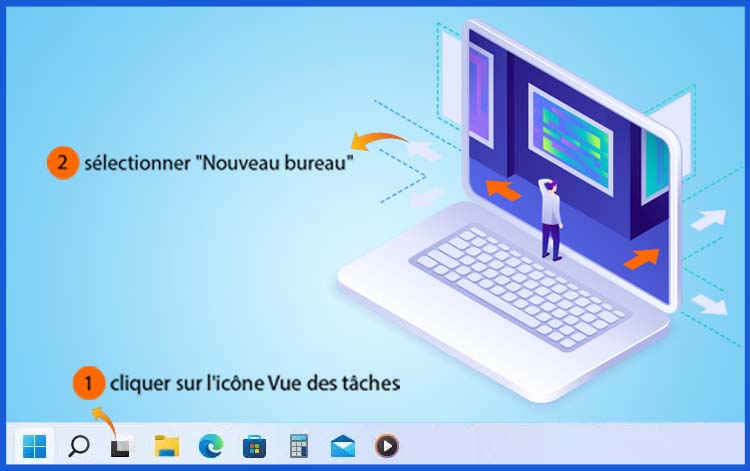
-
Snap Windows: When working with multiple windows simultaneously, use the snap feature to pin them to the sides of your screen. Click and hold a window's title bar, then drag it to the left or right of your screen.
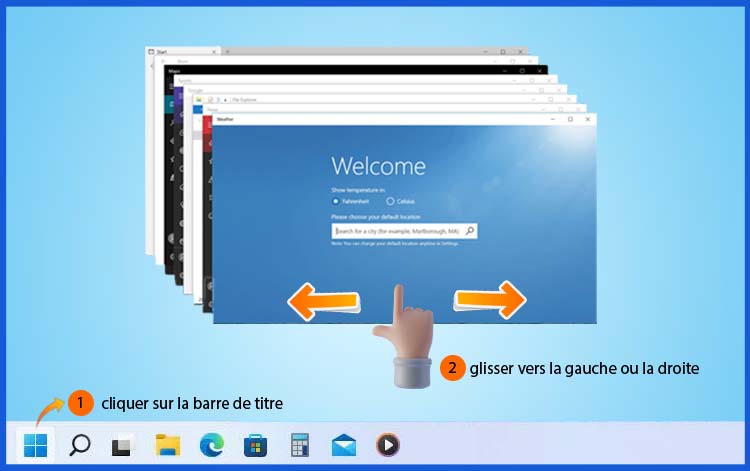
-
GodMode : : Windows 10 includes a hidden GodMode feature, providing access to all operating system settings in one place. To activate GodMode, create a new folder on your desktop and name it: 'GodMode.{ED7BA470-8E54-465E-825C-99712043E01C}'

-
Taskbar Customization :Customize Windows 10's taskbar to include your preferred applications and shortcuts. Right-click on the taskbar and select 'Taskbar settings' to personalize your options.
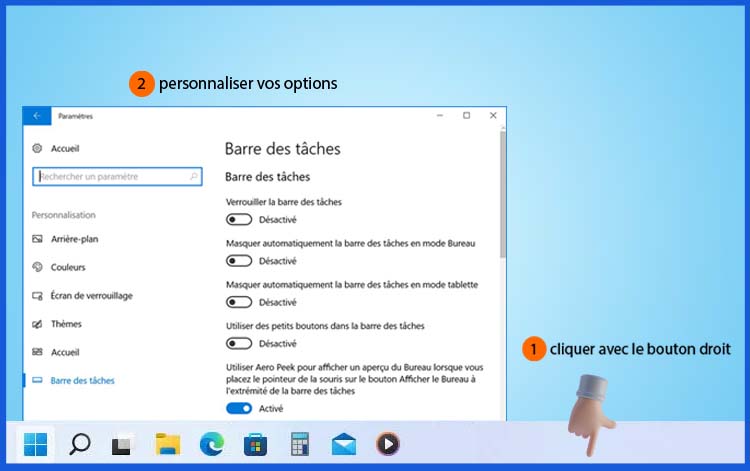
-
Command Prompt Shortcuts : Save time by creating shortcuts to your favorite commands if you frequently use Command Prompt. Right-click on the Command Prompt icon and select 'Properties' to access shortcut options.
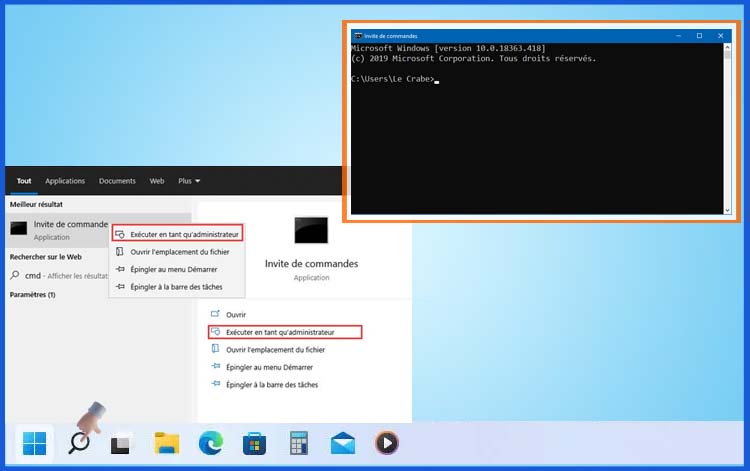
-
Shake to Minimize :: Use a fun feature called Shake to quickly minimize windows. Click and hold a window's title bar, then shake it rapidly from side to side to minimize all other windows.
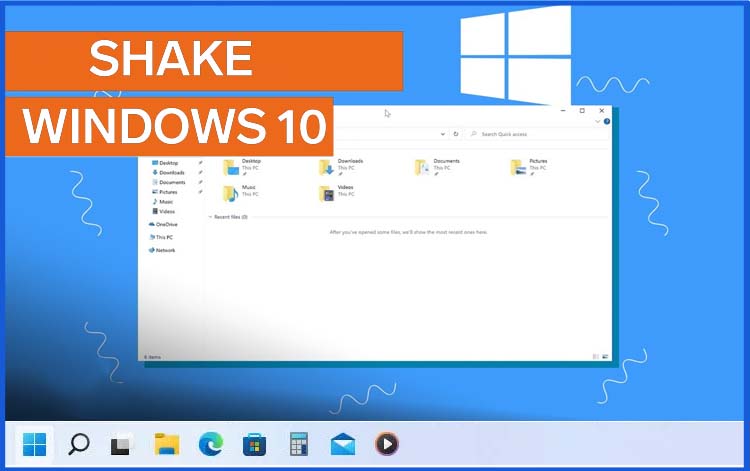
-
Cortana Reminders: Windows 10's virtual assistant, Cortana, can help you stay organized by setting reminders. Just say 'Hey Cortana' or click the microphone icon and say 'Remind me to...' followed by your reminder.
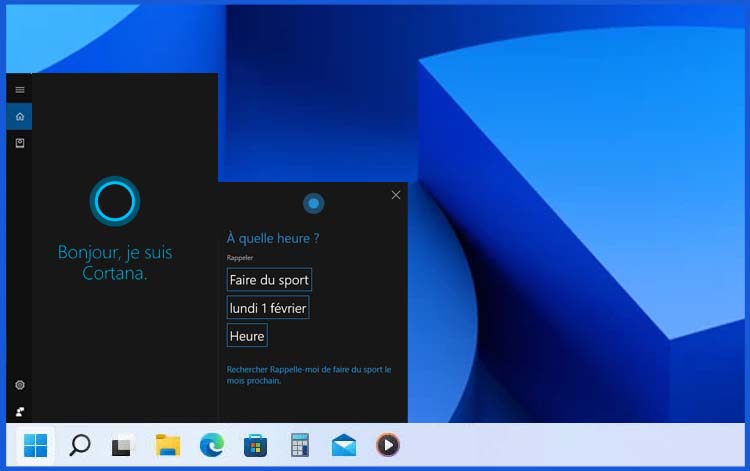
-
Screen Sketch : Windows 10 includes a built-in screen sketch tool, accessible by pressing Windows + Shift + S. This tool allows you to quickly capture and annotate screenshots.
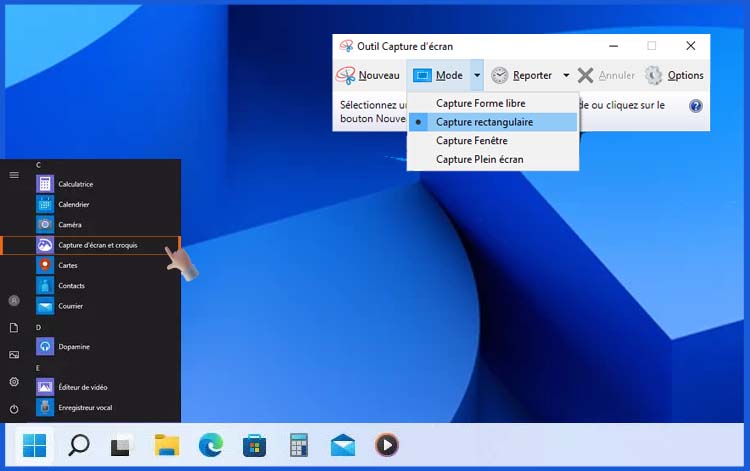
-
Quick Assist : For remote assistance, Windows 10's Quick Assist feature can aid you. Simply search for 'Quick Assist' in the search bar and follow the instructions to connect to your counterpart's device.
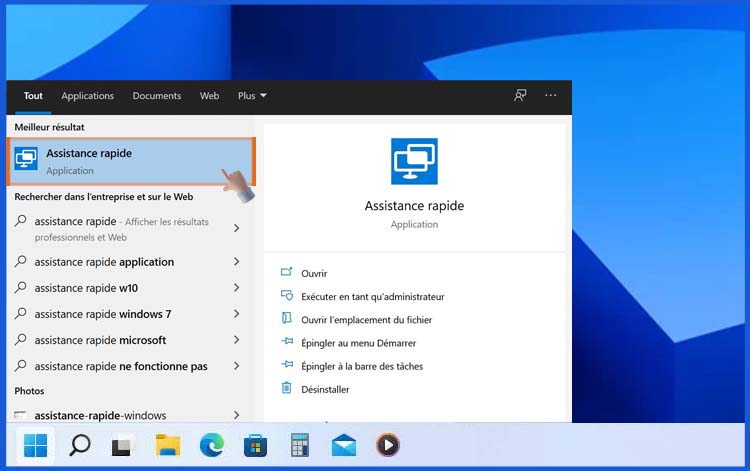
-
Night Mode: Working late into the night? The blue light from your computer screen can disrupt your sleep. Windows 10's Night Light feature reduces blue light emission, creating a more eye-friendly environment. To enable Night Light, go to Settings > System > Display and toggle the Night Light switch.
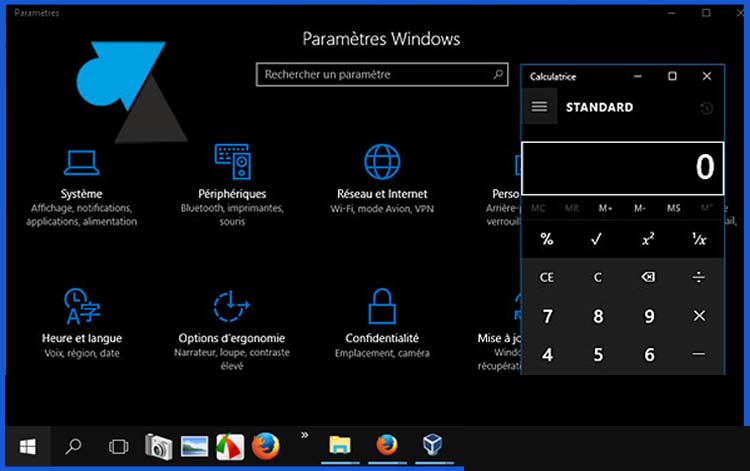
-



